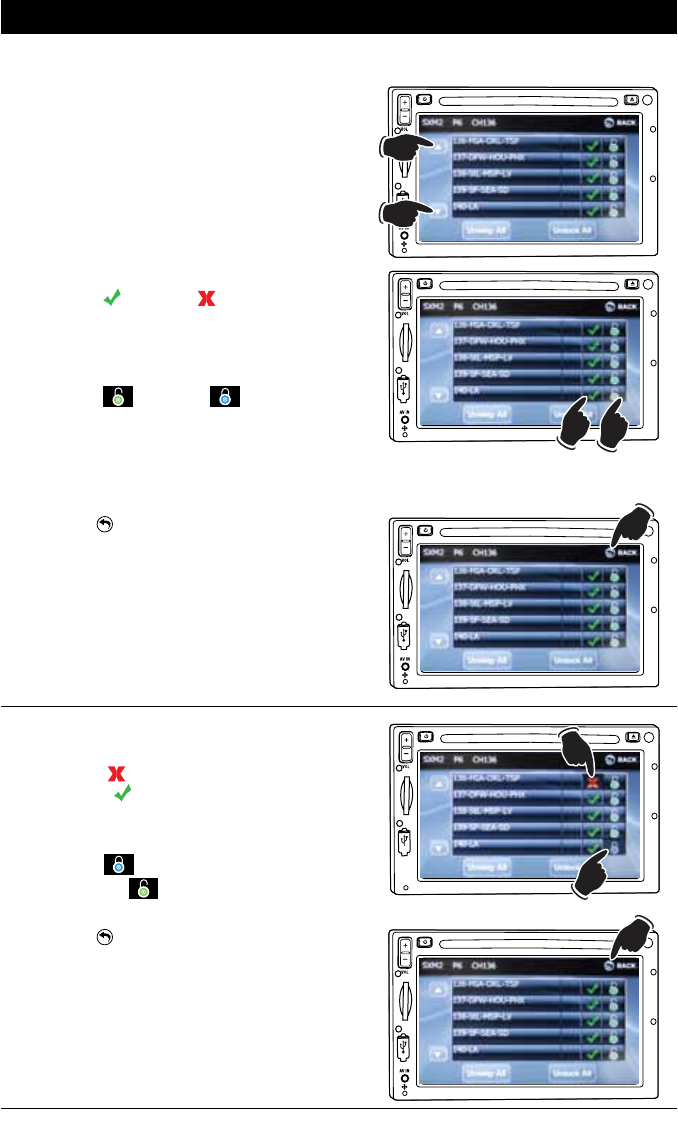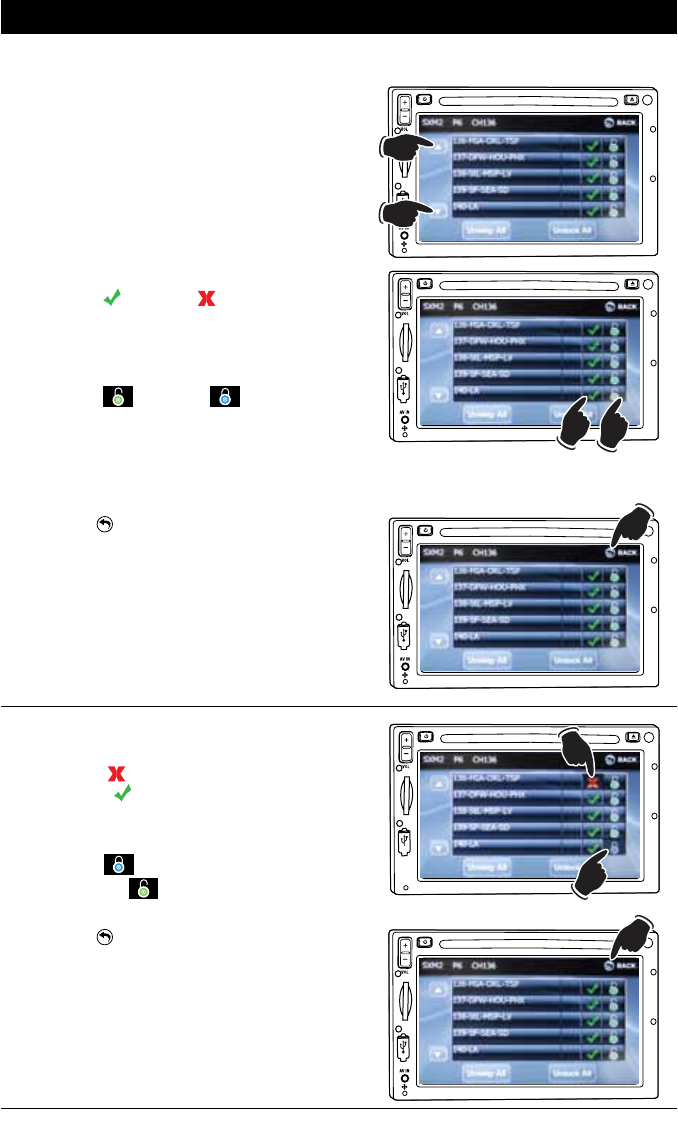
46
Satellite Radio Operation (Continued)
5a. Skipping a Channel
:
Press the button and will appear next
to the channel indicating that the channel is
skipped.
Reinstating a Skipped or Locked Channel:
1a. Reinstating a Skipped Channel
:
Press the next to the channel to be rein-
stated and will appear indicating that the
channel is reinstated.
Skipping or Locking a Channel (continued):
5b. Locking a Channel
:
Press the button and will appear
next to the channel indicating that the chan-
nel is locked.
1a. Reinstating a Locked Channel
:
Press the next to the channel to be
unlocked and will appear indicating that
the channel is unlocked.
6. Press the
button twice to return to the
main Satellite Radio Screen.
2. Press the
button twice to return to the
main Satellite Radio screen.
4. Select the screen containing the channel to be
skipped/locked by using the
or
buttons.
M
I
C
R
E
S
NA
V
Column
Column
NA
V
M
IC
R
E
S
NA
V
M
I
C
R
E
S
N
A
V
M
I
C
R
E
S
N
A
V
Skip
Lock