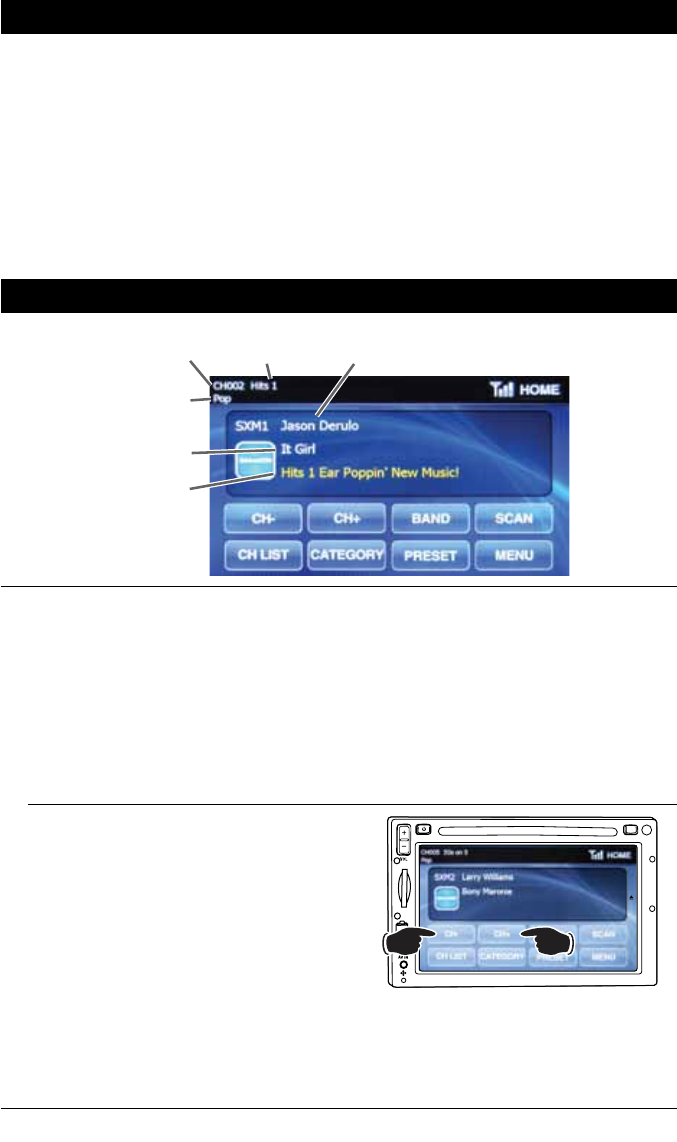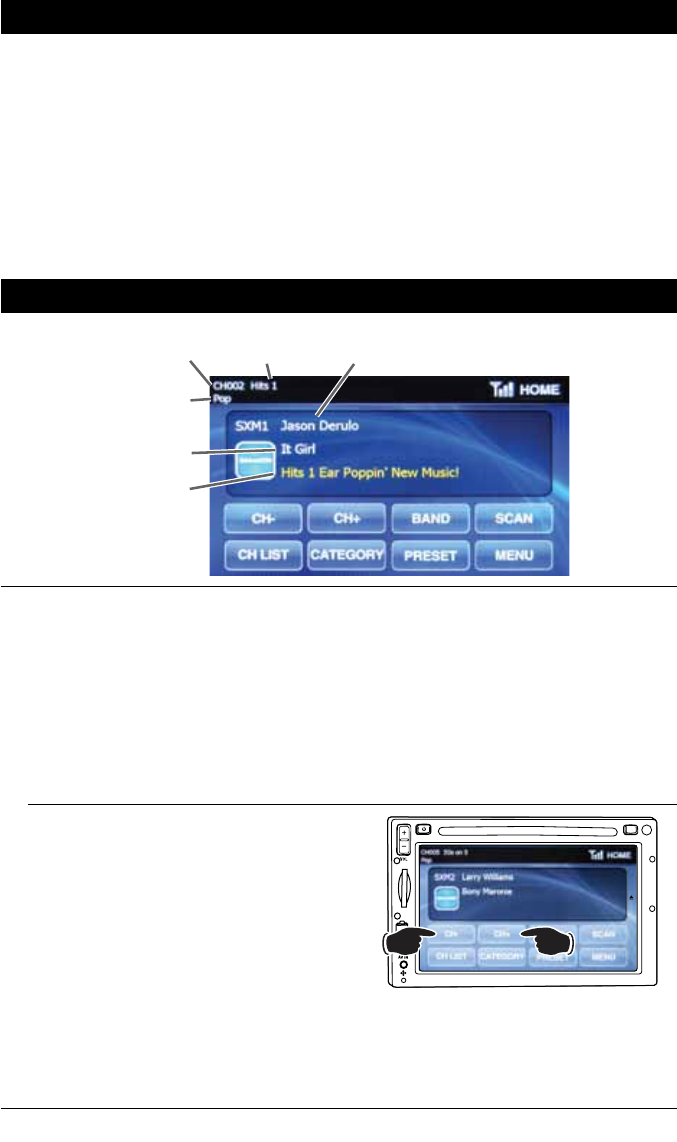
40
Satellite Radio Setup (Continued)
Advisory Messages Reported by the SiriusXM Vehicle Tuner (continued)
Channel Not Subscribed
The channel that you have requested is not included in your SiriusXM subscription package or the
channel that you were listening to is no longer included in your SiriusXM subscription package.
• Visit www.siriusxm.com or call 1-866-635-2349 if you have questions about your sub-
scription package or would like to subscribe to this channel.
Channel Locked
The channel that you have requested is Locked by the radio Parental Control feature.
• See the section on Parental Control, page 45 for more information on the Parental
Control feature and how to access locked channels.
Satellite Radio Operation
Channel Selection Modes:
Channels are selected by the following methods:
• Manual Tuning: Use the Manual Tuning method to select the next available channel.
• Scan Tuning: Use the Scan Tuning method to scan to the next available channel, listen to the chan-
nel for 5 seconds before scanning to the next available channel.
• Channel List Browsing/Tuning: Use the Channel Tuning method to visually browse for a channel.
• Category Browsing/Tuning: Use the Category Tuning method when you know what category you
want to browse for a channel.
• Direct Tuning: Use the Direct Tuning methods when you know the desired channel.
Manual Tuning:
Press the CH
-
or CH
+
button once to change to
the next channel down (CH-) or up (CH+).
Note 1: Pressing and holding the (CH-) or (CH+)
button will continuously change the channel. The
channel, channel name and category will be dis-
played in the left hand corner and the artist name
and song title will be displayed in the center section.
Note 2: Keep holding the (CH-) or (CH+) button to
rapidly change the channels. Only the channel num-
ber will be displayed in the upper left hand corner.
Note 3: Skipped or locked channels will not be
displayed. Use Direct Tuning to tune in skipped or
locked channels.
M
I
C
R
E
S
NA
V
Channel
Channel
Name
Category
Artist
Name
Song Title
Content Info