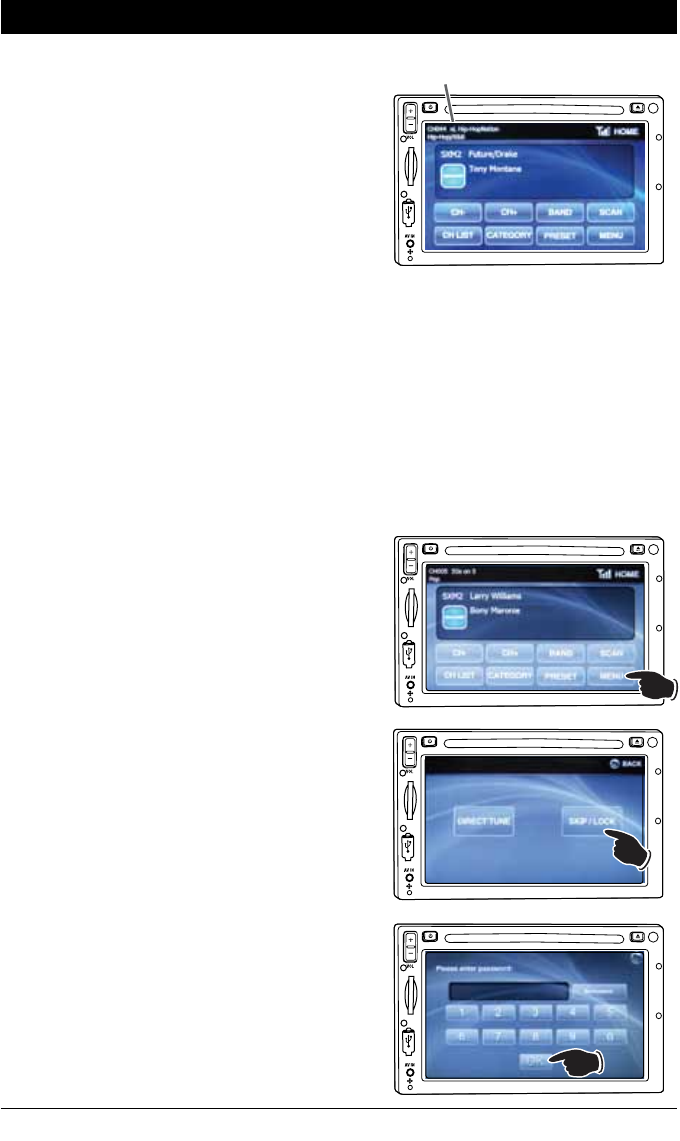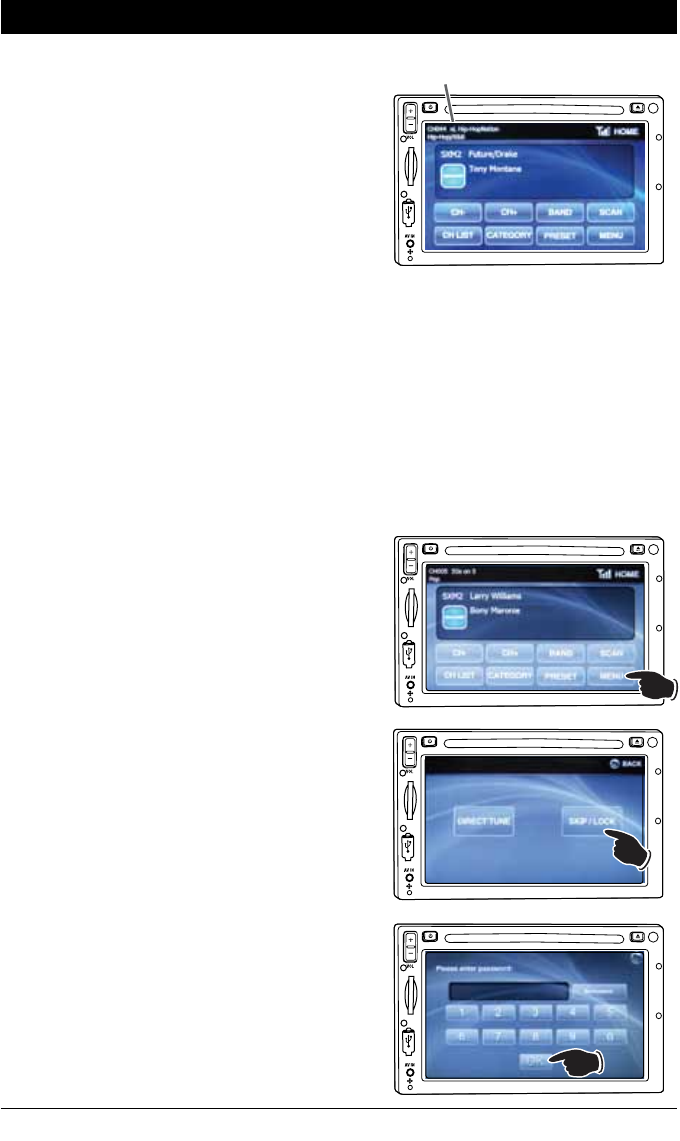
45
Skip/Lock (Parental Control) a Channel:
The SiriusXM Parental Control feature allows you
to control access to channels that you consider
inappropriate for younger listener. Typically “xL”
will appear in the Channel Name indicating mature
content. When enabled, the Parental Control
feature requires you to enter a passcode to listen
to locked channels. Information on setting up
the user passcode, setting up the channels to be
locked, and the method to access the locked chan-
nels is described below.
2. Press the SKIP/LOCK button.
Skipping or Locking a Channel:
1. Press the MENU button.
M
I
C
R
E
S
NA
V
M
I
C
R
E
S
N
A
V
Satellite Radio Operation (Continued)
3. Enter user passcode 0000 (default) then press
the OK button.
Note 1: The default user passcode in 0000 but the
passcode can be changed. See page 47 for more
information. If the user passcode is changed 0000
will no longer unlock the channels.
Note 2: If you forget your user passcode, the mas-
ter passcode 5365 will always unlock the channels.
See page 47 to create a new user passcode.
M
I
C
R
E
S
NA
V
Skipping a Channel: When a channel is skipped the channel will be skipped over during Manual
Tuning. The skipped channel can be selected by using the Direct Tuning method.
Locking a Channel (Parental Control):
When a channel is locked the channel will be skipped over
during Manual Tuning. The locked channel can be selected by using the Direct Tuning method but to
unlock the channel a user passcode must be entered to unlock the channel.
Note 1: Once one channel has been unlocked, all the locked channel will remain unlocked until the
radio is turned off.
Note 2: The default user passcode is 0000 but the passcode can be changed. See page 47 for more
information. If the user passcode is changed 0000 will no longer unlock the channels.
Note 3: If you forget your user passcode, the master passcode 5365 will always unlock the channels.
N
AV
Mature Content Indication “xL”