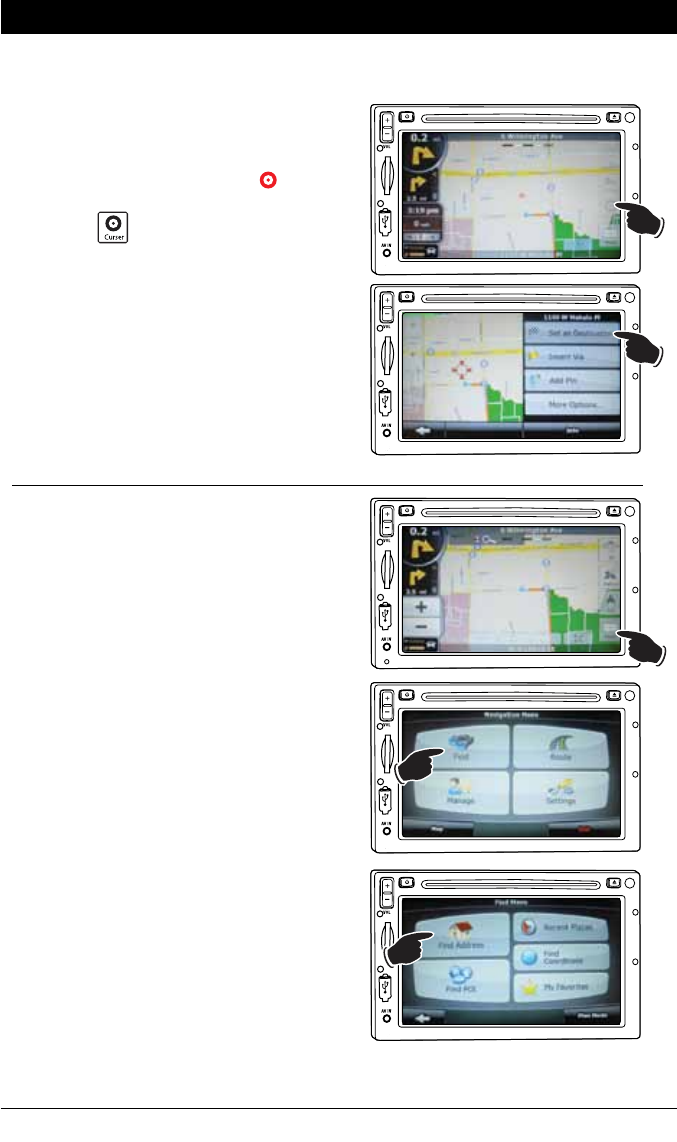
28
GPS Navigation Operation (M4-LCD Only) (continued)
Selecting the Destination of a Route
Selecting the Cursor as the Destination:
1. Locate your destination on the map. Move
and scale the map as needed.
2.
Touch the location on the map that you want to
select as you destination. The cursor appears
on the screen.
3. P
ress the button
.
4. The map appears with the selected point
in the middle of the screen. Touch the Set
as Destination button. The route is then
automatically calculated and you can start
navigating.
NA
V
NA
V
Entering an Address or Part of an Address:
If you know at least a part of the address, it is
the quickest way to select the destination of the
route.
1. If in the Map mode, touch the Menu button to
access the Navigation Menu.
2.
In the Navigation Menu screen press the Find
icon.
3. Touch the Find Address button.
NA
V
NA
V
NA
V


















