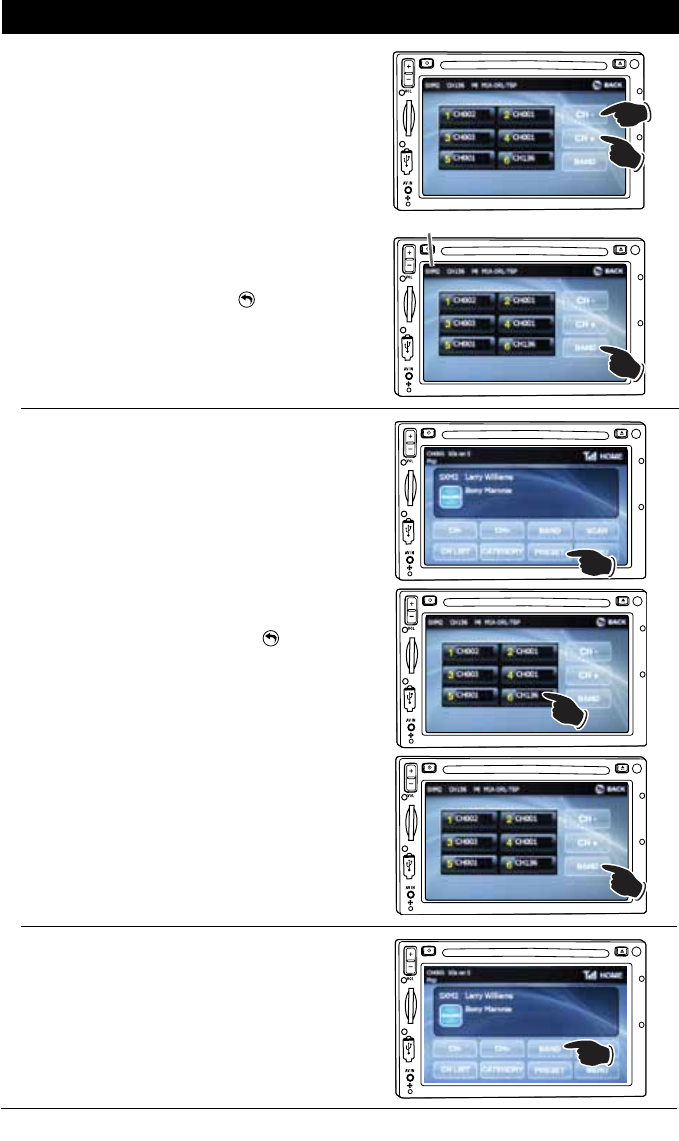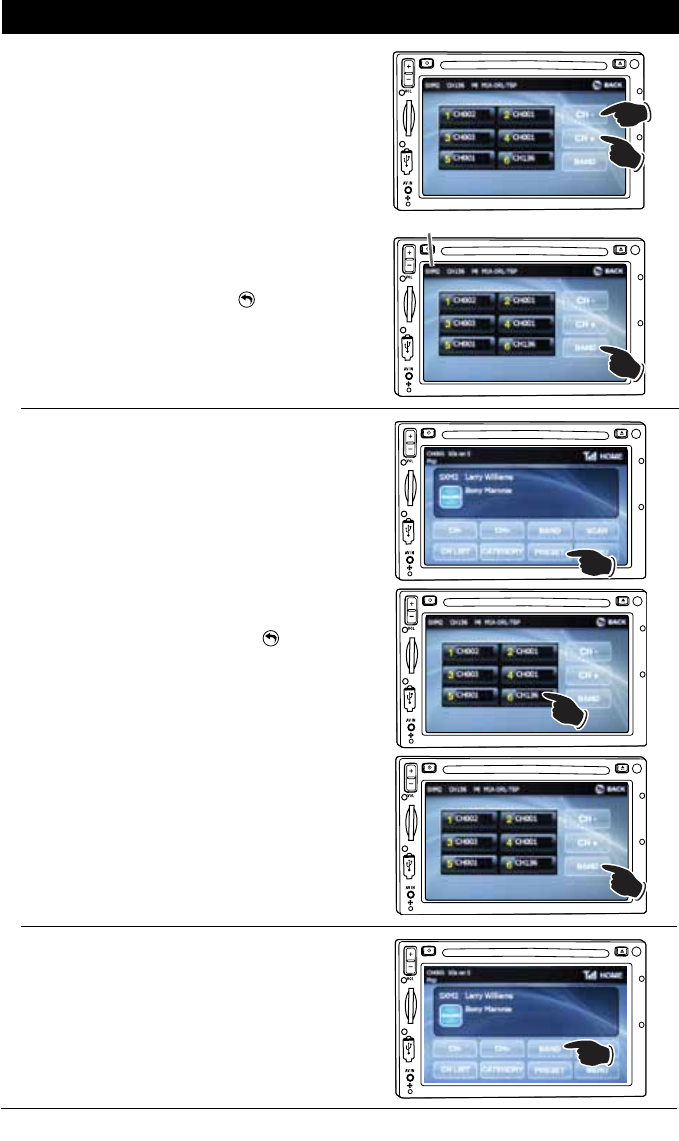
44
Satellite Radio Operation (Continued)
2. To recall a preset channel, press and release
the preset number displaying the desired chan-
nel number on the button.
Press to return to
the main satellite radio screen.
Note: Additional channels can also be recalled
in the different preset bands (SXM1, SXM2 and
SXM3). Press the BAND button to access the
different preset bands.
Band Button:
Pressing this button will cycle thru last station
tuned under the preset bands (SXM1, SXM2 or
SXM3).
Recalling Preset Channel:
1. Press the PRESET button to access the Preset
Channel menu.
4. Additional channels can also be programmed
in the different preset bands (SXM1, SXM2 and
SXM3). Press the BAND button to access the
different preset bands.
Press to return to the
main satellite radio screen.
Note: Each band can program 6 channels, so
18 satellite channels can be programmed in the
radio’s memory.
Programming Preset Satellite Channel (continued)
3.
To program additional channels, tune them in using
the CH- (lower channel) or CH+ (higher channel) but-
ton. Press and hold any of the other five channel recall
buttons until you see the “Preset Number” appears in
the display. The channel will now be displayed on the
preset button.
M
I
C
R
E
S
N
AV
M
I
C
R
E
S
NA
V
Sirius Band
M
I
C
R
E
S
N
A
V
M
I
C
R
E
S
NA
V
M
I
C
R
E
S
NAV
M
I
C
R
E
S
NA
V