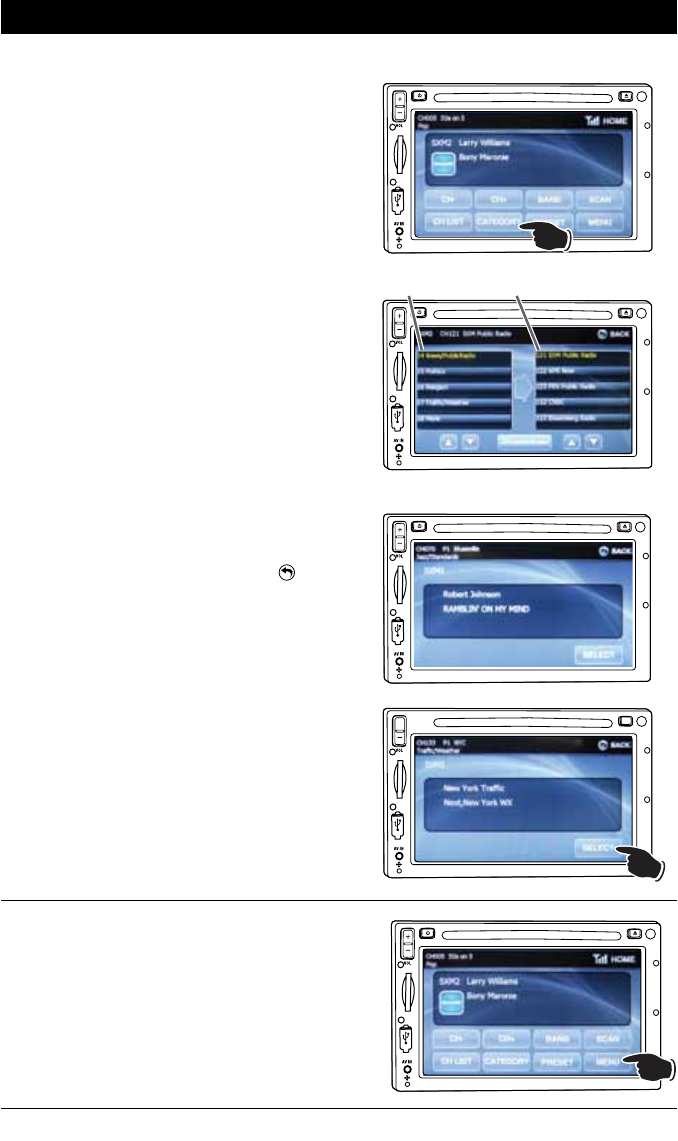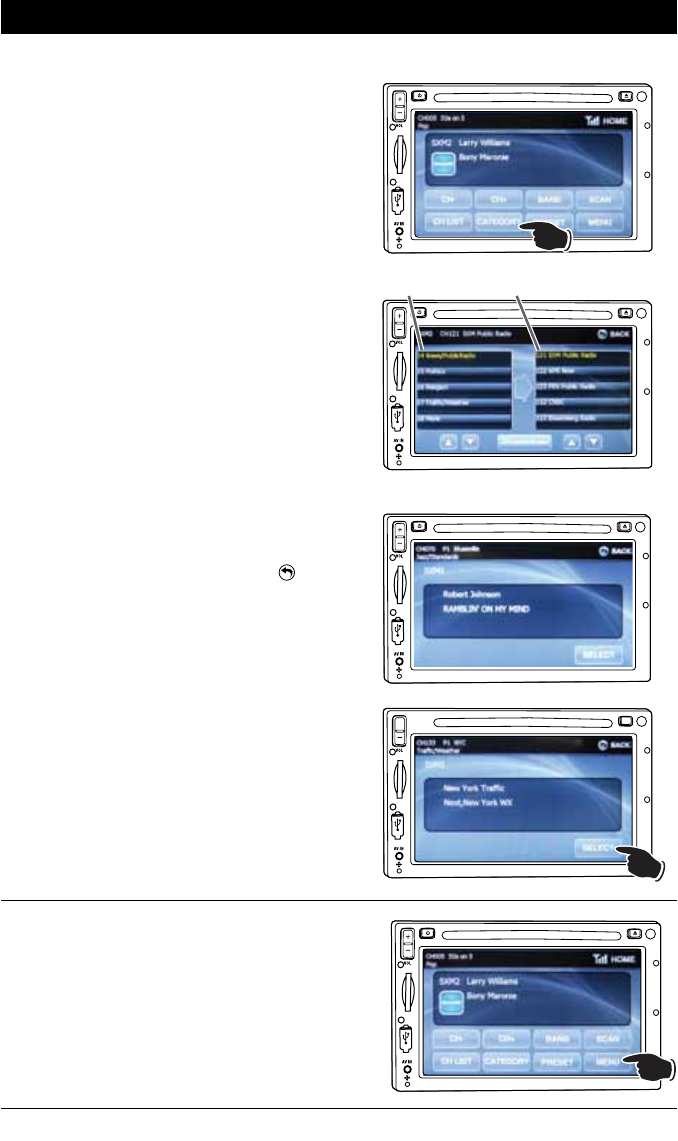
42
Satellite Radio Operation (Continued)
Channel Selection Modes (continued):
Direct Tuning:
1. Press the MENU button.
M
I
C
R
E
S
NA
V
2.
Use the
or
buttons to scroll through the
Categories. Touch the screen to select the desired
category.
To select a Channel, use the
or
buttons to
scroll through the available channels under the
selected category. Touch the screen to select the
desired channel.
Note: Skipped channels will not be displayed. Locked
channels will be displayed.
4. Once the SELECT button is pressed, the channel
will start playing.
Note: A locked channel will require a passcode. See
Unlocking a Locked Channel section for more infor-
mation.
M
I
C
R
E
S
N
A
V
Category
Channels within Category
M
I
C
R
ES
Category Browsing/Tuning:
1. Press the CATEGORY button.
M
I
C
RE
S
N
AV
M
I
C
R
E
S
N
A
V
3. The screen will show: Channel, Channel Name,
Category, Artist Name and Song Title presently
playing on the selected channel.
Press to con-
tinue to browse for another channel or go to Step
4 to select the channel.
Note: The audio will still be playing the previous
channel and not the currently selected channel.