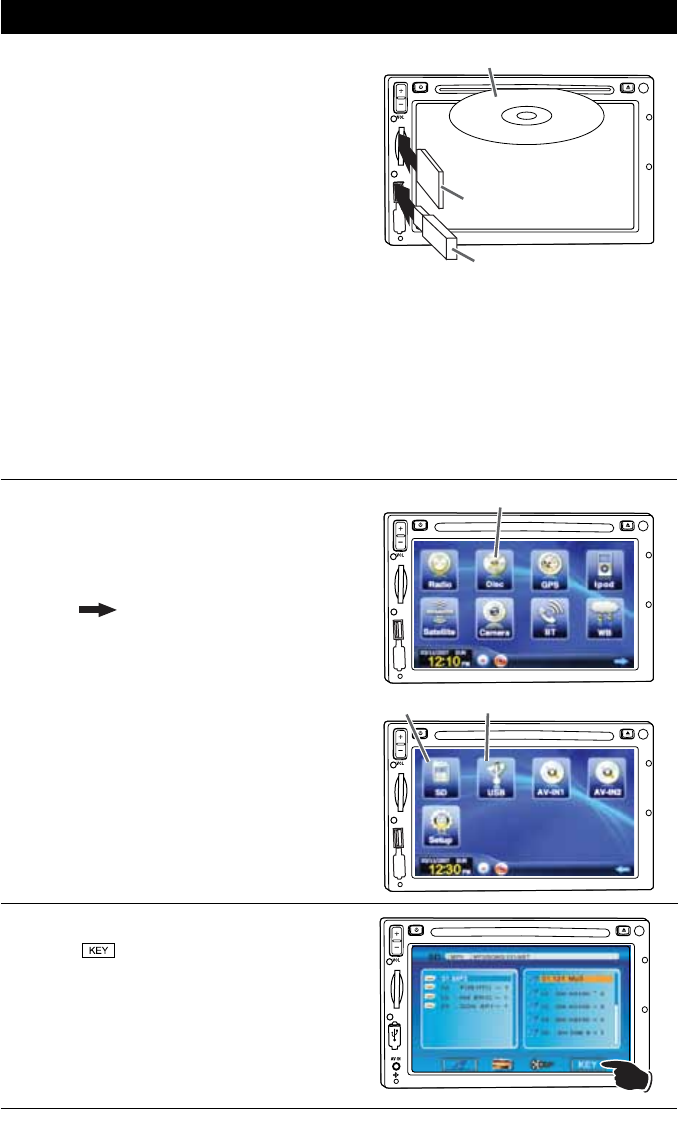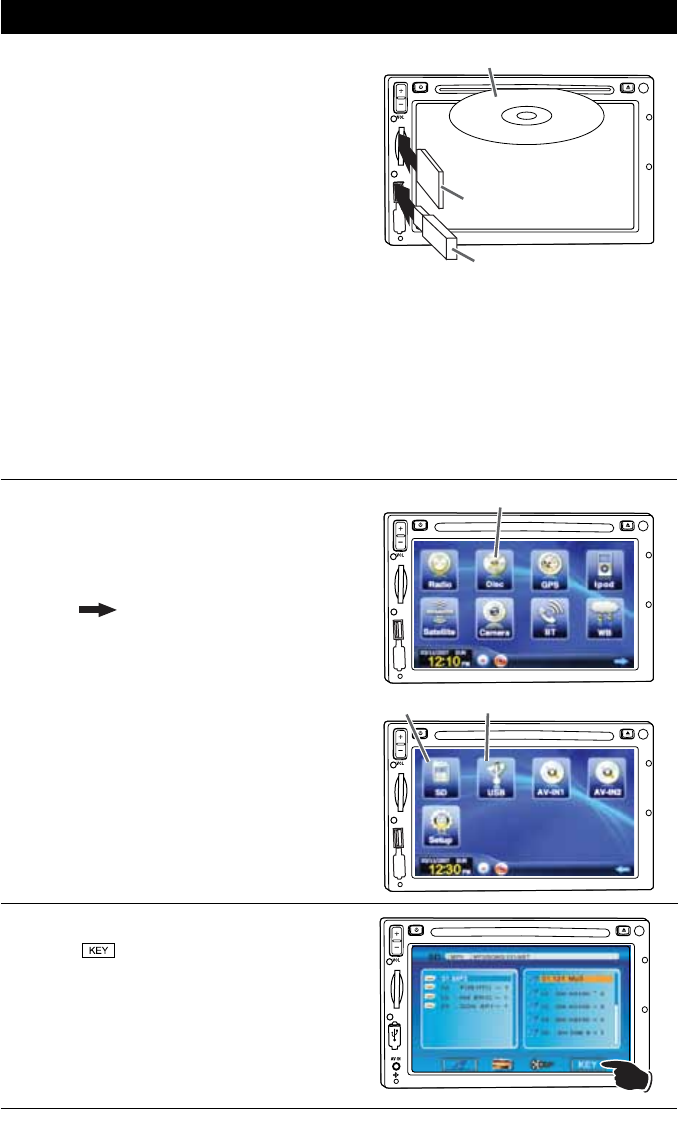
17
MP3 Operation (Disc, USB and SD Card)
General Operations:
Disc: Gently insert the disc into the slot with the
label side up. Inserting the disc will automati-
cally switch the unit to Disc source screen.
Note: If a disc does not auto-load, DO NOT
FORCE it into the slot, as you may already
have a disc loaded.
SD Card: Gently insert the SD card into the
slot with the angle key in the card facing
up. Inserting the SD card will automatically
switch the unit to SD source screen.
Note: If a card does not insert, DO NOT FORCE
it into the slot, flip the card over and try again.
USB Flash Drive: Flip down the cover and
gently insert the drive into the slot.
Inserting
the USB flash drive will automatically switch
the unit to USB source screen.
Note: If a drive does not insert, DO NOT FORCE
it into the slot, flip the drive over and try again.
Selecting the SD, USB or Disc Source:
Touch the HOME button to activate the
Homepage screen. Touch the Disc button to enter
the Disc Operation screen.
Press the
in the lower right hand corner
of the screen to reveal the second Homepage
screen. Touch the SD or USB button to enter the
corresponding operation screen.
Note: If a Disc, SD Card or USB in not inserted
pressing the corresponding menu button will have
no effect.
Revealing the Home Button:
Touch the button to reveal the
HOME but-
ton in the upper right hand corner of the screen.
NAV
N
AV
Disc Label Side Up
USB
SD Card
NAV
Disc
N
A
V
USB
SD Card