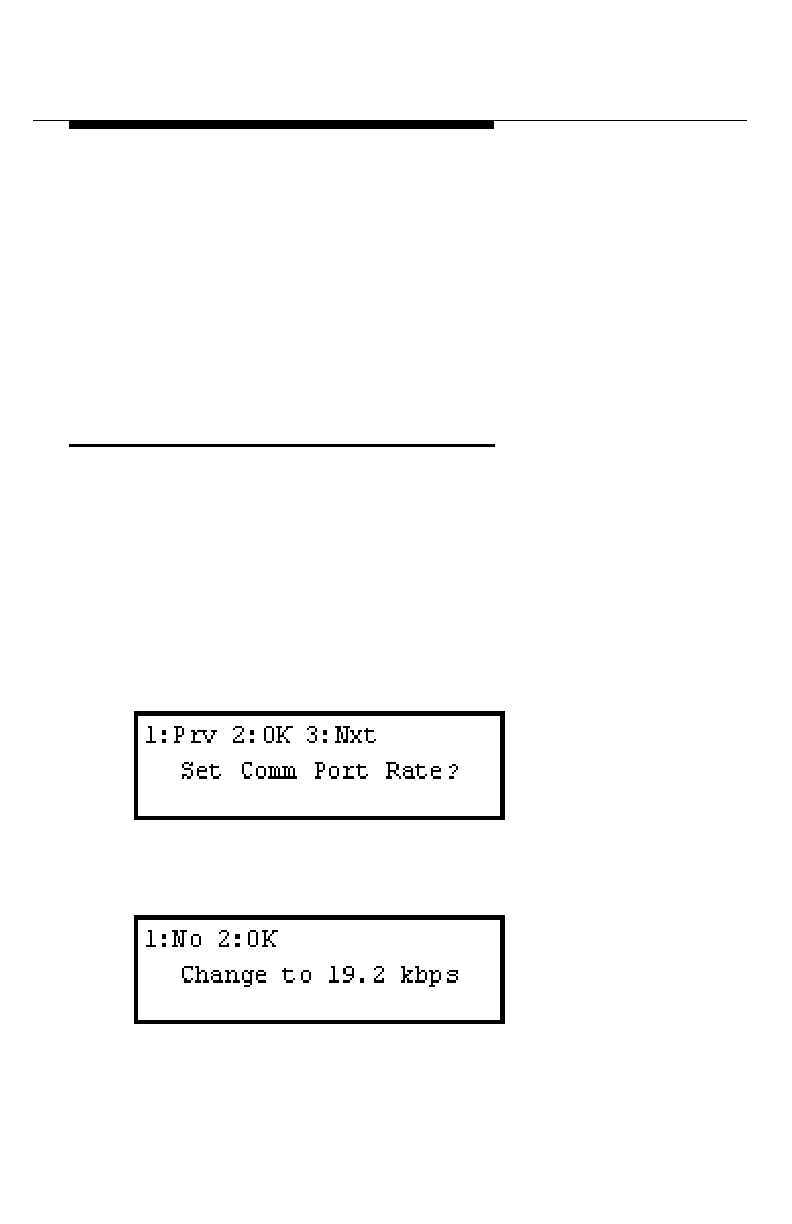
Programming
3-8
Issue 2 July 1997
In this situation, the Remote Module tries to reconnect with the
Switch Module a maximum of six times. If the connection with
the Switch Module is not re-established after the sixth try, the
modem disconnects and you must log in again.
4. To view the next Connect Rate, press
3
; to view the previous
Connect Rate, press
1
. Press
2
to accept the Connect Rate
displayed.
Setting the COM Port Baud Rate
You must set the baud rate for the COM 1 port on the Remote
Module. This is the rate at which data will be transmitted to and
from your remote terminal device, usually a computer. Two rates
are available: 19.2 kbps and 9.6 kbps. Follow these steps to set the
rate for the COM 1 port:
1. At the “Go Online?” screen, press
3
until the following screen
appears:
2. Press
2
to get the Comm Port rate. If 9600 kbps is in effect, the
following screen appears:
3. Press
2
to change the setting or
1
to retain the existing setting.


















