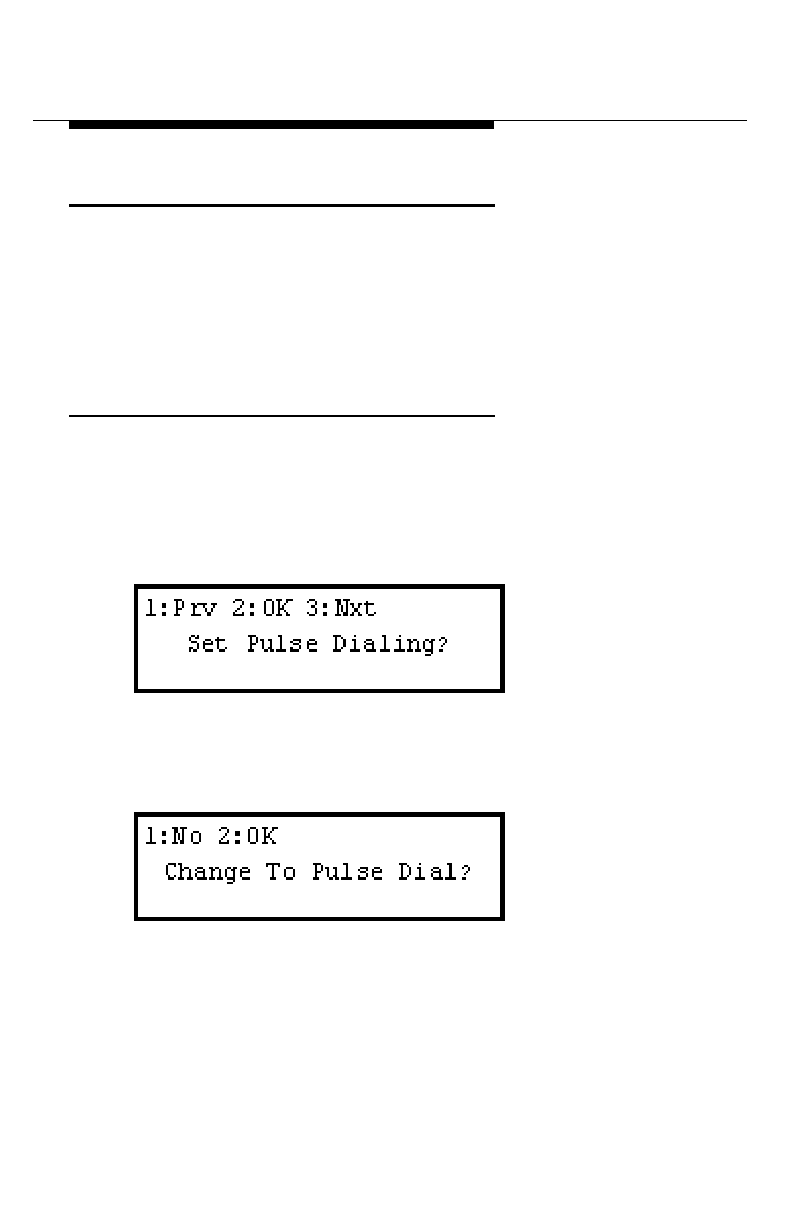
Programming
3-4
Issue 2 July 1997
Setting the Mode of Dialing
The options for the mode of dialing (tone or pulse) appear only if
the Remote Module is configured for
dial line
operation (DIP switch
2 is OFF).
Setting Pulse Dialing
Follow these steps to set the mode of dialing to pulse:
1. At the “Go Online?” screen, press
3
until the following screen
appears:
2. “Set Pulse Dialing” indicates that TONE dialing is presently
activated (factory default). If you want to switch to PULSE
dialing, press
2
. The following screen appears:
3. Press
2
to accept the change or
1
to cancel the request.


















