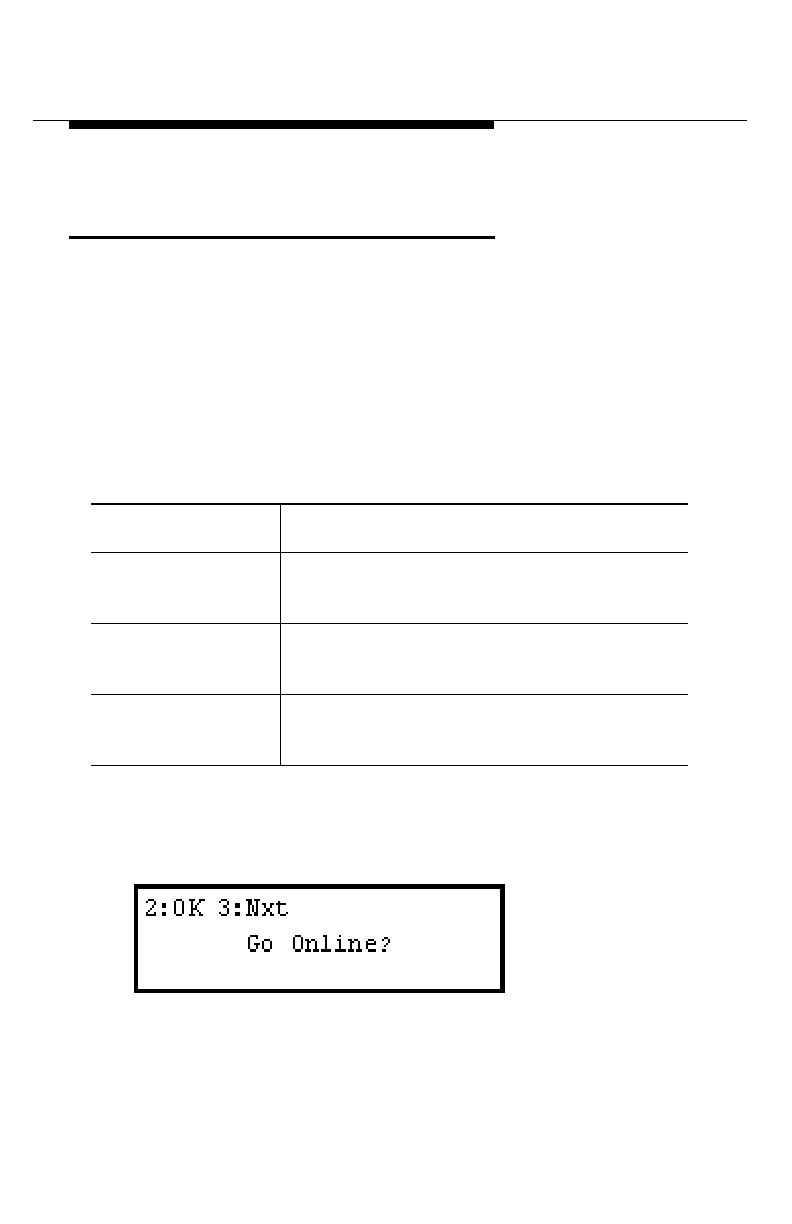
Programming
3-2
Issue 2 July 1997
Using the Telephone for
Programming
Use the DEFINITY telephone to program the operating parameters
at the remote location. Prompts will appear on the telephone
display. To respond to the prompts, press the dial pad keys on the
telephone. Table 3-1 shows the keys used to move to or select
programming options.
Table 3-1. Telephone Keys Used in Programming
Telephone Key Function
1 Allows user to move backward through
programming menu.
2 Allows user to select a parameter for
programming.
3 Allows user to move forward through
programming menu.
After you connect your Remote Module and DEFINITY telephone,
the following will appear on the telephone display:


















