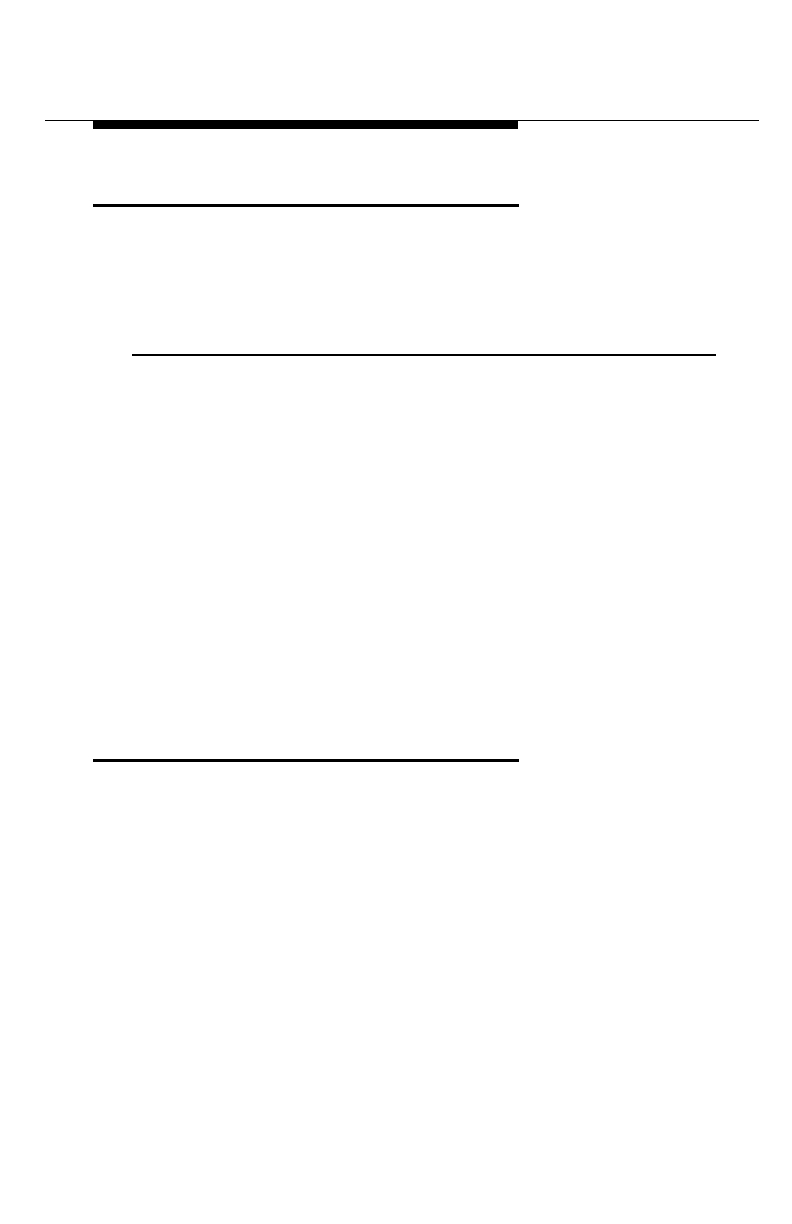
About This Book
Issue 2 July 1997
xix
Typographical Conventions
Certain type fonts and styles act as visual cues to help you rapidly
understand the information presented:
Example Purpose
Do
not
recycle old passwords. Italics indicate emphasis.
If you do not want to disconnect,
go to Step 3.
Italics also tell you instructions
about what to do next in a
procedure.
At the "Go Online" screen, press
3
until the following screen
appears:
A number in a shaded box is used
to designate a key on your
telephone.
Press the Drop button four
times.
The names of fixed-feature,
factory-imprinted buttons on a
telephone appear in bold.
2:OK 3:Next
Plain constant-width type in a
shaded box indicates text that
appears on the telephone display.
How to Use This Book
This book is organized into chapters that give information on
procedures necessary for the proper installation and administration
of your DEFINITY Extender Remote Module.
“Related Documents,” later in this section, provides a complete list
of system documentation, together with ordering information.


















