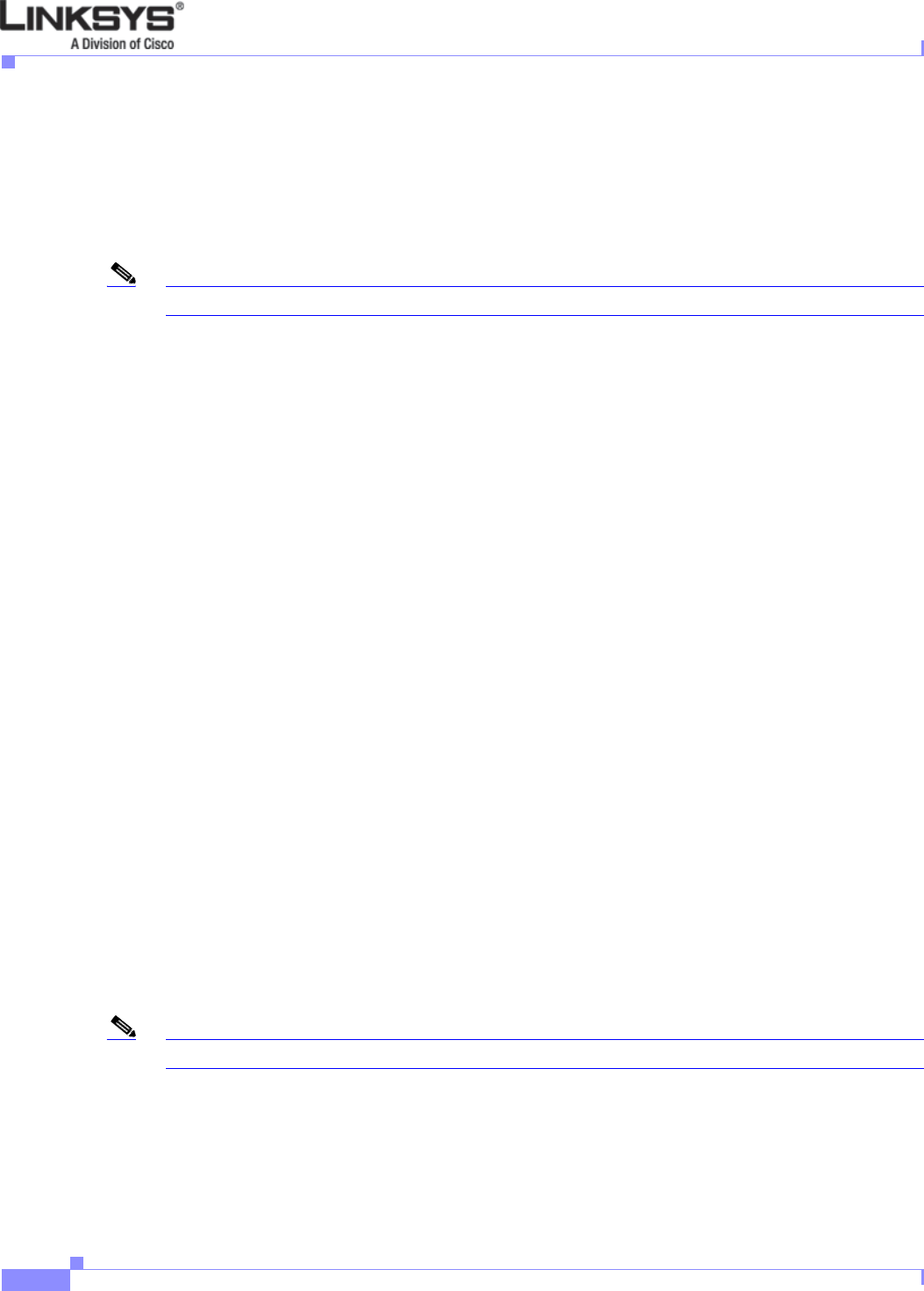
4-2
Linksys IP Phone Administrator Guide
Firmware Version 5.1
Chapter 4 SPA900 Series LCD Command Reference
1 Directory
1 Directory
The directory stores the list of the phone numbers and names. This section describes how to enter and
save phone numbers and names into the directory. It includes the following sections:
• Entering Names and Numbers into the Directory, page 4-2
• Entering Directory Names, Numbers and Ring Default, page 4-2
Note The following sections show the soft key names for the SPA962 in parentheses ( ).
Entering Names and Numbers into the Directory
Shortcut: Setup, 1, add, name, scroll down, number, scroll down or save
To enter the Directory option, press the Setup button and then press the 1 button. Alternatively, you
may press the Setup button and the Directory option is highlighted. Then press the select soft key. After
pressing select, the menu displays New Entry and existing entries in the directory below. To add a New
Entry, press the add button, (left soft key). To cancel, press the cancel soft key.
After pressing the add button, the menu shows the Name, Number, and Ring Default with the cursor
flashing in the first character of the Name area.
Entering Directory Names, Numbers and Ring Default
After pressing add, you are prompted to enter a Name. To enter a letter of a name, press the letter on
the numeric keypad.
For example, press 2, and the letter a appears. If the cursor is in the first letter of name, it is a capital
letter. Every two seconds, the cursor flashes. If the 2 is NOT pressed again before the cursor flashes, the
phone accepts the A as the entry and it moves to the next position. To obtain a different letter/number
associated with the 2 (a, b, c, 2, A, B, C), press 2 again before the cursor flashes. The letters/numbers
are displayed at the bottom of the screen and the letter/number that is entered is highlighted.
The first letter in a directory name defaults to a capital letter and subsequent letters in the name defaults
to lower case. After entering the last letter, scroll down. The cursor is moved to the Number field. Enter
the telephone number associated with this name. When you are finished entering the number, scroll
down. The cursor is moved to the Ring field. Enter the Ring type for this entry, and then press ok. The
entry is saved in the directory.
Press the delChr soft key to correct a mistake. Each time the delChr soft key is pressed one letter from
the entered string is removed from the display. Press clear to clear the whole string.
To enter a phone number into the directory, simply dial the number including the 1 and the Area Code
(for example, 14085721111).
Note Enter 9 first to call an outside line.
The same screen can be used to set the phone to a distinctive ring for each caller. To set the ring, move
the cursor to the Ring Default area by pressing the down arrow button after entering the phone number
instead of pressing save per above. Use the arrow button to scroll to and highlight the ring for this person
and press the select soft key. When the entry is complete, press the save button (left soft key). After the
information has been saved, the phone displays the directory with the name and number.


















