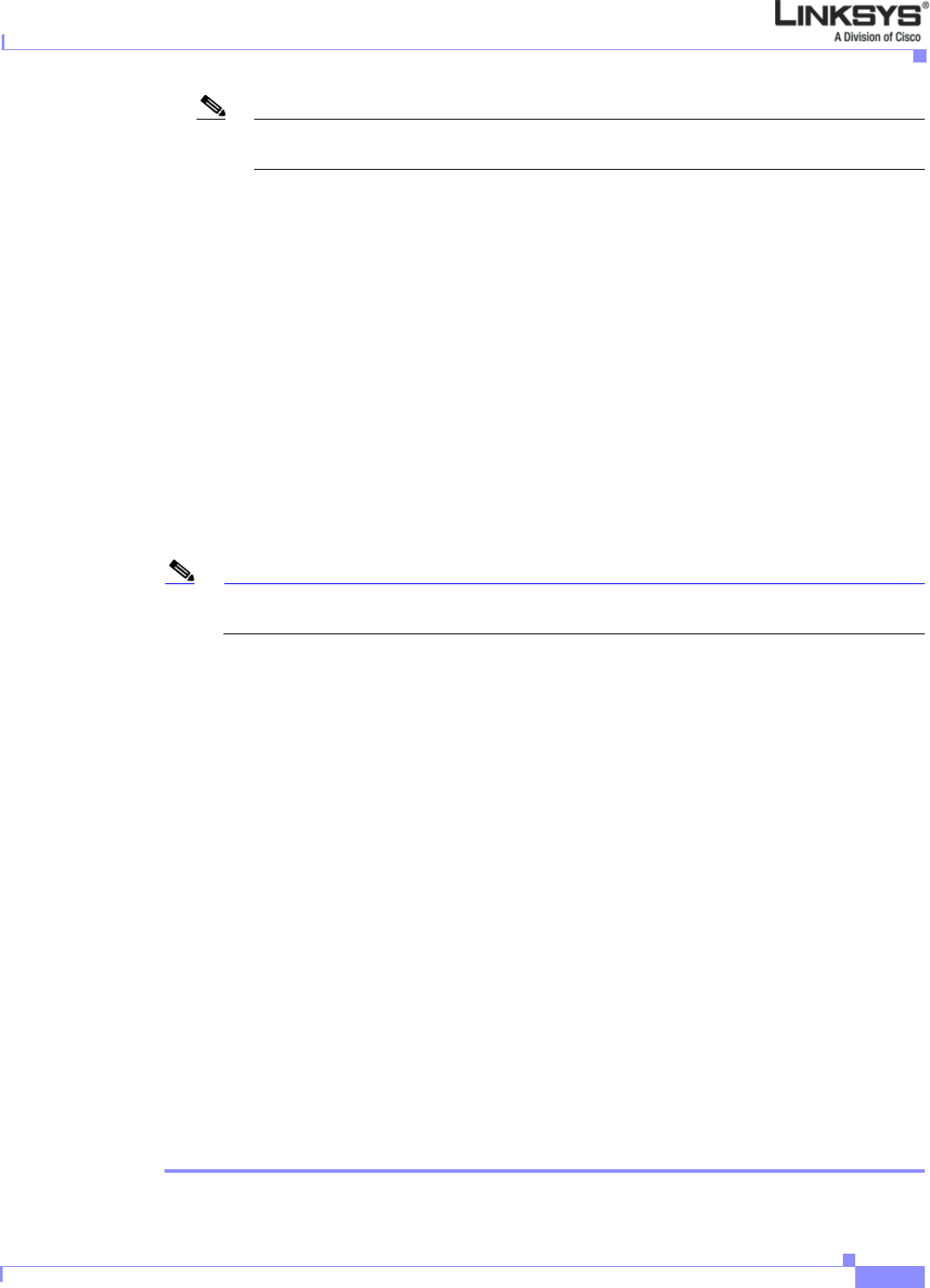
3-13
Linksys IP Phone Administrator Guide
Firmware Version 5.1
Chapter 3 Managing Linksys IP Phones
Using the SPA932 (Sidecar) with the SPA962
Note You only need to use the vid= keyword in the first entry assigned to each SPA962 extension.
Subsequent keys will use the same extension.
• n with the extension on the SPA962 assigned to the LED on the SPA932
The nme parameter indicates the extension name, which in this case is the same as the station name.
Broadsoft syntax
The following is an example entry for a Broadsoft server:
fnc=enabled_functions;sub=blf_list_uri@broadsoft;usr=dn@broadsoft
Replace the variables (in italics), as follows:
• enabled_functions with cp for call pickup, sd for speed dial, and blf for busy lamp field; separate
multiple functions in any order with a plus sign (+)
• blf_list_uri with the URI assigned to the BLF monitoring list on the Broadsoft server.
• broadsoft with the IP address or hostname of the Broadsoft server.
• dn with the number associated with the user account on the Monitored Users list.
For example, the following enables speed dialing and BLF monitoring for the user account reception,
with a BLF monitoring list URI of marketing, on a Broadsoft server with the IP address 192.168.100.1:
fnc=sd+blf;sub=marketing@;usr=reception@
Note The nme keyword is not used because the Broadsoft server uses the user account name assigned
to the BLF monitoring list.
Asterisk syntax
The following is an example entry for a Asterisk server:
fnc=sd+blf+cp;sub=35890@192.168.1.11;nme=35890
This entry enables speed dialing and BLF monitoring on a Asterisk server with the IP address
192.168.1.11:
Step 10 Assign SPA932 LEDs to SPA962 extensions.
By default, all 32 keys on the SPA932 are assigned to the first extension on the 962 (extension 101 based
on the default multicast autoconfiguration).
To limit the number of LEDs assigned to the first extension, use the vid=1 keyword. Then use the vid=2
keyword to assign the next set of keys to the second extension. The numeric values correspond to the
default extensions on the SPA962 as follows:
• vid=1—extension 101
• vid=2—extension 102
• vid=3—extension 103
• vid=4—extension 104
• vid=5—extension 105
• vid=6—extension 106
Step 11 Repeat Step 9 for each extension or user that you are monitoring using the SPA932.
Step 12 Click Submit All Changes at the bottom of the page.


















