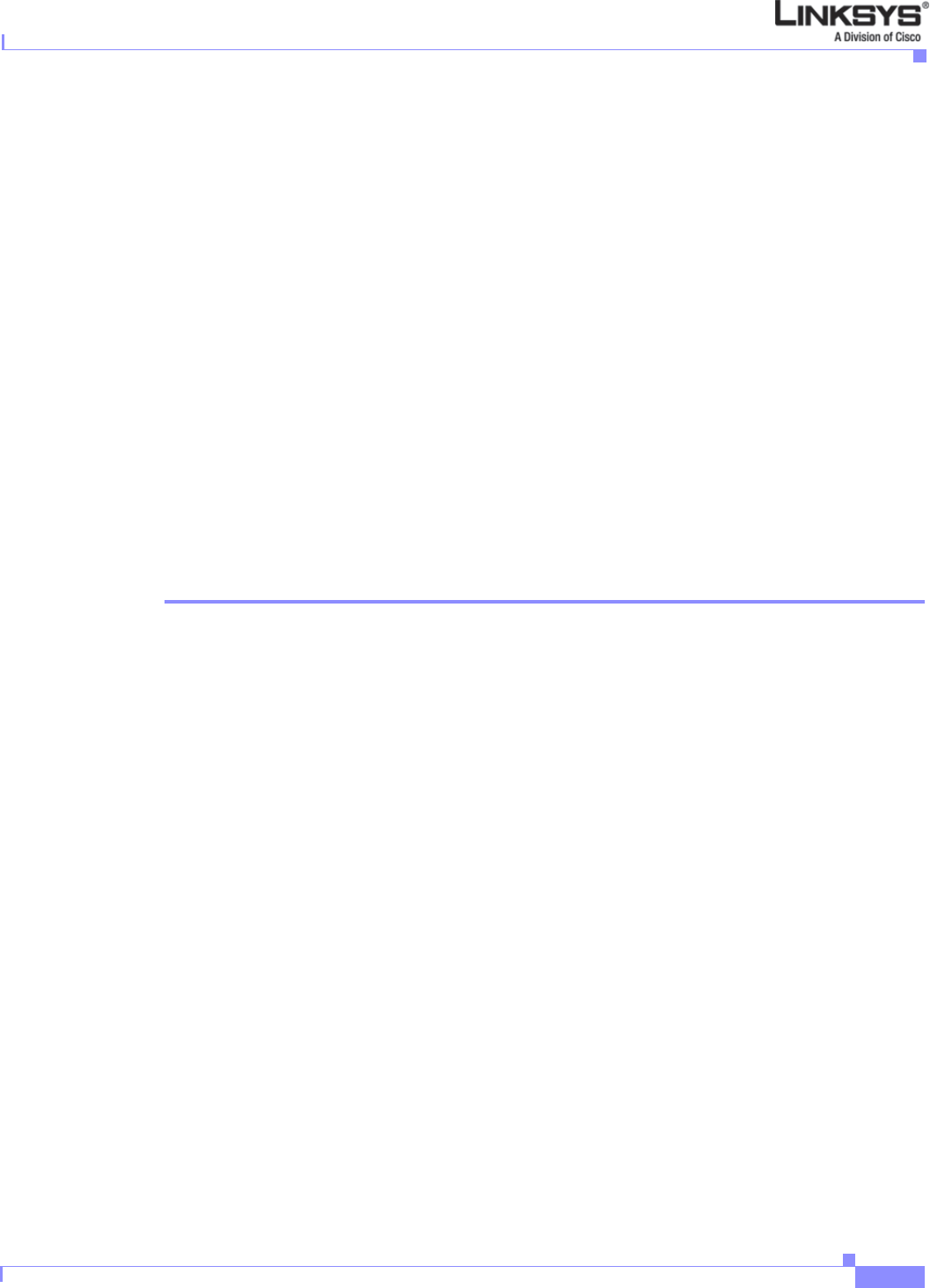
3-11
Linksys IP Phone Administrator Guide
Firmware Version 5.1
Chapter 3 Managing Linksys IP Phones
Using the SPA932 (Sidecar) with the SPA962
Example 3-2 Asterisk Subscribecontext for SPA932
[3500]
type=friend
secret=3500
callerid="spa3500"<3500>
nat=no
context=home
mailbox=3500
Subscribecontext=home
...
...
Configuring the SPA932
Complete the configuration required for the extensions on your SPA9000 IP PBX and obtain the
following information, which is required to configure the SPA932:
• SPA9000 IP address (or hostname if supported)
• Phone extension numbers
By default, all LEDs on the SPA932 are assigned to the first configured extension on the SPA962 to
which it is connected. You need to assign the LEDs to any of the other five extensions on the SPA962
that you want to monitor using the SPA932.
To configure the SPA932, perform the following steps:
Step 1 Connect to the administration web server for the SPA962 to which the SPA932 is connected.
To use the SPA962 with a SPA932, it must be running Release 5.1.12 or later.
Step 2 Click Admin/Advanced on the administration web server page.
Step 3 Click the SIP tab.
Step 4 Select yes from the CTI Enable pull-down selection list.
Step 5 (optional) Change the SPA962 station name.
Click the Phone tab and edit the Station Name parameter in the General section.
Step 6 Click the SPA932 tab.
If you do not see the SPA932 tab, check your firmware version, and upgrade as necessary.
The system displays the page shown in Figure 3-6.


















