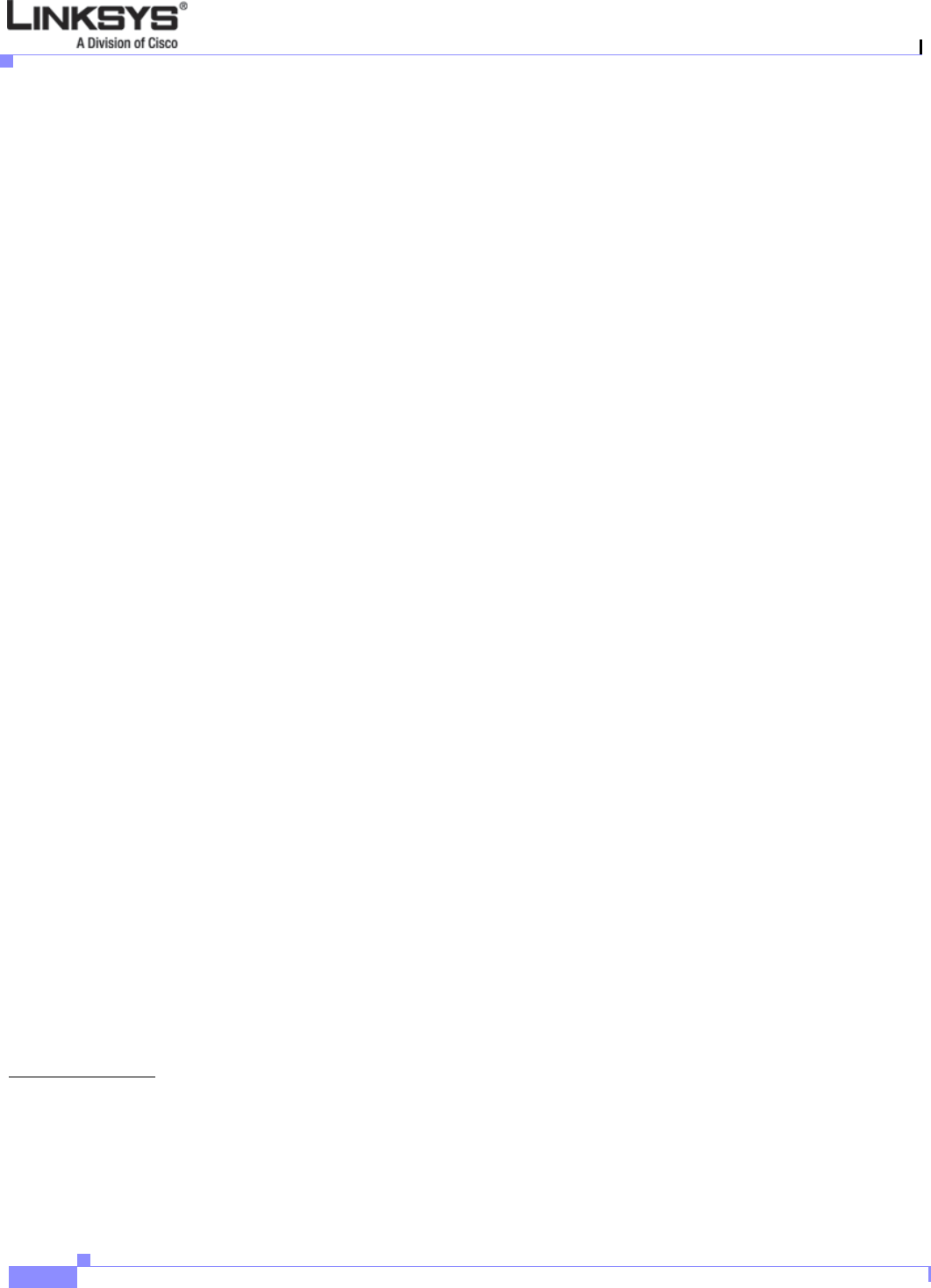
Contents
ii
Linksys IP Phone Administrator Guide
Firmware Version 5.1
Front Panel 2-4
Back Panel 2-5
SPA922 2-5
SPA932 2-5
SPA941 2-6
Front Panel 2-7
Back Panel 2-7
SPA942 2-7
SPA962 2-8
Front Panel 2-9
Back Panel 2-9
SPA9000 IP PBX System 2-9
Establishing Connectivity 2-9
Bandwidth Requirements1 2-10
Installing the SPA900 Series IP Phone 2-10
Assembling the Phone and Connecting to the Network 2-11
Attaching the Desk Stand 2-11
Mounting the Phone to the Wall 2-11
Turning on the Phone 2-12
Using the Administration Web Server 2-12
Connecting to the Administration Web Server 2-12
Administrator Account Privileges 2-13
Web Interface URLs 2-14
Upgrade URL 2-14
Resync URL 2-14
Reboot URL 2-15
Provisioning 2-15
Provisioning Capabilities 2-15
Configuration Profile 2-15
Using the Interactive Voice Response Interface 2-16
Using the IVR Menu on a Linksys SPA901 Phone 2-16
IVR Options 2-17
Entering a Password through the IVR 2-19
CHAPTER
3 Managing Linksys IP Phones 3-1
Using the 900 Series LCD Display 3-1
SPA900 Series LCD Display Controls 3-1
Using Soft Keys 3-3
Entering and Saving Settings 3-4


















