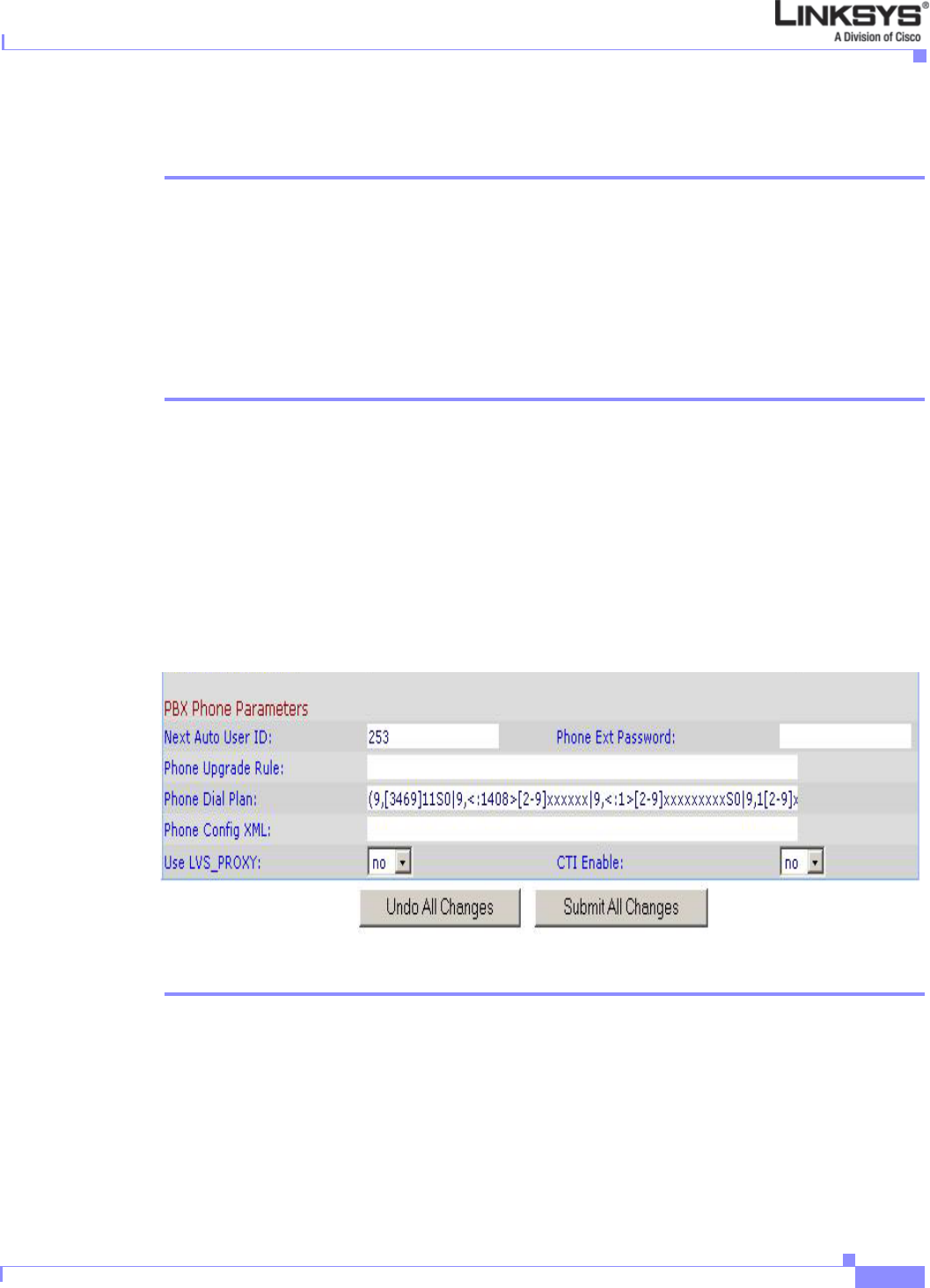
3-9
Linksys IP Phone Administrator Guide
Firmware Version 5.1
Chapter 3 Managing Linksys IP Phones
Using the SPA932 (Sidecar) with the SPA962
Step 2 Configure the SIP proxy server:
Step 3 Configure the SPA932 using the administration web server connected to the SPA962 to which the
SPA932 is physically attached.
Configuring the SPA9000 for the SPA932
The default multicast autoconfiguration assigns each phone with an extension starting with 101.
Even if you use the default autoconfiguration performed by the SPA9000, you must still enable
Computer Telephony Integration (CTI) on the SPA9000 administration web server, as shown in the
following procedure.
Step 1 Connect to the administration web server for the SPA9000.
To use the SPA962 with a SPA932, it must be running Release 5.1.12 or later.
Step 2 Click Admin Login on the administration web server page.
Step 3 If necessary, enter admin and your password.
Step 4 Click Advanced.
Step 5 Click the SIP tab.
In the PBX Phone Parameters section, select yes from the CTI Enable pull-down selection list.
Figure 3-5 CTI Enable Parameter
Step 6
Click Submit All Changes at the bottom of the page.
Configuring the Broadsoft Server for the SPA932
The Broadsoft server requires you to assign IP phone users to the Busy Lamp Field (BLF) User Monitor
List. The Broadsoft server sends updates on the status of each phone on this list to the SPA932, which
subscribes for this service.
To configure the Broadsoft server to support the SPA932, complete the following steps:


















