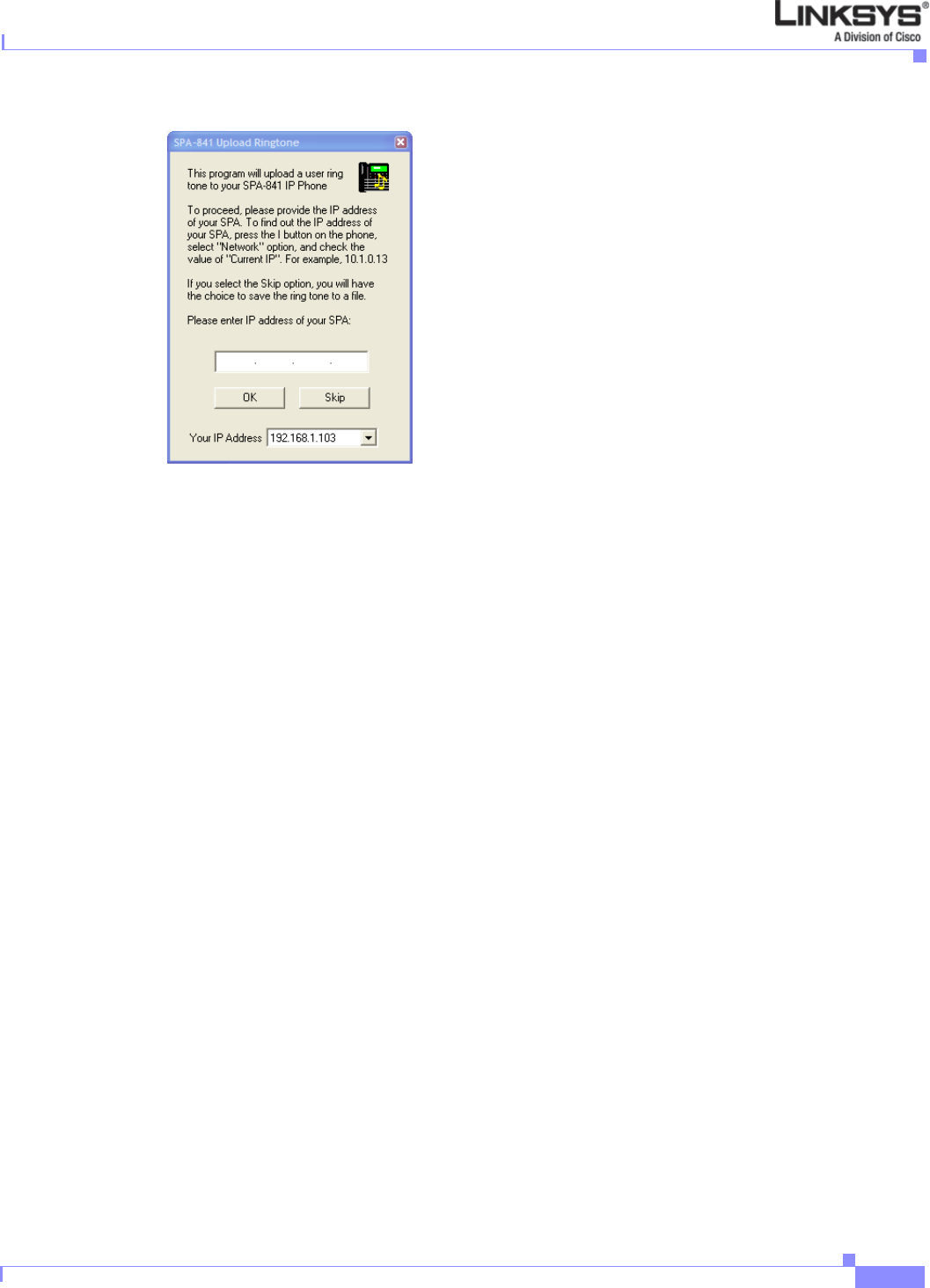
3-33
Linksys IP Phone Administrator Guide
Firmware Version 5.1
Chapter 3 Managing Linksys IP Phones
Configuring a Dial Plan
Figure 3-8 Upload Ringtone Utility
For input, you can use any .wav file less than eight seconds.
Configuring a Dial Plan
The Linksys IP phone allows each line to be configured with a distinct dial plan. The dial plan specifies
how to interpret digit sequences dialed by the user, and how to convert those sequences into an outbound
dial string.
The Linksys IP phone syntax for the dial plan closely resembles the corresponding syntax specified by
MGCP and MEGACO. Some extensions are added that are useful in an end-point.
Dial Plan Digit Sequences
The plans contain a series of digit sequences, separated by the | character. The collection of sequences
is enclosed in parentheses.
When a user dials a series of digits, each sequence in the dial plan is tested as a possible match. The
matching sequences form a set of candidate digit sequences. As more digits are entered by the user, the
set of candidates diminishes until only one or none are valid.
Any one of a set of terminating events triggers the Linksys IP phone to either accept the user-dialed
sequence and transmit it to initiate a call, or else to reject it as invalid. The terminating events are as
follows:
• No candidate sequences remain—The number is rejected.
• Only one candidate sequence remains, and it has been matched completely—The number is
accepted and transmitted after any transformations indicated by the dial plan, unless the sequence
is barred by the dial plan, in which case the number is rejected.
• A timeout occurs—The digit sequence is accepted and transmitted as dialed if incomplete, or
transformed as per the dial plan if complete.
• An explicit “send” (user presses the # key)—The digit sequence is accepted and transmitted as
dialed if incomplete, or transformed as according to the dial plan if complete.


















