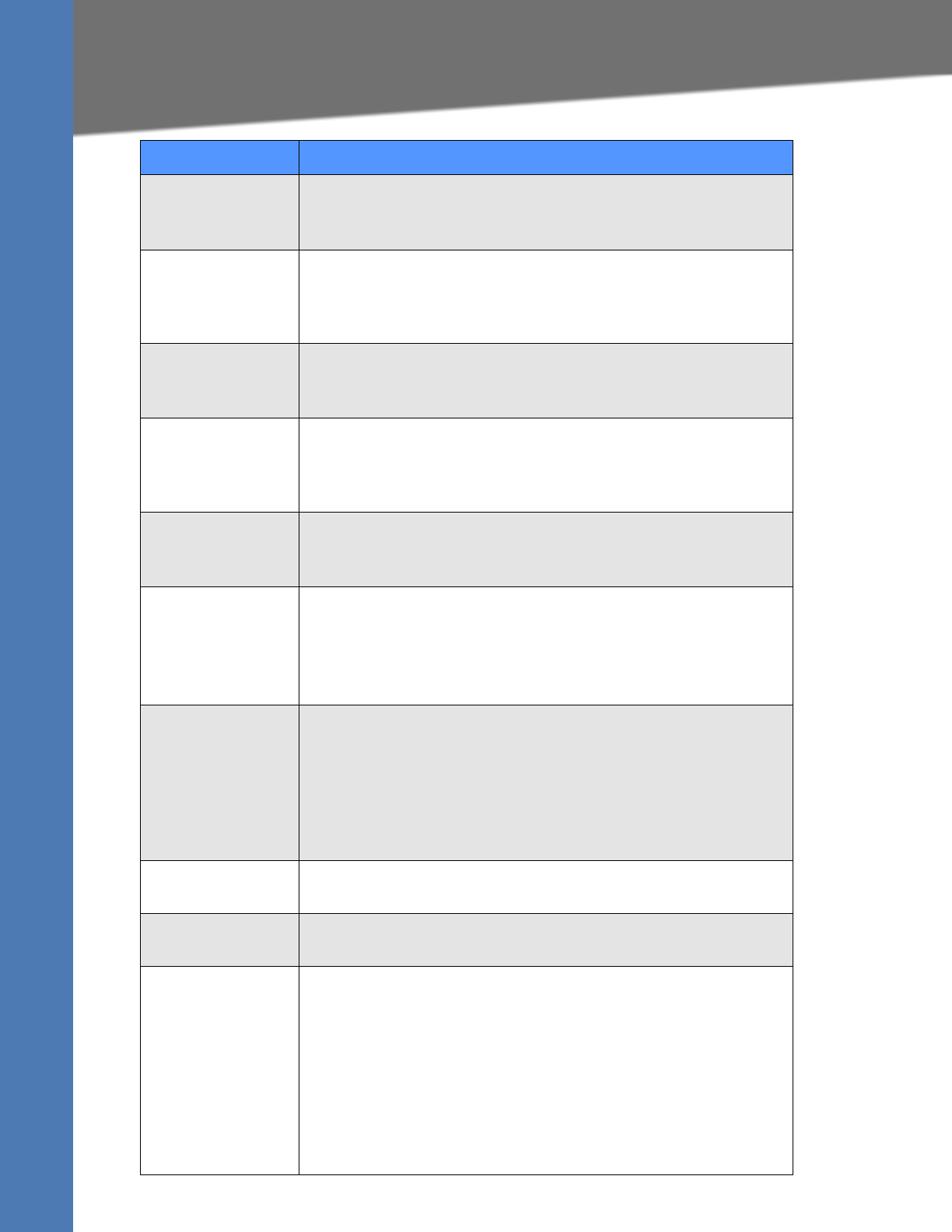
Linksys SPA9x2 Phone Administration Guide 47
SIP Parameters
Setting SIP Parameters
SIP-B Enable
If set to yes, enables Sylantro call features. See www.sylantro.com for
more information.
Defaults to no.
Talk Package
need info
If set to yes enables support for the Broadsoft Talk Package, which lets
users answer or resume a call by clicking a button in an external
application.
Defaults to no.
Hold Package
need info
If set to yes, enables support for the Broadsoft Hold Package, which lets
users place a call on hold by clicking a button in an external application.
Defaults to no.
Conference Package
need info
If set to yes, enables support for the Broadsoft Conference Package, which
enables users to start a conference call by clicking a button in an external
application.
Defaults to no.
Notify Conference
need info
If set to yes, the SPA9x2 sends out a NOTIFY with event=conference when
starting a conference call (with the Broadsoft Conference Package).
Defaults to no.
RFC 2543 Call Hold If set to yes, the SPA9x2 includes SDP syntax c=0.0.0.0 when sending a SIP
re-INVITE to a peer to hold the call.
If set to no, the SPA9x2 does not include the c=0.0.0.0 syntax in the SDP.
With either setting, the phone includes a=sendonly syntax in the SDP.
Defaults to yes.
Random REG CID On
Reboot
If set to yes, the SPA9x2 uses a different random call-ID for registration
after the next software reboot.
If set to no, theSPA9x2 tries to use the same call-ID for registration after
the next software reboot.
With either setting the phone uses a new random call-ID for registration
after a power-cycle.
Defaults to no.
SIP TCP Port Min Specifies the lowest TCP port number that can be used for SIP sessions.
Defaults to 5060.
SIP TCP Port Max Specifies the highest TCP port number that can be used for SIP sessions.
Defaults to 5080.
CTI Enable If set to yes, enables the computer telephony integration (CTI), where a
computer can act as a call center handling all sorts of incoming and
outgoing communications. , including phone calls, faxes, and text
messages. The CTI interface allows a third-party application to control and
monitor the state of a SPA9x2 and, for example, initiate or answer a call by
clicking a mouse on a PC,
Note CTI must be enabled on the SPA962 for an attached SPA932 to
properly monitor the SPA962's line status. If setting up a SPA932,
see
Chapter 10, "Using the SPA932 Sidecar."
Defaults to no.
Parameter Description


















