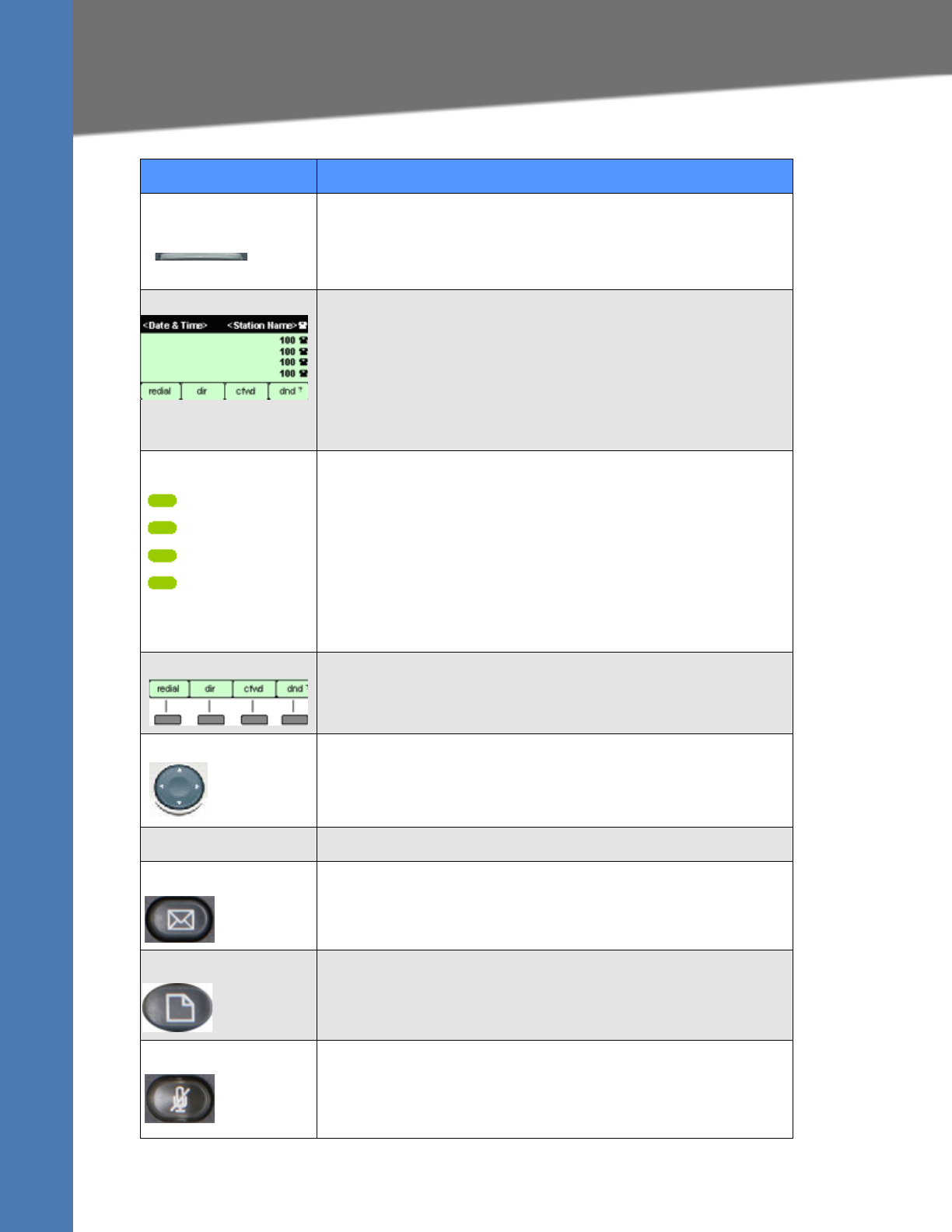
Linksys SPA9x2 Administration Guide 19
Using the Phone Display and Buttons
Getting Started
Phone Feature Description
Message Waiting
Indicator
Indicates an incoming call or new voice message. Can also notify you of
error status.
• Red: new voice message
•Flashing red: Incoming call
LCD Screen Configurable to display:
• Date and time
• Station name
• Line extensions
• Softkey options
• Startup logo, screen saver, background photo, and photo album
(SPA962)
Line keys Indicate status of different voice lines. (Not applicable to SPA922).
Defaults are:
•Green: idle
•Red:
• Steady--active/in-use
• Blinking--on hold
• Orange: unregistered
You can configure up to 16 different line states. For more information,
see
Appendix A "Creating an LED Script".
Softkey buttons Each activates a softkey option displayed on your LCD screen.
Navigation button Allows you to scroll through menu items and soft buttons.
Keypad Lets you dial phone numbers, enter letters, and choose menu items.
Messages button Auto-dials your voice message service (varies by service).
Setup button Lets you configure various phone features and system settings.
Mute button Toggles the microphone on or off. When the microphone is muted, the
button is lit.


















