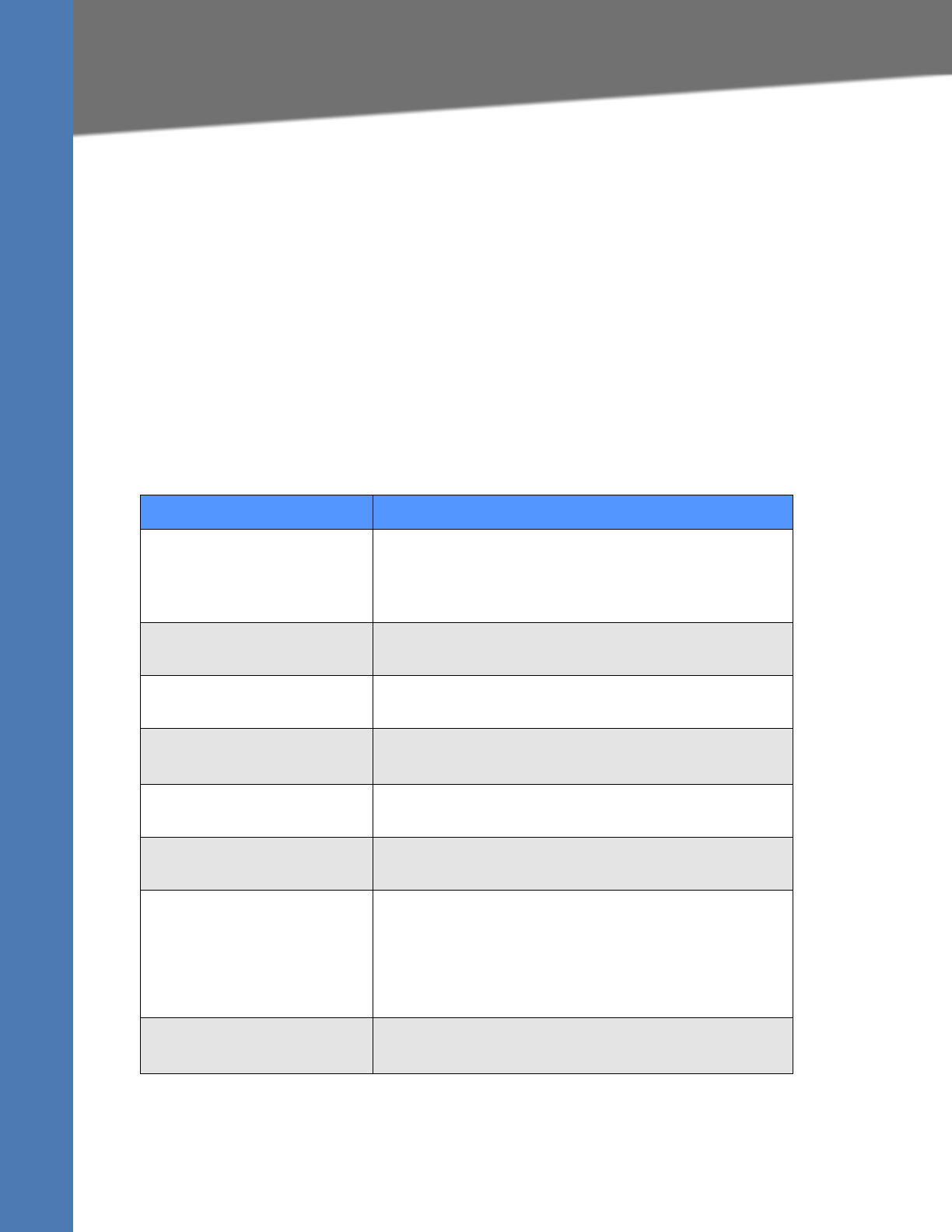
Linksys SPA9x2 Phone Administration Guide 120
Setting Up the SPA932 Sidecar
Using the SPA932 Sidecar
The nme keyword is not used because the Broadsoft server uses the user account name
assigned to the BLF monitoring list.
Asterisk syntax
The following is an example entry for a Asterisk server. This entry enables speed dialing, BLF
monitoring, and call pickup on a Asterisk server with the IP address 192.168.1.11:
fnc=sd+blf+cp;sub=35890@192.168.1.11;nme=35890
SPA932 Parameter Notes
Parameters in the SPA932 web page are described in the following table. For information about
Unit/Key syntax, see the previous sections.
.
Parameter
Description
Subscribe Expires Specifies how long the subscription remains valid. After the
specified period of time, elapses, the SPA932 initiates a new
subscription.
Defaults to 1800.
Subscribe Retry Interval Specifies the length of time to wait to try again if subscription
fails.
Unit 1 Enable Enables or disables the first SPA932 unit (each SPA962 can
have up to two SPA932s attached).
Subscribe Delay Length of delay before attempting to subscribe.
Defaults to 1.
Unit 2 Enable Enables or disables the second SPA932 unit (each SPA962 can
have up to two SPA932s attached).
Server Type Selects the type of server used (SPA9000, Broadsoft, or
Askterisk).
Test Mode Enable Enables or disables test mode. When test mode is enabled, the
LEDs are turned on when keys are pressed, going from off to
green to red, and back to off. In test mode, when all the
buttons on the sidecar are returned to off, all the keys become
amber. The SPA962 must be rebooted after the test is
completed.
Call Pickup Code The star code used for picking up a ringing call.
Defaults to *98.


















