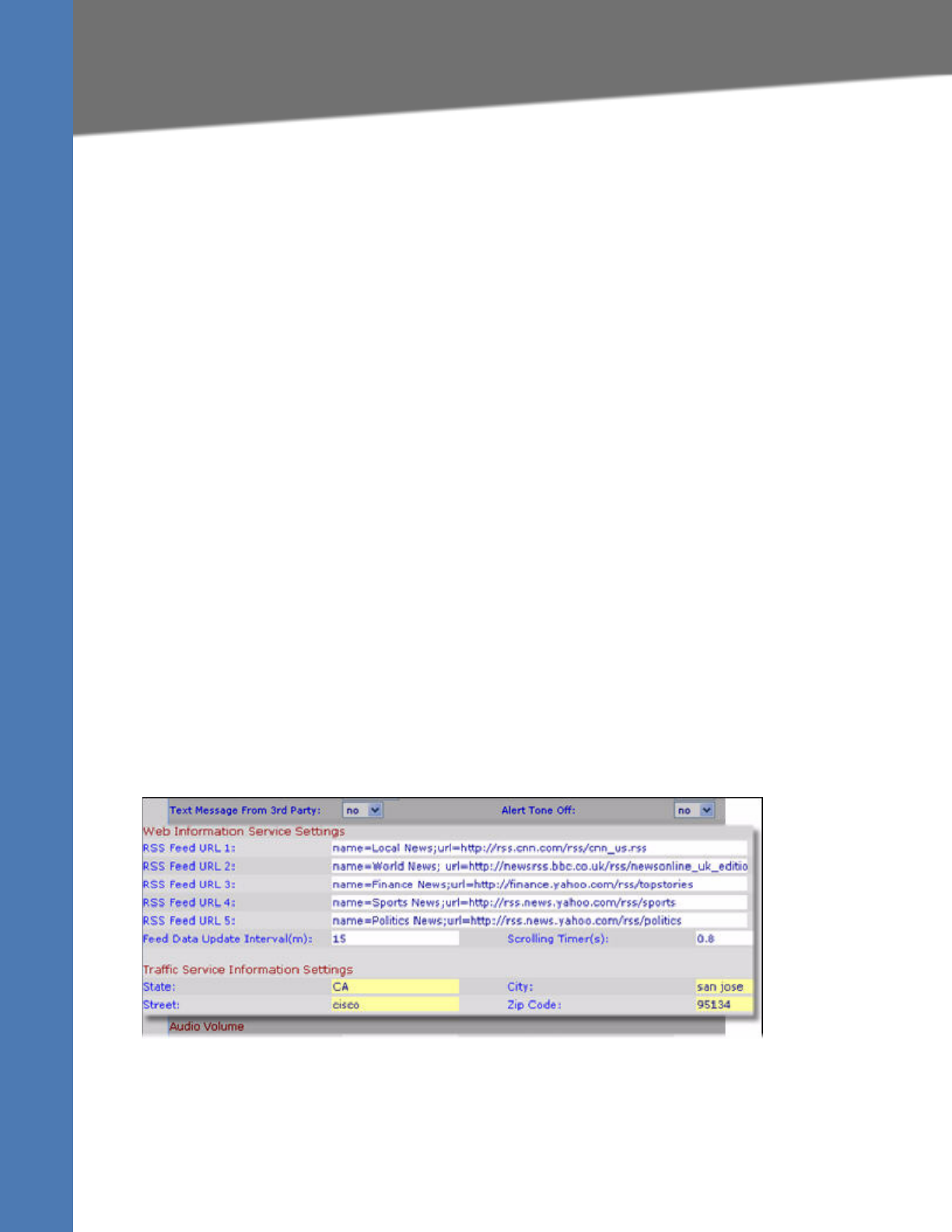
Linksys SPA9x2 Phone Administration Guide 110
Setting RSS Newsfeeds on the SPA962 Phone
Customizing Users
Setting RSS Newsfeeds on the SPA962 Phone
The SPA962 provides the option to view RSS newsfeeds. You can enable newsfeeds on the
web UI or on the phone LCD:
1. Press the Setup button, then scroll to option 21 Web Service (or press 21 on the keypad).
Press the Select soft button.
2. Select one of the following options:
• 1 Stock Quote (default to CSCO)
• 2 Traffic (defaults to CA, Cisco, San Jose, 95134)
• 3 Local News (defaults to URL http://rss.cnn.com/rss/cnn_us.rss)
• 4 World News (defaults to URL http://newsrss.bbc.co.uk/rss/newsonline_uk_edition/
world/rss.xml)
• 5 Finance News (defaults to URL http://finance.yahoo.com/rss/topstories)
• 6 Sports News (defaults to URL http://rss.news.yahoo.com/rss/sports
• 7 Politics News (defaults to URL http://rss.news.yahoo.com/rss/politics)
You can change options 3 through 7 on the user tab, as shown in the following section.
Web Information Service Settings (SPA962 Only)
You can also configure web services on the web UI.


















