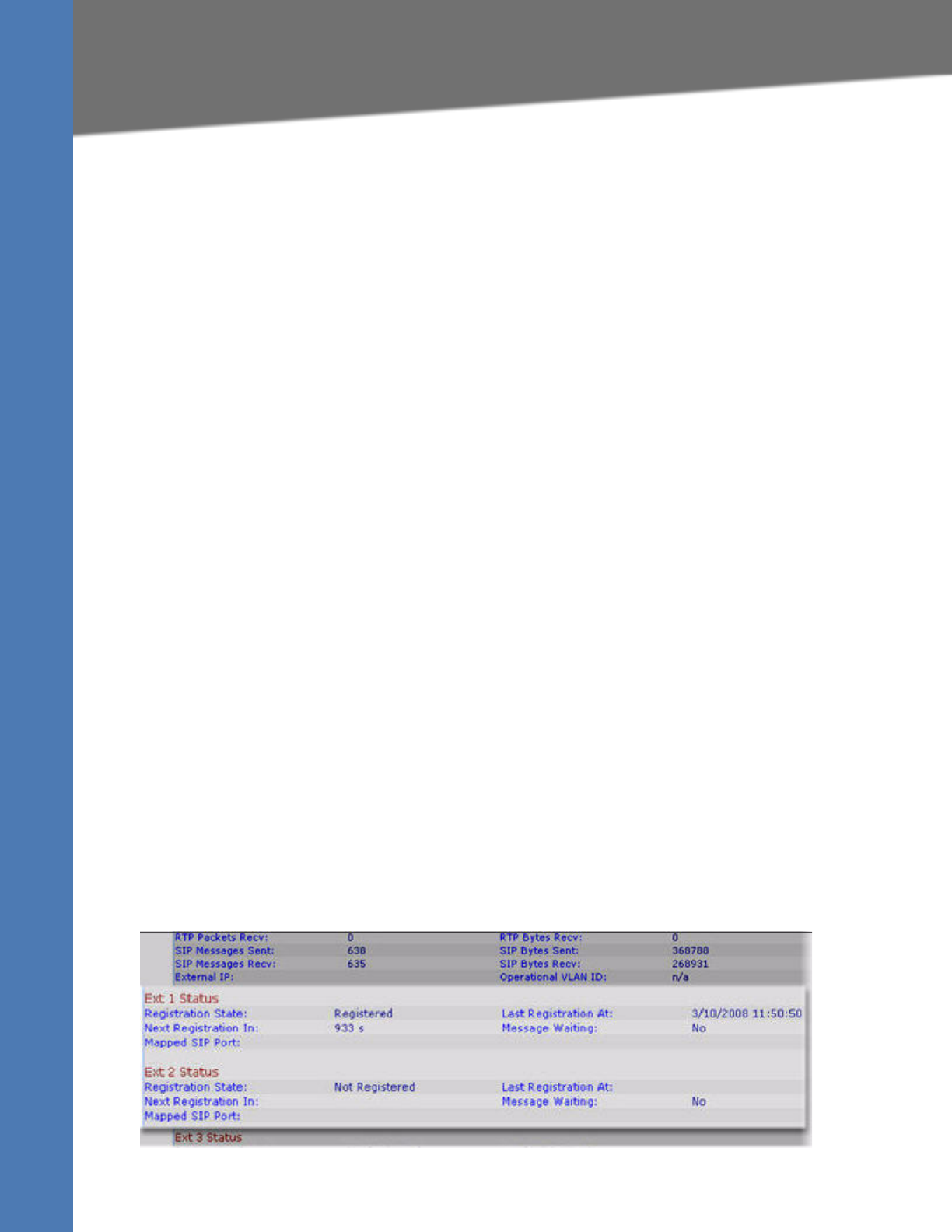
Linksys SPA9x2 Administration Guide 31
Extension Status Information
Getting Started
At any given time, each station sharing a call appearance can monitor the state of the call
appearance. A station can select a shared call appearance to make a call only if the call
appearance is not being used by another station.
All sharing stations ring on an inbound call to the shared call appearance extension.
Whoever picks up the call first takes the call. When a call is placed on hold by one station, it
can be resumed from another station sharing the same call appearance.
Line Key LEDs
This section describes line key LEDS on SPA9x2 phones with multiple line keys.
A line key corresponds to a call appearance. Call appearances for the same extension are
numbered in ascending order of their line key position starting at 1. The line key LED color
and blinking pattern are fully programmable.
The line key LED can be in one of four conditions:
• Red (r): Steady indicates active (in use); Blinking indicates on hold
• Green (g): Idle
• Orange: Unregistered
• Off (o): Disabled
SPA9x2 phones have the following built- in blinking patterns defined:
• No Blink (nb): Steady on (or off)
• Slow Blink (sb): 500ms on, 500ms off
• Fast Blink (fb): 100ms on, 100ms off
• Double Blink (db): 100ms on, 100ms off, 100ms on, 700ms off
The administrator can also define blinking patterns by modifying the syntax of the
LedScript. See Appendix A "Creating an LED Script".
Extension Status Information
The line and call status appear below the Extension status on the Info web page.


















