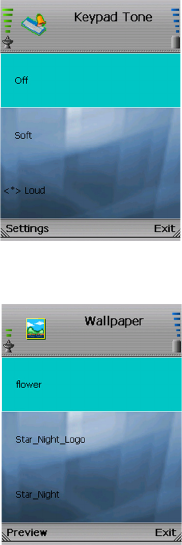
Wireless-G IP Phone
47
Chapter 4: Configuring the Wireless-G IP Phone
Settings of the Wireless-G IP Phone
Keypad Tone
To hear the actual keypad tone, scroll through these choices: Off, Soft, and Loud. The selected keypad tone is
indicated by the <*> symbol. Highlight the keypad tone you want to select, and then press the center selection
key to save your change. Select Exit to return to the Phone Settings menu without changing the keypad tone.
Wallpaper
To see the different wallpaper choices, highlight the wallpaper you want to select, and then select Preview. Click
Exit to return to the Wallpaper menu. The selected wallpaper is indicated by the <*> symbol. Highlight the
wallpaper you want to select, and then press the center selection key to save your change. Select Exit to return
to the Phone Settings menu without changing the wallpaper.
Figure 4-51: Keypad
Tone
Figure 4-52: Wallpaper


















