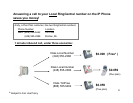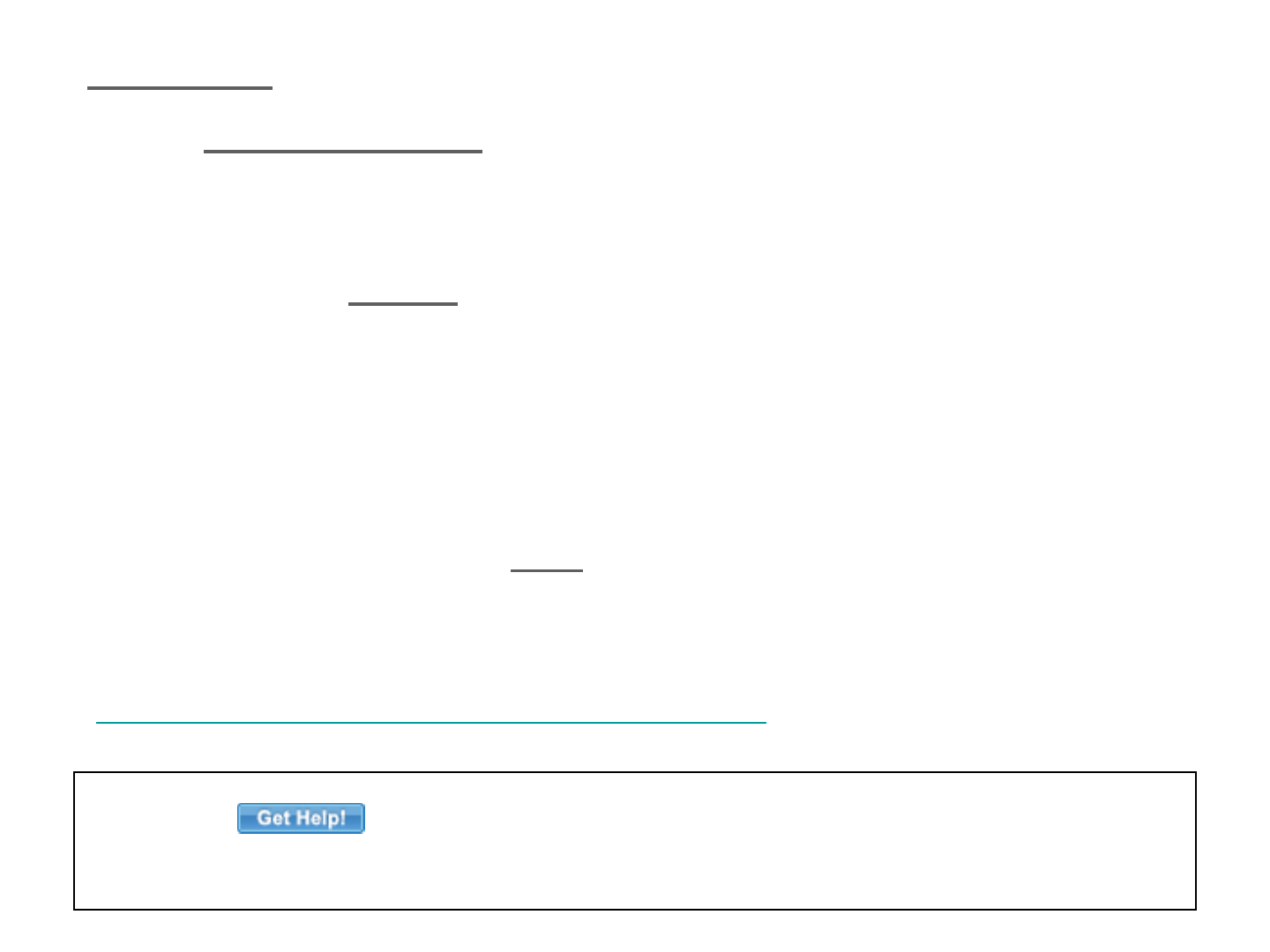
4
Installation
Tip for Best Voice Quality:
A good internet connection is needed to maintain good voice quality.
We recommend a high speed DSL, cable or fiber connection with an
upload speed of 90kbps
or greater.
We provision DigitalLine service at the "High/ Automatic" bandwidth
setting for better sound quality. If your broadband connection speed is
less than 90kbps (and you experience choppy voice quality),
you should adjust the bandwidth setting to "Low." To change phone’s
bandwidth connection, log into your online account, click Preferences,
then DigitalLines. Click the View
link associated with the phone and
change the “Bandwidth Usage” setting.
To test your PC’s speed, visit
http://www.voipreview.org/voipspeedtester.aspx
Click the button in your online account for the User Guide and
additional help on this RingCentral product.