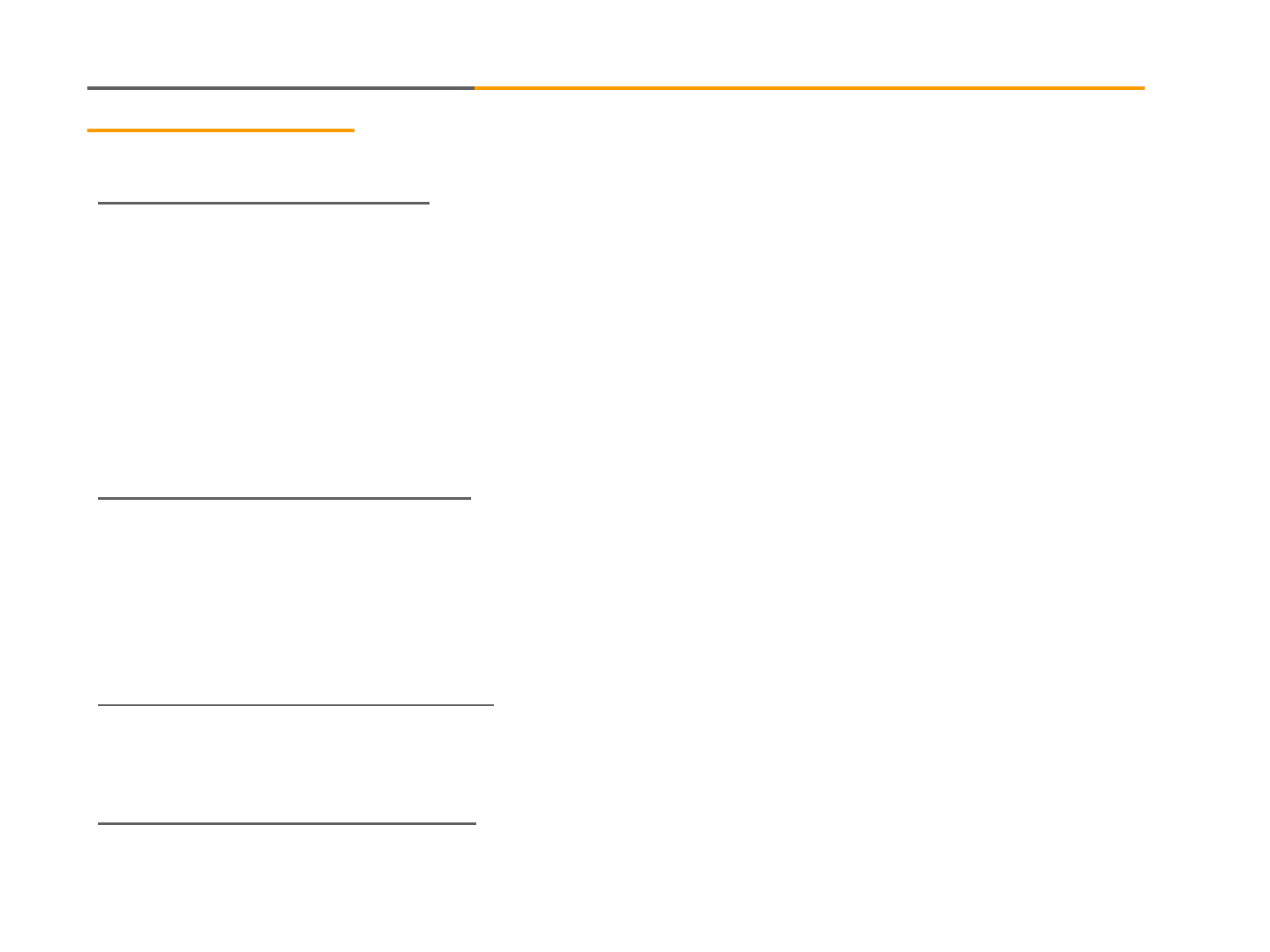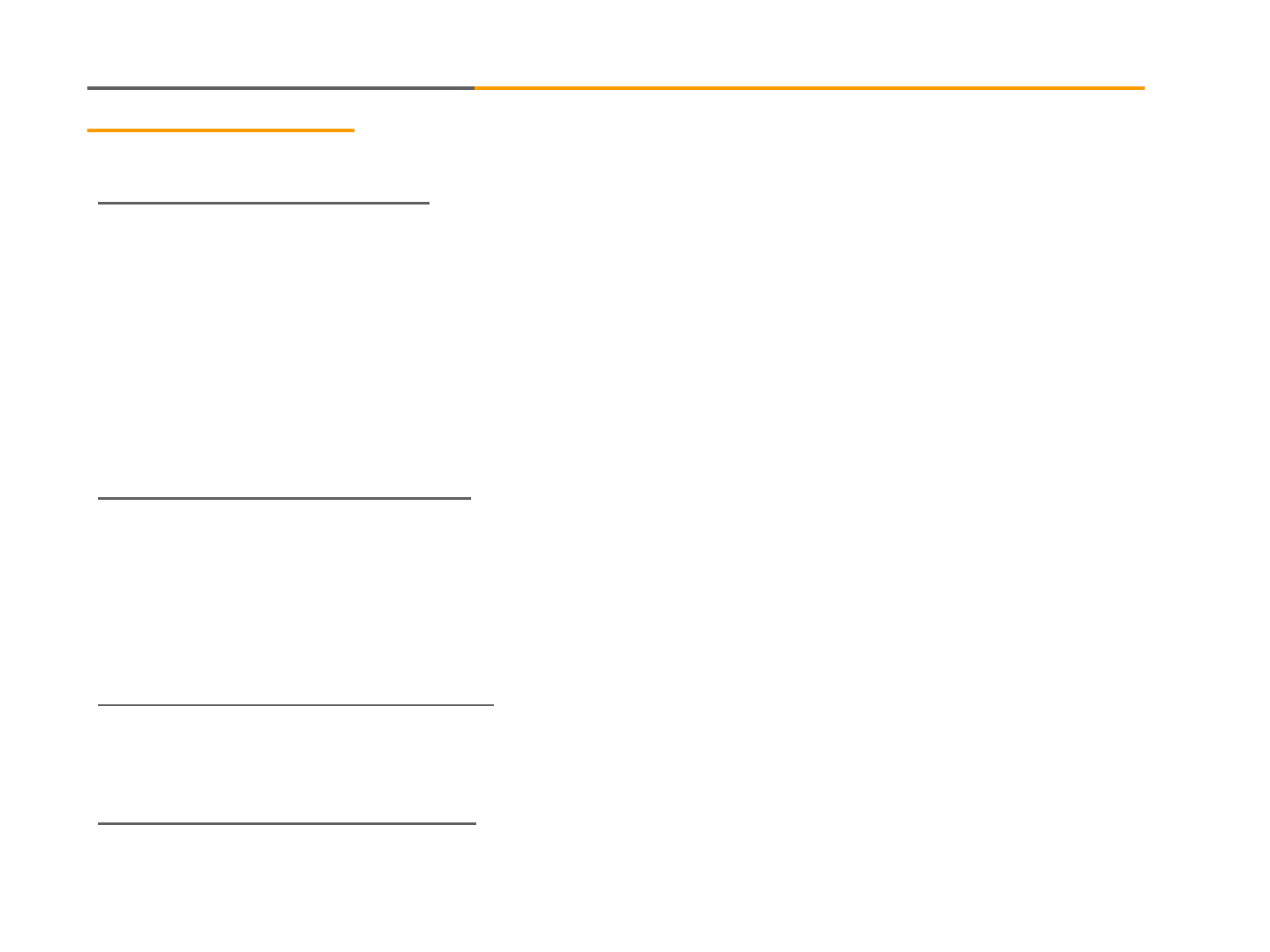
12
IP Phone User Guide – Dial a Number, Extension, Speed Dial or
Directory listing
Dialing a Telephone Number
Activate a dial-tone prompt one of three ways:
• Lifting the handset, or
• Connect the headset and press the headset button, or
• Press the speaker button.
Enter the telephone number using the phone keypad. You will see Called person Ringing and
Connected in sequence as the call is being connected. At the end of the call, hang up the phone to
disconnect. For headset or speaker, you must also push the button to end the call.
Please note: Enter 1 + the 10 digit number when dialing long distance from a DigitalLine phone.
Dialing a RingCentral Extension
Activate a dial-tone prompt then enter the Extension number and the pound sign (ex: 100 # ).
Entering the # sign at the end tells our network “no other digits will be entered, start calling now!”
(Instead of the # sign, you could also press the dial softkey after entering the extension).
Note: If you have programmed a Speed Dial number in the phone (using the Setup button), and you
have an extension using the same number, the Speed Dial listing will take precedence.
Dialing a Phone Speed Dial listing
Activate a dial-tone prompt then enter the Speed Dial number and the pound sign (ex: 2 #)
(Instead of the # sign, you could also press the dial softkey after entering the extension).
Dialing a Phone Directory listing
Press the dir softkey. Scroll down until you find the number you wish to call, the press the dial softkey