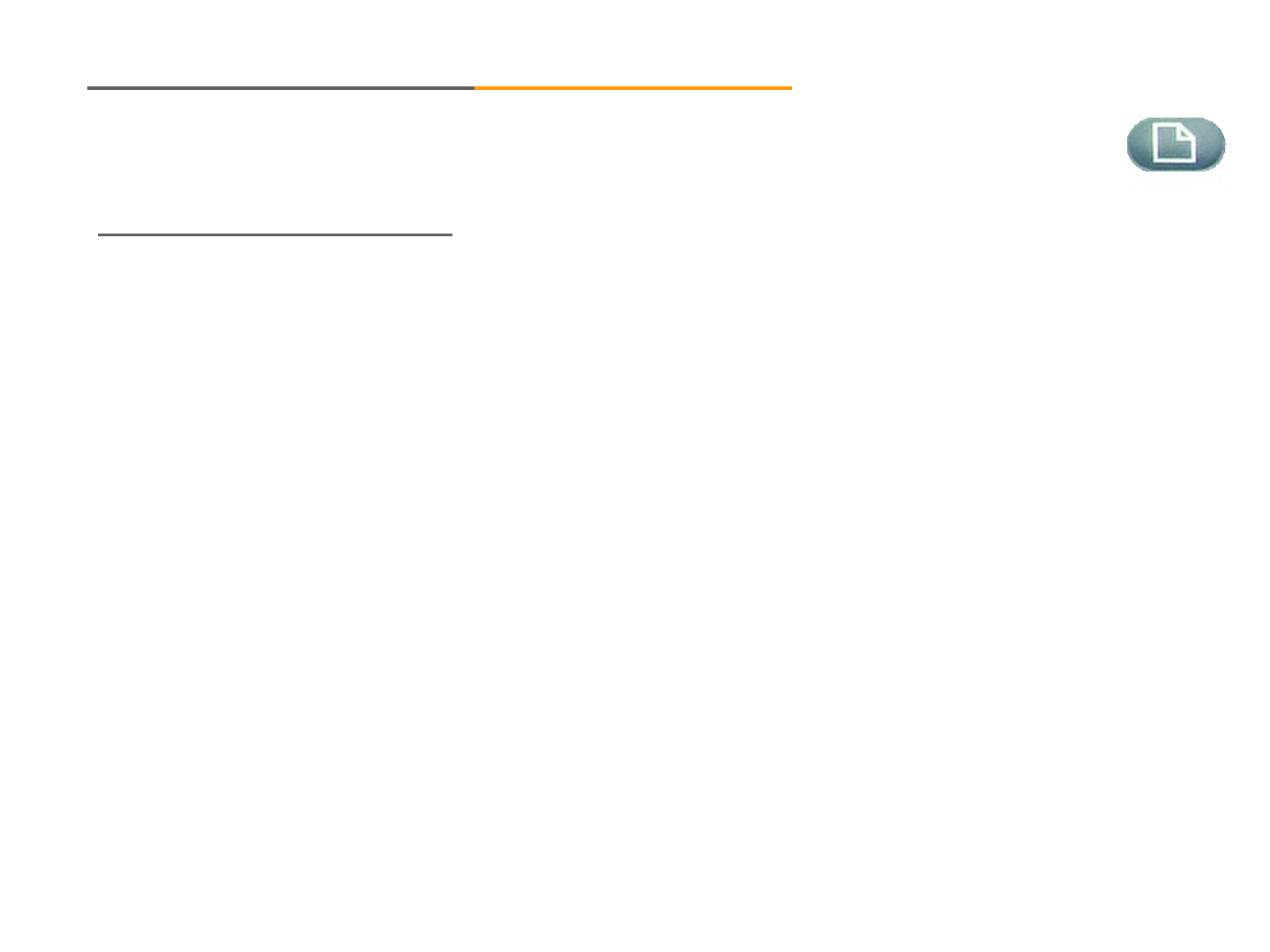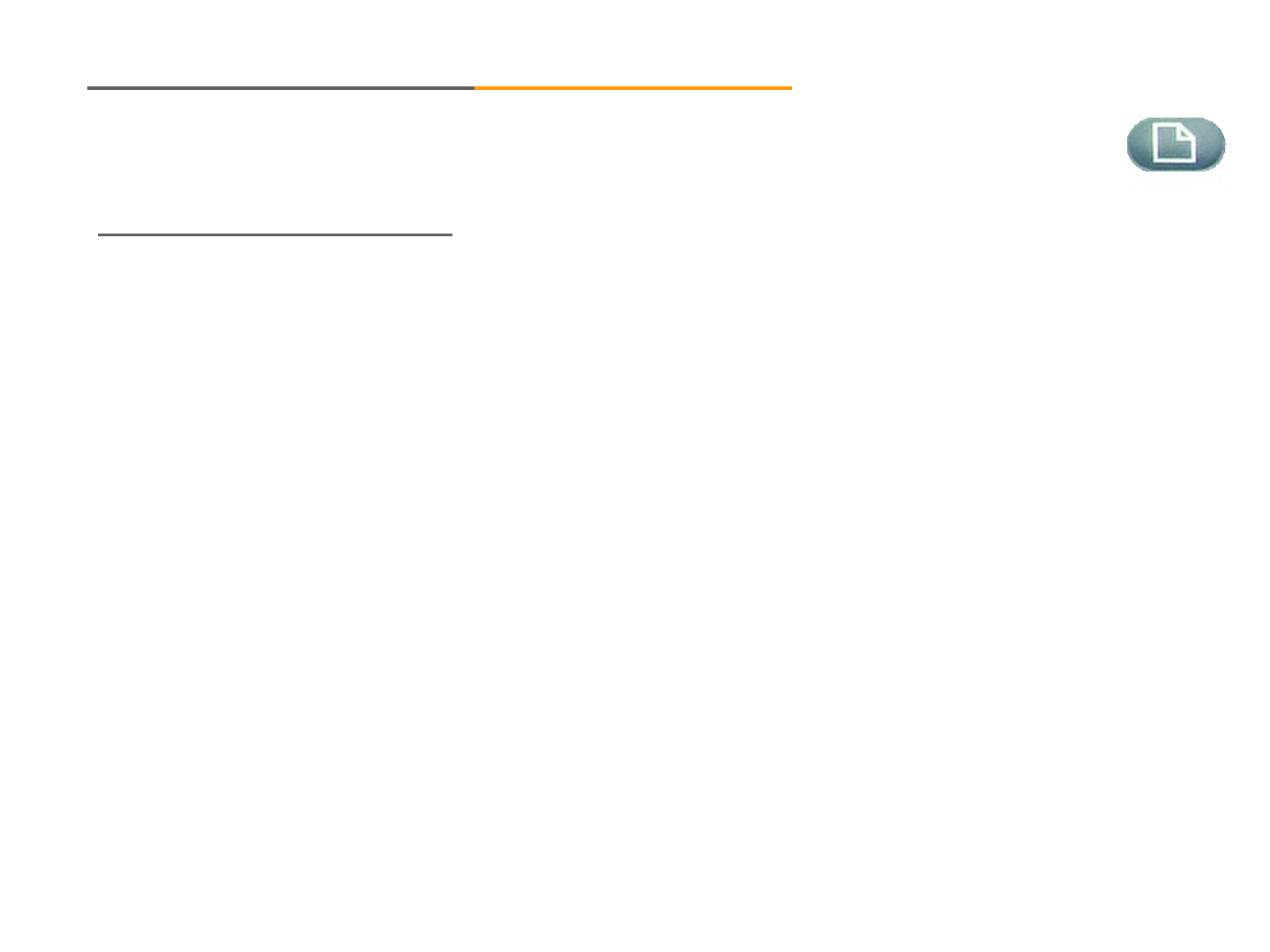
16
IP Phone User Guide – Setup – Speed Dial
2. Speed Dial (Setup button, 2)
Enter up to 8 speed dial numbers. Each one can be a phone number, IP address or URL.
• To setup or edit Speed Dial, press the Setup button, then 2.
- To enter a new SD number, use navigation button to move to a <Not Assigned> slot.
- To edit a previously entered choice, highlight the entry with the navigation button.
• Press the soft button under edit.
• The last soft button feature allows you to choose num, IP or URL.
• Use the number buttons to enter a phone number, IP address or URL, then press the soft
button under ok, or enter a name from a directory. As you start to enter the name, you will
see a list of choices.
• Highlight the number and press ok to save.
If you enter the wrong information, before you press ok, press delChr to delete one character at
a time or clear to erase the entry.