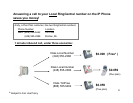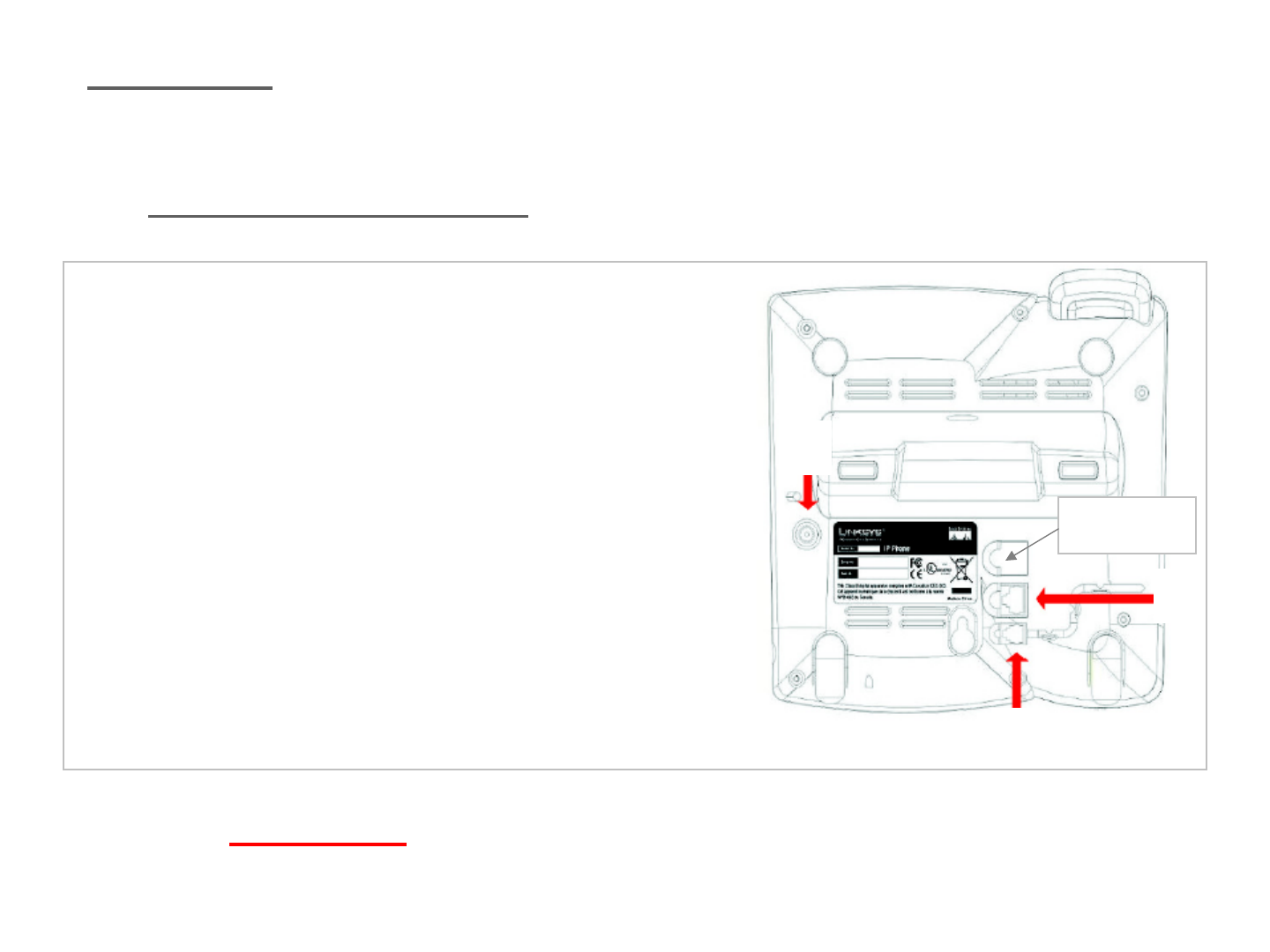
2
Installation
Phone will arrive via FedEx after placing order from your online account.
The phone is pre-provisioned
at our shipping office. Installation is easy:
1. Plug long straightened end of the
coiled phone cord into back of phone.
Plug short straightened end into the
handset (not shown).
2. Plug power cord into phone (only use
power supply that came in the box).
3. Plug Cat 5 Ethernet cable into the
phone, connected to your network.
Phone now has dial-tone and is ready
for use!
Note: The handset cord is tucked behind the cardboard insert on the front
side of the box. You have to dig in to find it!
3
2
1
PC port not
available