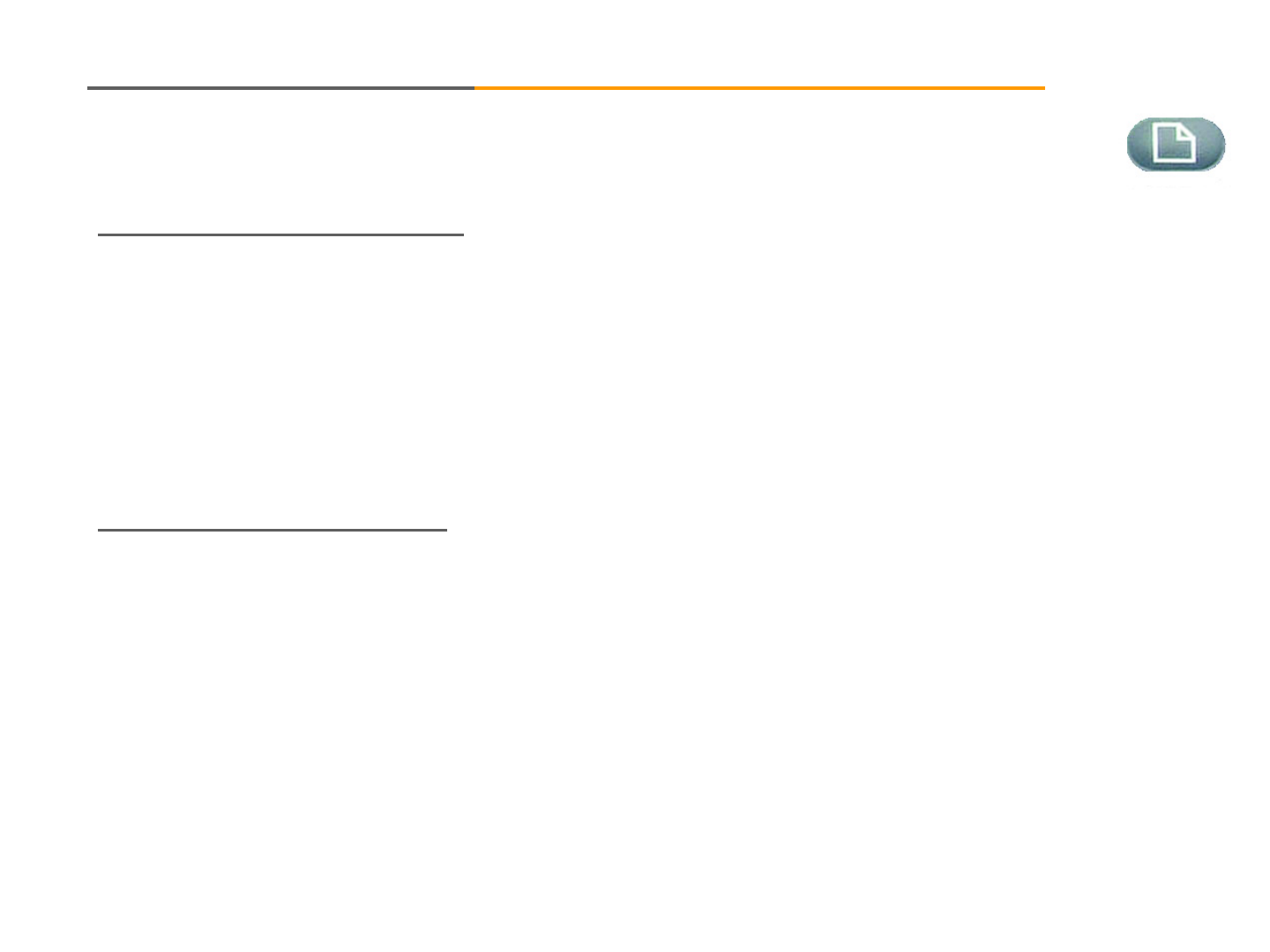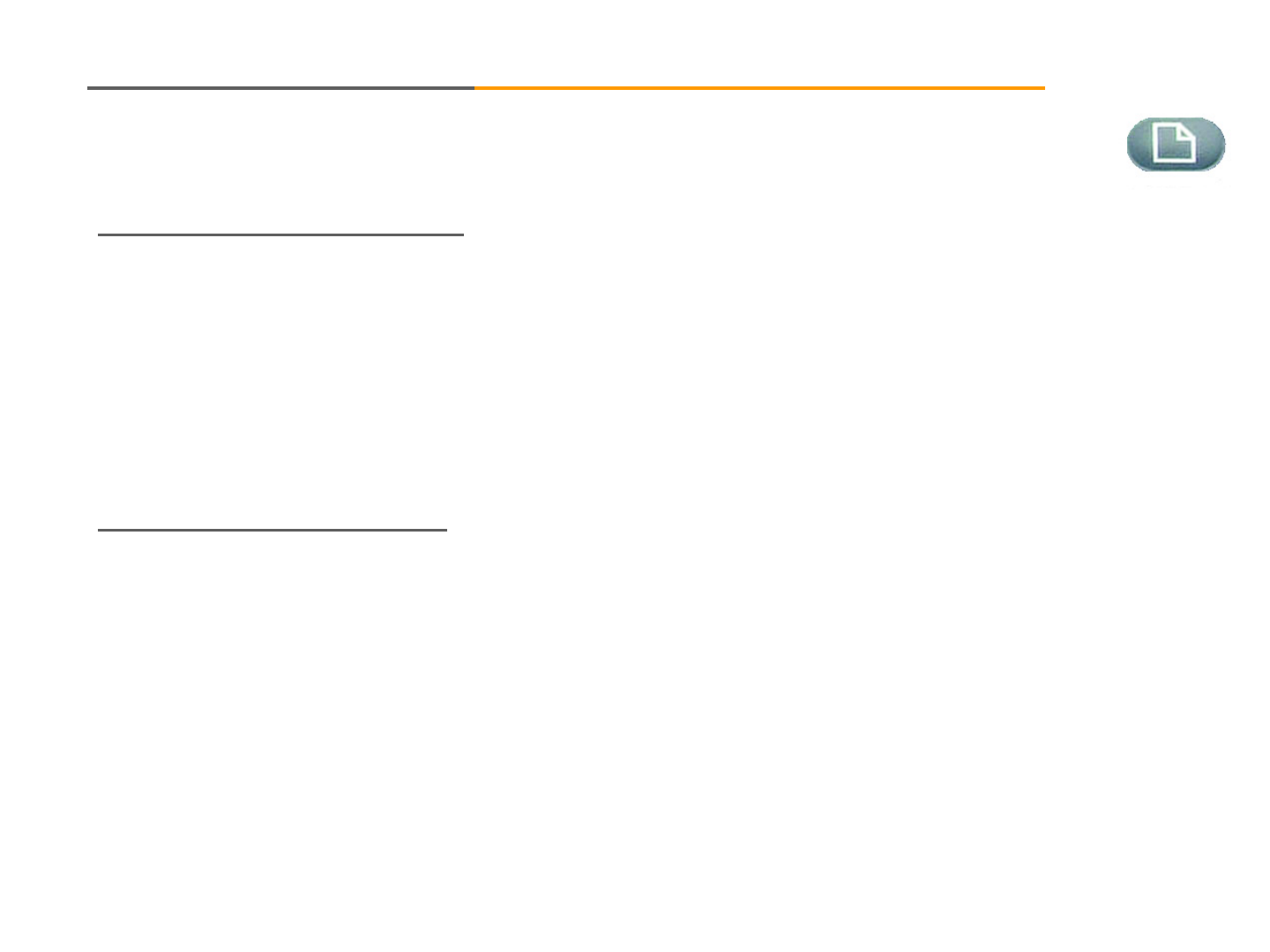
17
IP Phone User Guide – Setup – Call History & Ring Tones
3. Call History (Setup button, 3)
You can view lists of recently received (up to 60) incoming calls in Call History. Choose from
Redial List, Answered Calls or Missed Calls.
• To view the phone’s Call History lists, press the Setup button, then 3.
• To review a list, use the navigation button to highlight it and press select.
• To redial a number from the list, press dial. You can also choose to delete, edit or cancel
entries from these lists.
4. Ring Tone (Setup button, 4)
To change a ring tone, press the Setup button, then 4.
Use the navigation button to highlight the extension you want to change the ring tone for and
press change.
You will see several choices. Press play to hear the tone, press select to choose it.