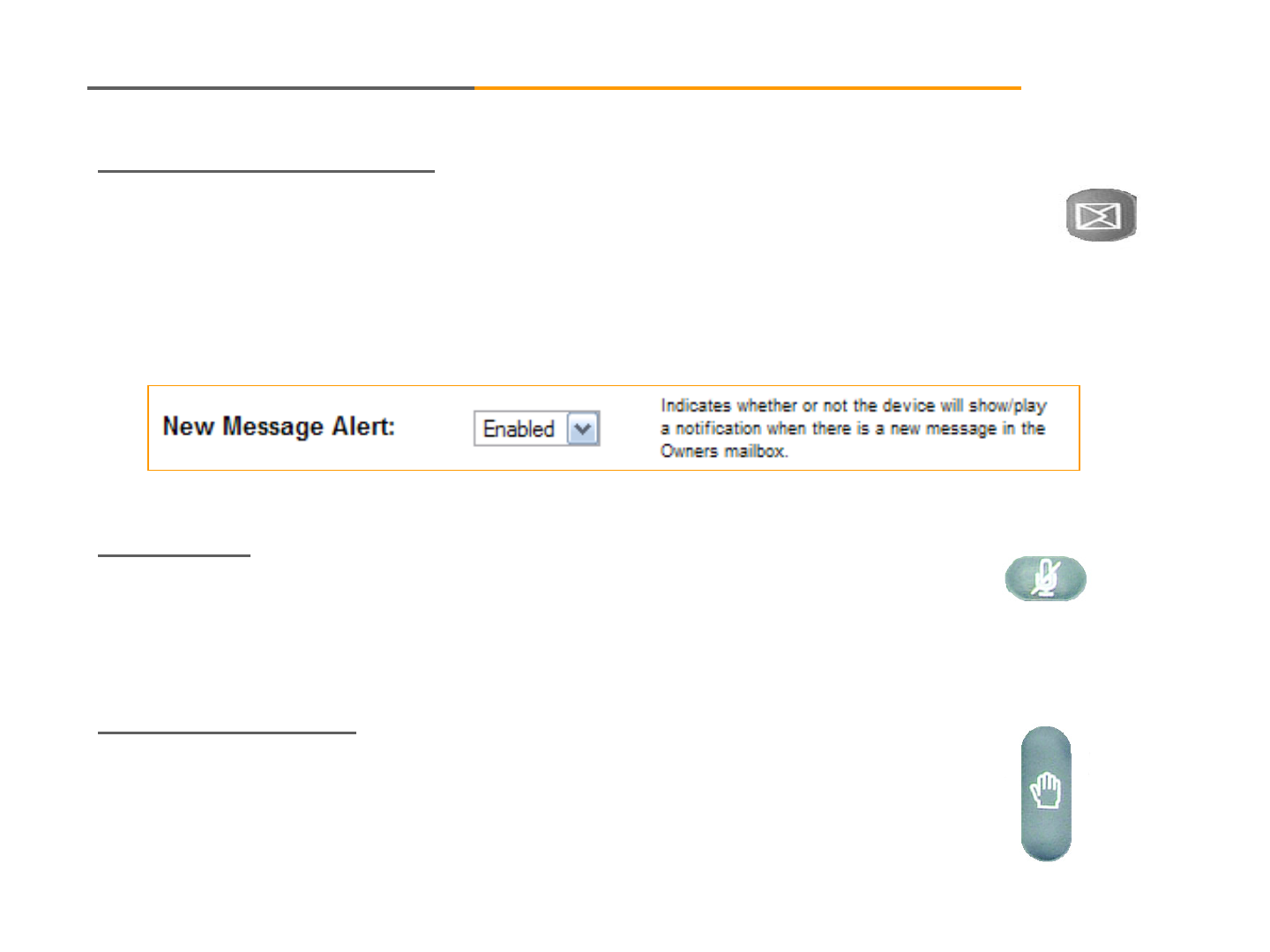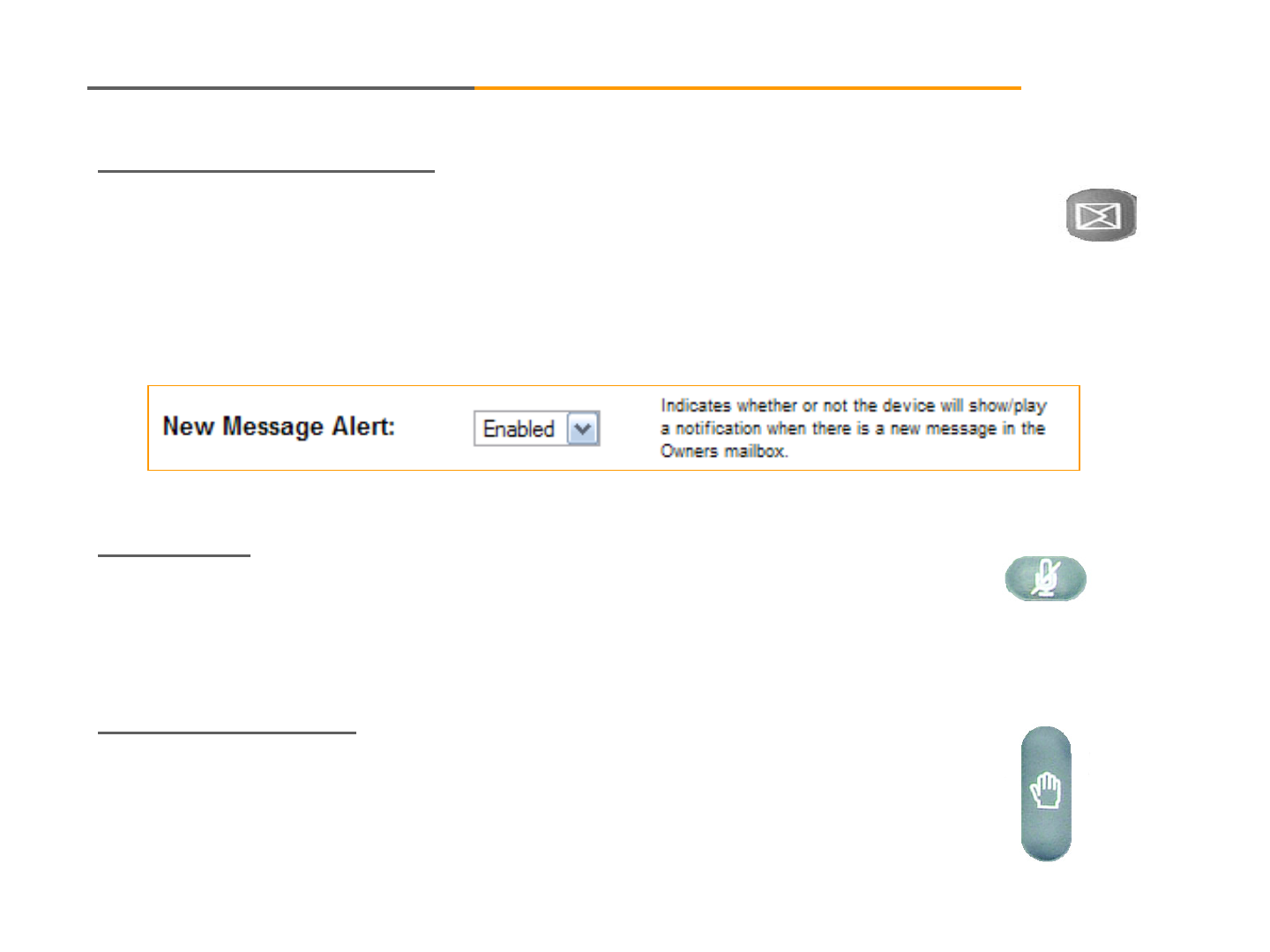
11
IP Phone User Guide – Mailbox, Mute and Hold Buttons
Mailbox Button
Mute Button
Hold Button
Accessing the Voice Mailbox
Access the voice mailbox by pressing the mailbox button and entering your
password when prompted.
Muting a Call
Mute the handset, headset or speakerphone by pressing the Mute button.
This prevents the person on the active call from hearing what you or
someone else in the room is saying.
To cancel the Mute function, press the Mute button again.
Placing a Call on Hold
Press the hold button to put the active call on hold.
If there is another incoming call, you can now answer the 2nd call or line.
Resume the 1st call by pressing the line button associated with the 1st call.
If the 2nd call is still in progress it will automatically go into a “hold” state
when the 1st call goes active.
New Message Alert: RingCentral can activate the red light at top of the phone if
you have an new message. To turn this feature on (or off), log into your online
account, click Preferences, then Phone Devices. Click the View link next to the
ATA device, then change the New Message Alert: