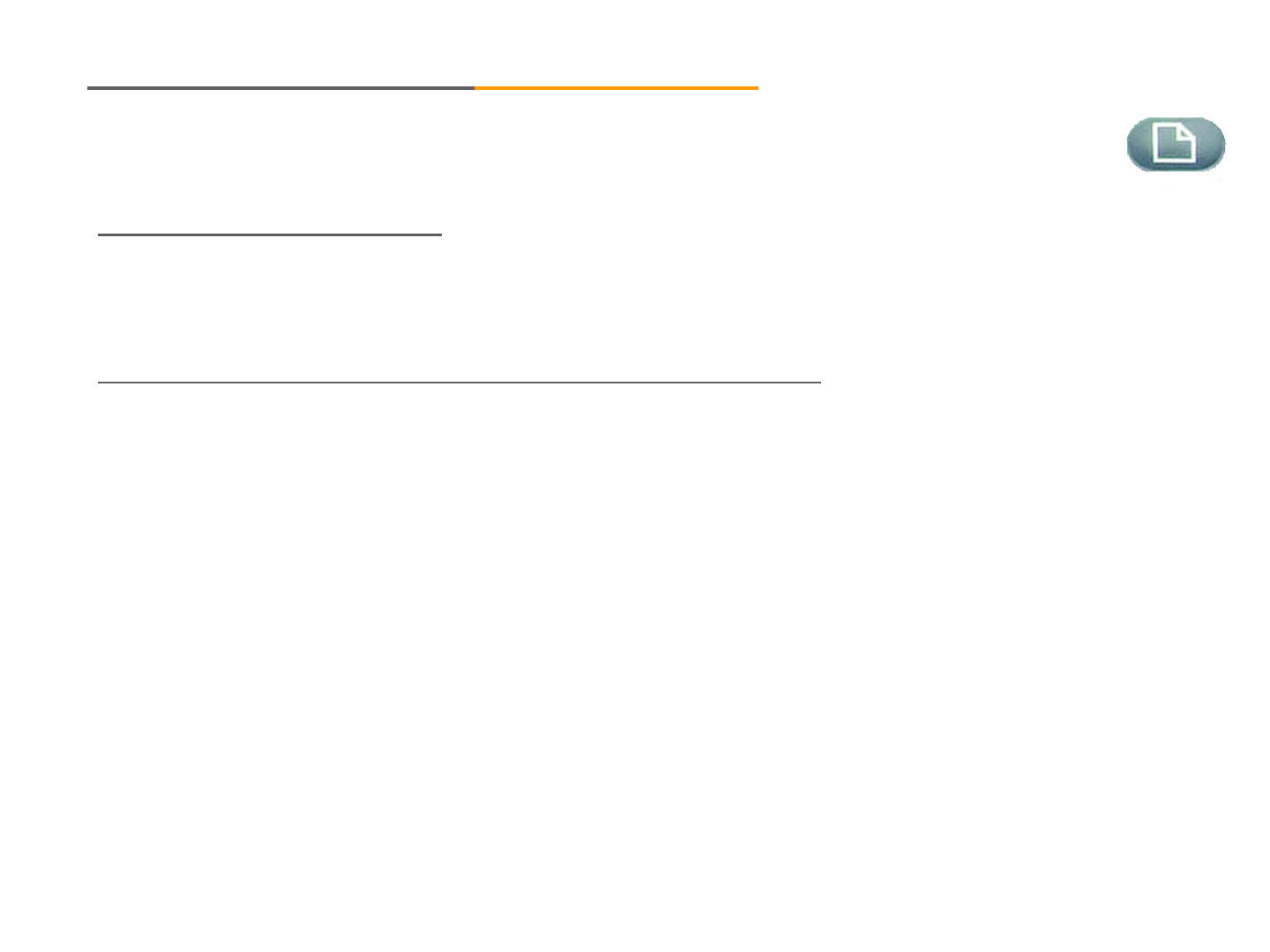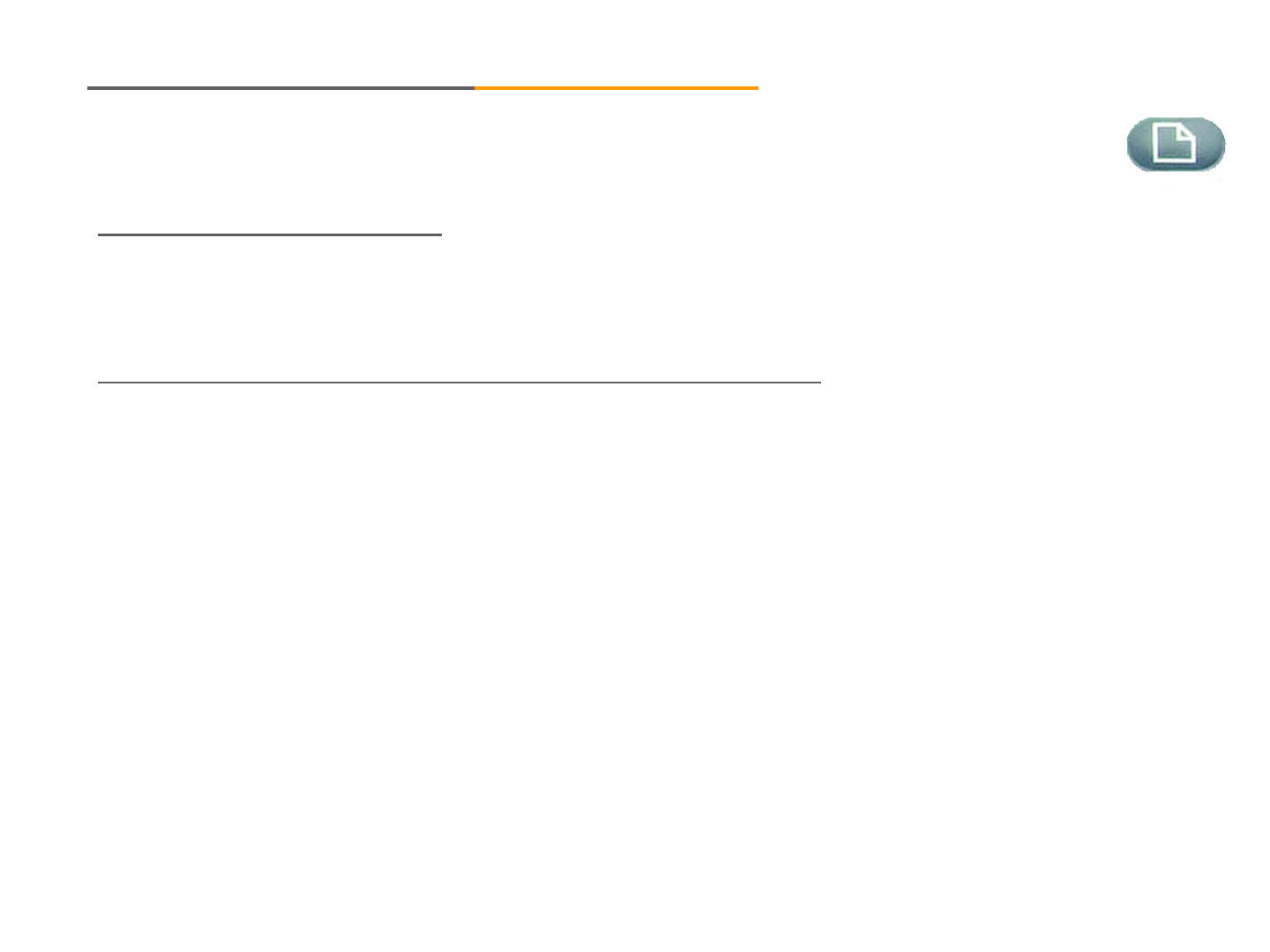
15
IP Phone User Guide – Setup - Directory
Customize the phone using the Setup options by pressing the Setup button
1. Directory (Setup button, 1)
To view your phone’s directory options, press the Setup button, then 1, then the soft
button under select. Using the navigation button, move up or down to highlight a
New Entry or Personal Directory.
Adding a New Entry to Your Personal Directory (Setup button, 1,1)
For numbers that you call often, you may want to set up a personal directory.
• Press the soft button under add.
• The last soft button feature allows you to choose num, IP or URL.
• Use the dial pad to enter a phone number, IP address or URL, then press the soft
button under ok,
• Use the navigation button to move up and down between entries.
• If you enter the wrong information, press delChr to delete one character at a time
or clear to erase the entry.
• To copy an existing entry, use the navigation button to select an entry from your
personal or corporate directory and press copy. Then go to your personal directory
and press paste to enter the information.
• To select a specific ring tone, move the navigation button to Ring:Default, then
select feature and choose a tone
• Press save and the entry will be added to your personal directory.