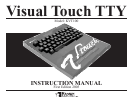7
ACOUSTIC/DIRECT CONNECT MODES
Acoustic coupling:
Place the telephone hand set on top of the TDD with the cord on the left hand side. Type your greeting
message and finish with a GA (Go Ahead).To check KVT100 status, press CTRL-P. If the KVT100 is in
ACOUSTIC MODE the display will read as:
“ACOUSTIC”
If you read:
“ONLINE READY” or “OFF LINE”
Press, at the same time, the CTRL-DIAL keys to change mode to acoustic.
USE OF BRAILLE CODE
KVT100 uses Braille code in the basic telephone mode. It allows each character to be represented by a sin-
gle Braille cell (See the Appendix for a full description). The letters of the alphabet are the same as in Grade
I (Uncontracted) Braille. Numbers will be preceded and ended by a number sign and be written on the lower
four dots of the cell. Thus, number one is dot two.
Number two is dots 2-3. Number zero is dots 356. See the Appendix for Braille Code punctuation marks.
You cannot use upper or lower case when using the KVT100. The use of Grade II (Contracted) Braille is not
supported by the standard Baudot code. This means that no double letters or any contractions can be used.
However, you can use Grade II to communicate face to face with another user when sharing the same Visual
touch Braille display. You will lose some characters that are not supported by the Relay center.
CHAPTER 1: GETTING STARTED