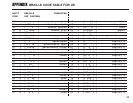Q. After I read back in a conversation, there’s nothing sent to the Braille display.
A. Make sure that you quit the unlink mode by pressing RETURN key several times or CTRL-E to reach the
current position of cursor then RIGHT ARROW key to link both units together.
Hit spacebar to see if your cursor moves. Now you are in link mode and the Visual Touch Braille display is
ready to display information from your TDD.
Q. After I dial a number nothing happens.
A. Press CTRL-9 to disconnect the telephone line from your machine. Check the number and dial again.
Q. I get nothing after I type my password on my KVT100 phone.
A. Retrieve Message is used when you are away from your KVT100. You need another TTY to check your
messages. After enter your password once, you can repeat typing the same password again one more
time if you did not receive your messages from your machine at home. Hang up and retry if you fail
both times.
Q. I receive the message “NO DIAL TONE”.
A. Check the telephone cable connecting your KVT100 to the telephone outlet. Make sure it is firmly
attached to both ends.
Press CTRL-9 to disconnect the telephone line, wait for 30 seconds and try your call again.
Q. I receive the message “BATTERY LOW”
A. Your KVT100 battery is low. Turn off your KVT100 and let them recharge for at least 12 hours.
WARRANTY
Your KVT100 and Visual Touch refreshable Braille display are covered for two full years from the date of pur-
chase against all defects in materials or workmanship. Please fill out and send in the warranty cards as soon
as possible.
27
IMPORTANT INFORMATION: CHAPTER 5