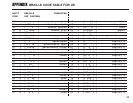1. First, use memory bank3 to set up an outgoing message. (See Entering and Saving a Message page 15)
For example:
“HELLO. THIS IS JOHN’S ANSWERING MACHINE. PLEASE TYPE YOUR NAME AND PHONE
NUMBER AND I WILL RETURN YOUR CALL SK”
2. Set your TDD to Auto Answer:
Press CTRL-0 (zero) to enter auto answer mode. The KVT100 will asks:
“NO.RINGS #1#-#9#?”
Select the number of times you want the phone to ring before automatically answering by your TDD. After
you enter the number of rings, the machine asks to clear the old memory:
“CLR MEM?(Y/N)”
Press “Y” to clear the memory or “N” to keep the previous messages.
“AUTO ANSWER ON” appears on displays.
Auto Answer is now activated.
Your incoming TDD calls will be answered, and stored in memory bank 5.
3. Read your messages
If there is a message is waiting for you, the display will flash
“—CALL RECEIVED—”
23
CHAPTER 4: DIRECT CONNECT