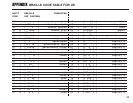TAKING CARE OF VISUAL TOUCH BRAILLE-TTY PHONE
CAUTION: The adapters are NOT interchangeable. You MUST use the adapters that come with your
KVT100.
• Be sure to turn your unit OFF when not in use. (Unless in Auto Answer mode)
• Keep your machine away from extreme temperatures (120 degrees or above).
•Avoid dropping or shaking the units. Electronic devices are very fragile.
• Keep the units as dust-free as possible.
• Do not spill liquids onto the units.
• When traveling by air, carry your Visual Touch Braille-TTY as carry-on luggage. At the security check,
DO NOT LET YOUR VISUAL TOUCH BRAILLE-TTY PHONE GO THROUGH THE X-RAY. Ask for
visual inspection. DO NOT CHECK IT AS BAGGAGE.
TROUBLESHOOTING
Q. Sometimes when talking to a friend with an old TDD, I get only numbers and no messages.
A. This means that the other unit is in FIGURES mode.
Press the “X” key two or three times. It is best not to end a sentence with a period. Always end with the
GA or SK response.
Q. Sometimes nothing happens when my KVT100 is turned ON.
A. If you are in acoustic mode, verify the telephone cord. It must be on your LEFT. Check the AC
adapter/charger, and the data cable to make sure it is properly connected to both units. Restart KVT100.
Q. The battery runs down very quickly.
A. Exercise the batteries often by allowing them to run down completely. Recharge overnight (12-14
hours). The units must be turned OFF to recharge the batteries.
CHAPTER 5 IMPORTANT INFORMATION
26