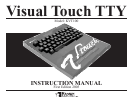6
SETTING UP YOUR VISUAL TOUCH BRAILLE-TTY PHONE
Place your Visual Touch Braille refreshable (Vtouch) and the KVT100 TDD on a table in front of you. Have
the KVT100 and the Vtouch keyboard facing you either side by side or the KVT100 on top of the Vtouch near
your telephone outlet. Turn OFF the power switch on the KVT100. Plug the adaptor to the electric outlet.
Plug the other end of the adaptor to the KVT100 power connector. Let the machine charge up to 24 hours
before use for the first time.
Use the DB25 connecting cable to attach the KVT100 and Vtouch. Once the connectors fit together, gently
tighten the screws. Your KVT100 is ready to connect to the telephone line. Plug one end of the telephone
cord into the telephone wall jack. Plug the other end into the jack on the back of your KVT100. First, turn on
the KVT100, you should see a message appear on the Vtouch that reads:
“BRAILLE TTY READY”
If you did not read the above message, recheck the connection between Vtouch and the KVT100 then
try again.
KEYBOARD LAYOUT
The TDD and Face-to-Face keyboards are laid out like a standard keyboard with these exceptions:
•Top row: last key on the right (after 0) is DIAL
• 2nd row: last key on the right (after P) is BACKSPACE.
• 3rd row: first key (before A) is CONTROL.
• 4th row : First and last key is SHIFT
• Space Bar row: first key (left of Space Bar) is LEFT ARROW. Last key (right of Space Bar) is
RIGHT ARROW.
Shift and control keys are keys used with another key to perform a function or a set of particular features.
The key must be pressed first and held while another key is pressed.
CHAPTER 1 GETTING STARTED