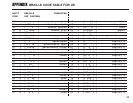Press CTRL-5 and select 5 to read messages.
After checking all messages, erase memory 5 by pressing CTRL-C (If you wish to delete all messages.)
Answering an Incoming Call with Auto Answer On
To answer an incoming call when Auto Answer is on, press SHIFT-DIAL before or after the auto answer mes-
sage is sent.
Auto Answer is removed.
The KVT100 is now “on-line” with the caller.
Press “xxx” to alert the caller that you are answering the call. Then type your greeting.
Example: “XXX HELLO GA”
After you have finished the call, the KVT100 will wait for 60 seconds and return to Auto Answer mode.
“AUTO ANSWER ON” will appear.
If neither person is typing for 60 seconds, The KVT100 will automatically hang up. You will now be discon-
nected. To prevent this from happening, press CTRL-0.
“NOTIMEOUT” will be displayed.
IMPORTANT: To end your call and return to auto answer press CTRL-9. “AUTO ANSWER ON” appears.
To turn off Auto Answer mode, press CTRL-0. Display will show:
“AUTO ANSWER OFF”
24
CHAPTER 4: DIRECT CONNECT