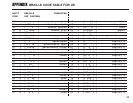ANSWER A CALL IN DIRECT CONNECT MODE
1. Press SHIFT-DIAL to connect your phone to the telephone line. Check the display to see if the
message “ONLINE READY” is shown on your Visual Touch.
2. Type your greeting message to start the conversation.
3. When you are ready to hang up, Press CTRL-9 to disconnect.
TONE/PULSE DIALING
Telephone companies offer both pulse and tone dialing. The KVT100 will use tone dialing unless you
manually change it. Most tone dialing services will allow you to use rotary (pulse) dialing, but some rotary
services will not allow you to use
tone dialing.
To set the KVT100 for pulse dialing, press the CTRL-RIGHT ARROW key. The KVT100 will ask:
“PULSE DIAL? Y/N”.
Press “Y” to choose pulse dial.
“PULSE DIAL ON” appears.
If you press “N” the unit remains in tone dialing mode.
“TONE DIAL ON” appears.
AUTO ANSWER
The KVT100 has an answering machine to take messages for you when you are away.
22
CHAPTER 4: DIRECT CONNECT