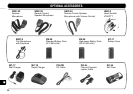39
1
2
3
4
5
6
7
8
9
10
11
12
13
14
15
PROGRAMMABLE VFO
If you want, you can set limits for the minimum and
maximum frequencies that are selectable using the
Tuning control. For example, if you select 436 MHz for
the lower limit and 437 MHz for the upper limit, the
tunable range will be from 436.000 MHz to
437.975 MHz.
This function will be useful if you always check
frequencies within a certain range.
Note:
◆
You cannot program the 100 kHz and subsequent digits.
◆
The exact 100 kHz and subsequent digits of the upper limit depend
on the step size selected.
◆
You can select the lower and upper limits within the allowable receive
frequency range that differs depending on the markets.
1 Press [VFO] to select VFO mode.
2 Select the desired band.
3 Press [F], [BAND] to enter Menu mode.
4 Select Menu No. 3 (PROVFO).
5 Press [BAND], then select the lower frequency limit
using the Tuning control.
6 Press [BAND] again, then select the upper frequency
limit using the Tuning control.
7 Press [BAND] once again to complete the setting.
8 Press any key other than [BAND], [LAMP], and
[MONI] to exit Menu mode.
CHANGING SPEAKER CONFIGURATIONS
If using an optional speaker microphone, you can select
whether you will hear audio from only the speaker
microphone or both the speaker microphone and
transceiver. The default is “speaker microphone only”.
1 Press [F], [BAND] to enter Menu Mode.
2 Select Menu No. 14 (SP).
3 Press [BAND] to select “ONE” (default) or “BOTH”.
4 Press any key other than [BAND], [LAMP], and
[MONI] to exit Menu mode.
1
2
1
2