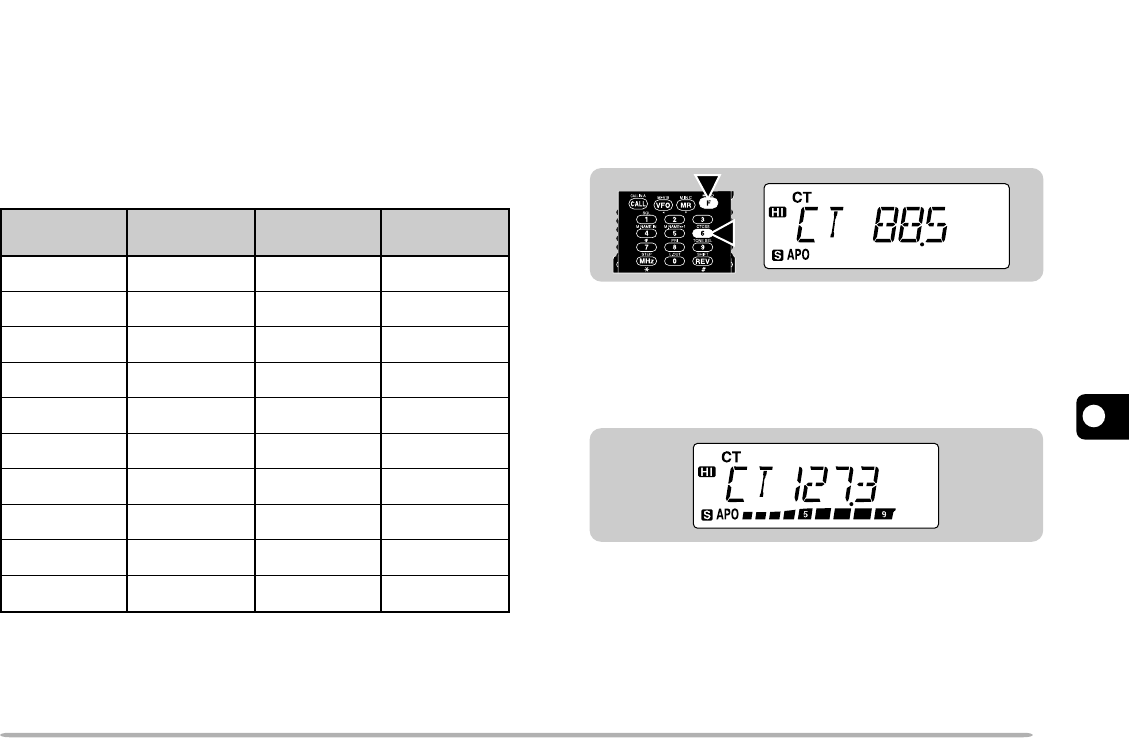
33
1
2
3
4
5
6
7
8
9
10
11
12
13
14
15
Note:
◆
Skip steps 3 to 5 if you have already programmed the appropriate
CTCSS frequency.
◆
You can select a separate tone frequency for the CTCSS and Tone
functions.
◆
You cannot use the CTCSS and Tone functions simultaneously.
Switching the CTCSS function ON after activating the Tone function
deactivates the Tone function.
◆
If you select a high tone frequency, receiving audio or noise that
contains the same frequency portions may cause CTCSS to function
incorrectly. To prevent noise from causing this problem, select an
appropriate noise squelch level {page 8}.
■ Automatic Tone Frequency ID
This function automatically identifies the incoming
tone frequency on a received signal.
1 Select the desired band.
2 Press [F], [6] (1 s) to activate the function.
• The current tone frequency appears and the 1 Hz
decimal blinks.
• When a signal is received, the transceiver begins
scanning through all tone frequencies in order to
identify the incoming tone frequency.
• When the tone frequency is identified, the identified
frequency appears and blinks. To continue
scanning, turn the Tuning control.
• The identified frequency is programmed in place of
the currently set CTCSS frequency.
3 Press any key other than [LAMP] and [MONI] to
quit the function.
Note:
Received signals are audible while scanning is in progress.
67.0
71.9
74.4
77.0
79.7
82.5
85.4
88.5
91.5
94.8
97.4
100.0
103.5
107.2
110.9
114.8
118.8
123.0
127.3
131.8
136.5
141.3
146.2
151.4
156.7
162.2
167.9
173.8
179.9
186.2
192.8
203.5
210.7
218.1
225.7
233.6
241.8
250.3
Freq. (Hz)
Freq. (Hz)
Freq. (Hz)
Freq. (Hz)
2
1


















