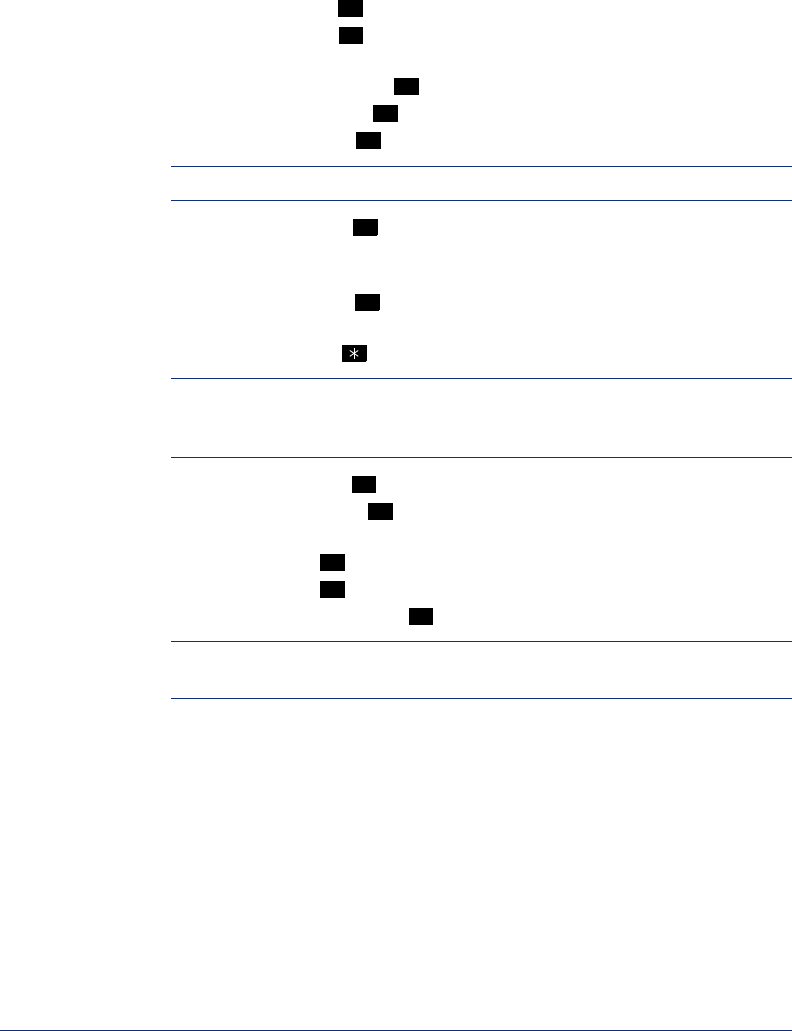
48
Inter-Tel
®
Model 8601 SoftPhone for Pocket PC User Guide
4. When E-Mail Reader has finished reading the e-mail the message is marked as
saved and you have the following options:
• Say “Replay” or tap to replay the message from the beginning.
• Say “Reply” or tap to reply to the message. If the e-mail message had
more than one recipient, you have the following options:
– Say “Everyone” or tap
to reply to all recipients.
– Say “Sender” or tap to reply to the sender.
– Say “Hear” or tap to hear all recipients.
NOTE: See page 27 for recording and delivery options.
• Say “Forward” or tap to forward a copy of the message to a fax destina-
tion. Then say or enter the fax destination number. The system plays the fax
destination number. Select one of the following:
– Say “Yes” or tap
to verify the number. The system announces that
the fax is scheduled for delivery.
– Say “No” or tap to start over.
NOTE: You cannot forward an e-mail message to a mailbox or group list.
When you forward an e-mail message, the e-mail is converted to a fax and for-
warded to the fax destination telephone number that you specify.
• Say “Previous” or tap to listen to the previous message.
• Say “Envelope” or tap to play the introductory message envelope (see
page 51 for programming instructions).
• Say “Next” or tap to listen to the next message.
• Say “Save” or tap
to save the message.
• Say “Delete Message” or tap to delete the message.
NOTE: You may be prompted to confirm deleting the message. Say “Yes” to
delete the message or “No” to cancel the request to delete the message.
5.
Tap END to hang up.
1
2
1
2
3
3
#
4
5
6
7
9


















