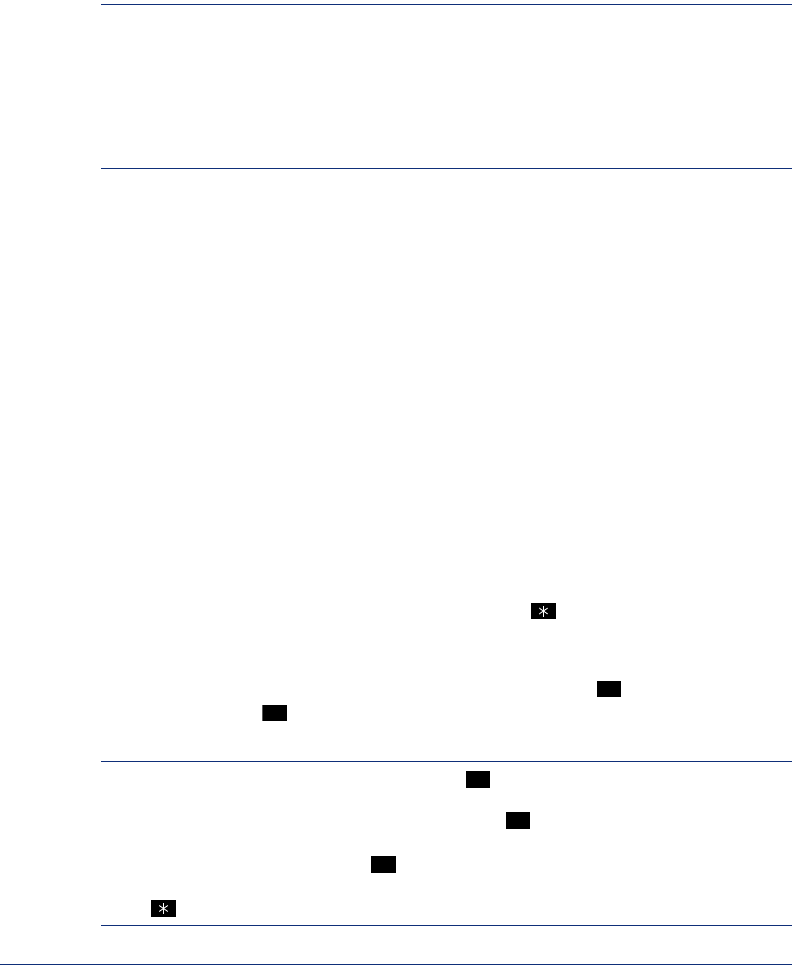
22
Inter-Tel
®
Model 8601 SoftPhone for Pocket PC User Guide
Accessing Your Mailbox
If you have a message waiting in your mailbox, you must access your mailbox to
retrieve it. Although voice mail displays are not supported in SIP mode, audio
prompts are supported.
NOTE: If your telephone system uses Enterprise Messaging (EM), your mailbox may
have the Automatic Speech Recognition (ASR) feature enabled. When ASR is enabled
for your mailbox, you have the option of issuing a spoken command or tapping a dial-
pad button. See page 8 for ASR guidelines.
ALSO: If your mailbox has E-Mail Reader enabled, you have an advanced mailbox.
See page 41 for information and instructions about using E-Mail Reader features.
When you access your mailbox, depending on the voice processing system, enabled
features, and mailbox status, you may hear one of the following messages:
• Mailbox almost full or full: If your mailbox is full, no new messages can be
received until you delete waiting or saved messages.
• Quota grace limit reached: The quota grace limit is an EM feature. If this fea-
ture is enabled, it allows a mailbox to “overfill” beyond normal capacity. When
the quota grace limit has been reached, this announcement is played.
• Message count and type: The system announces the number of new and/or
saved messages that are in your mailbox. The system also informs you if the mes-
sages are priority messages. If E-Mail Reader is enabled for your mailbox, the
media type is indicated.
• Remote Messaging: The system indicates if the Remote Messaging feature is
enabled (see page 35). It also alerts you if a programming error has been detected
when attempting to place a Remote Messaging call.
To access your mailbox:
1. Dial the voice mail extension number. (You hear the main menu.)
2. During or after the greeting, say “Login” or tap to identify yourself as a sub-
scriber.
3. Say or enter your mailbox number.
4. Enter your mailbox password (if programmed), then tap . If you do not have a
password, tap to bypass the password prompt. See
page 30 for information
on programming passwords.
NOTE: Generally, saying “Skip” or tapping during any voice mail operation will
advance you to the next step. For example, when leaving a voice mail message for
another voice mail user, you can say “Skip” or tap to skip the person’s introductory
message and proceed directly to the recording phase. Similarly, while listening to mes-
sages, you can say “Skip” or tap to skip the system-generated voice prompts and
proceed directly to the playback phase. Also, at any menu level, you can say “Cancel”
or tap to cancel or return to the previous menu.
#
#
#
#
#


















