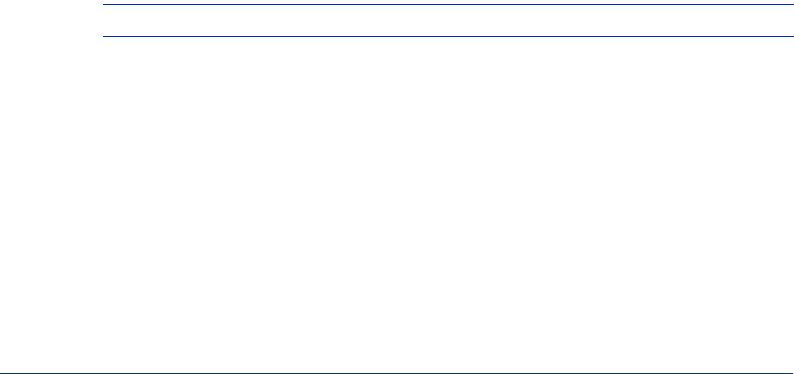
41
Inter-Tel
®
Model 8601 SoftPhone for Pocket PC User Guide
USING E-MAIL READER
Enterprise Messaging (EM) is the voice processing system that provides advanced
messaging features with the E-mail Reader feature. This section provides information
and instructions about advanced mailbox tasks for users who have E-Mail Reader
enabled for their mailbox.
If your mailbox does not have E-Mail Reader enabled, you have a standard voice
mailbox (see page 5). The instructions for many voice mail tasks are identical for
standard voice mailbox and advanced mailbox users, therefore, the instructions for
these common mailbox tasks are not repeated in this section.
See the following pages for common mailbox tasks:
• Initializing your mailbox (see page 9)
• Recording your personal greetings (see page 10)
• Recording your voice mail directory name (see page 11)
• Accessing your mailbox (see page 22)
• Disabling and enabling ASR (see page 23)
• Accessing voice mail messages (see page 24)
• Recording and sending voice mail messages (see page 27)
• Canceling unheard voice mail messages (see page 29)
• Changing your mailbox password (see page 30)
• Changing the call screening transfer method (see page 32)
• Programming a fax destination (see page 33)
• Changing the message search order (see page 34)
• Programming remote messaging (see page 35)
• Screening calls (see page 37)
• Using the voice mail directory (see page 38)
NOTE: For a voice mail flowchart for standard mailbox users, see page 59.


















