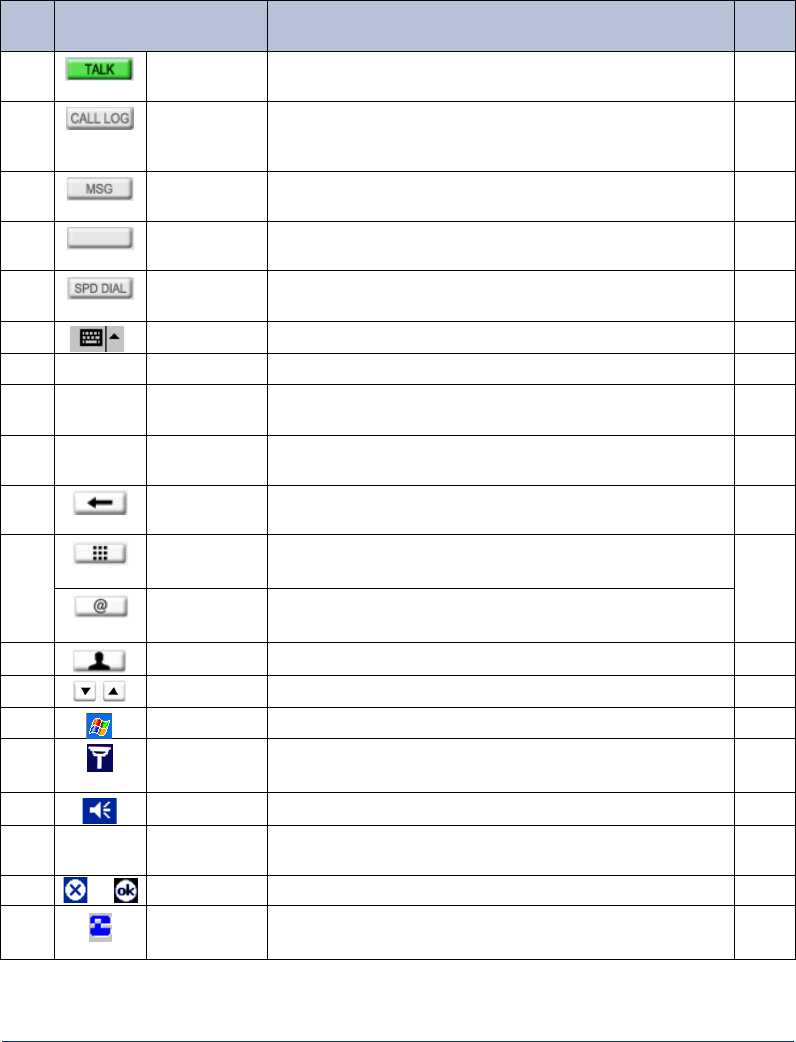
4
Inter-Tel
®
Model 8601 SoftPhone for Pocket PC User Guide
The following table describes the Model 8601 icons and menus.
No# ICON/MENU DESCRIPTIONS
REF.
PAGE
1
TALK
Places a call. This icon changes to HOLD or RESUME,
depending on the endpoint status.
18
2
CALL LOG
Opens the Call Log that shows the call history of up to 30 calls.
This icon changes to MUTE or RESUME, depending on the
endpoint status.
12
3
MSG
Plays the message that was left on your voice mail. This icon
changes to END during a call.
24
4
Blank Icon
Changes, depending on the endpoint status. The possible
icons are RESUME and TRANS (Transfer).
--
5
SPD DIAL
Displays the Speed-Dial List. This icon changes to CNF (Con-
ference) or RESUME, depending on the endpoint status.
13
6
Keyboard
Opens the soft keyboard.
--
7
-- Help
Shows the version status and online help.
--
8
-- Options
Contains the Connection, Media, Preferences, and Diagnostics
options.
14
9
-- Phone
Contains the Call Log, Speed Dial, DND, and Message(s)
options.
12
10
Backspace
Backspaces the cursor and deletes characters in the display.
This icon changes to SWAP when you have two calls.
--
11
Hot Dial
Enabled
Places an intercom (IC) call without requiring you to tap TALK.
18
Hot Dial
Disabled
Requires you to tap TALK to place an IC call.
12
Contacts
Displays the Contact List on the PDA.
--
13
Volume
Changes the volume settings on the Model 8601.
--
14
Start
Opens the application drop-down menu.
--
15
Connection
Status
Shows the connection status of the Model 8601.
16
16
Volume
Changes the volume settings on the PDA.
14
17
-- Time
Displays the current time. This is a standard feature of the
Pocket PC 2002 (or later) platform.
--
18
or --
Shows X or OK, depending on the display status.
--
19
Model 8601
Icon
Opens the drop-down menu that contains the Phone, Call Log,
and Message(s) options.
--


















