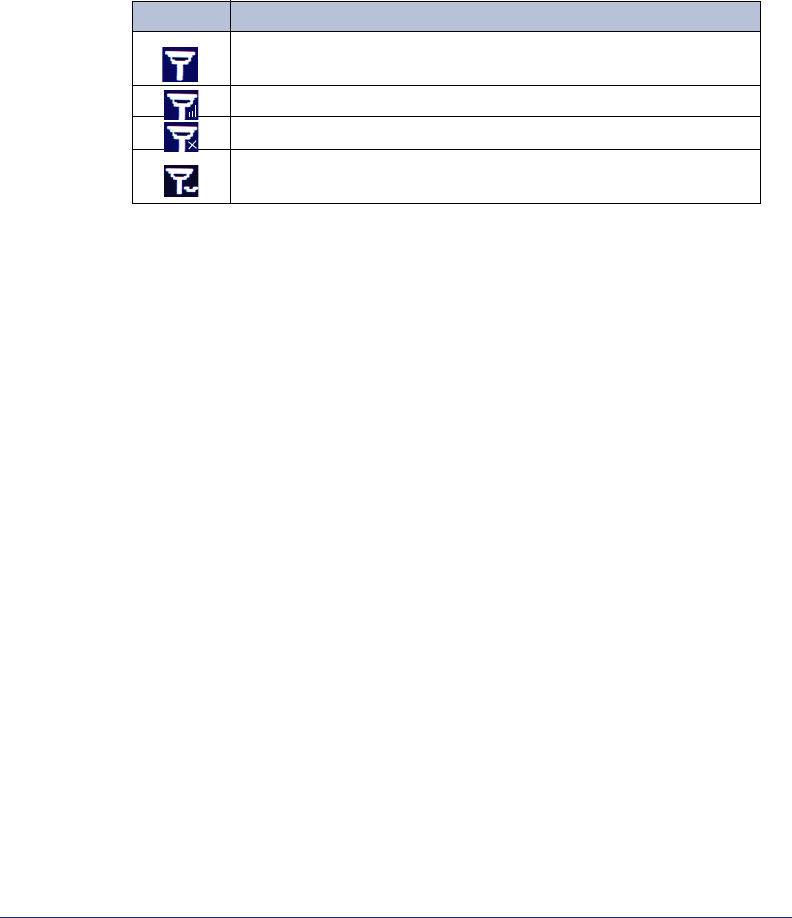
16
Inter-Tel
®
Model 8601 SoftPhone for Pocket PC User Guide
CONNECTION STATUS
The Connection Status icon on the top bar allows you to see the status of the Model
8601 endpoint connection and change to the connection settings. When you tap the
icon, a pop up bubble that indicates the connection status appears. Depending on the
status, one of the following icons described in the table below appears.
ICON STATUS
The endpoint is currently ON (connected). Tapping this icon also
allows you to turn off the endpoint.
The endpoint is connecting.
There is no network activity.
The endpoint is currently OFF. Tapping this icon also allows you
to turn on the endpoint.


















