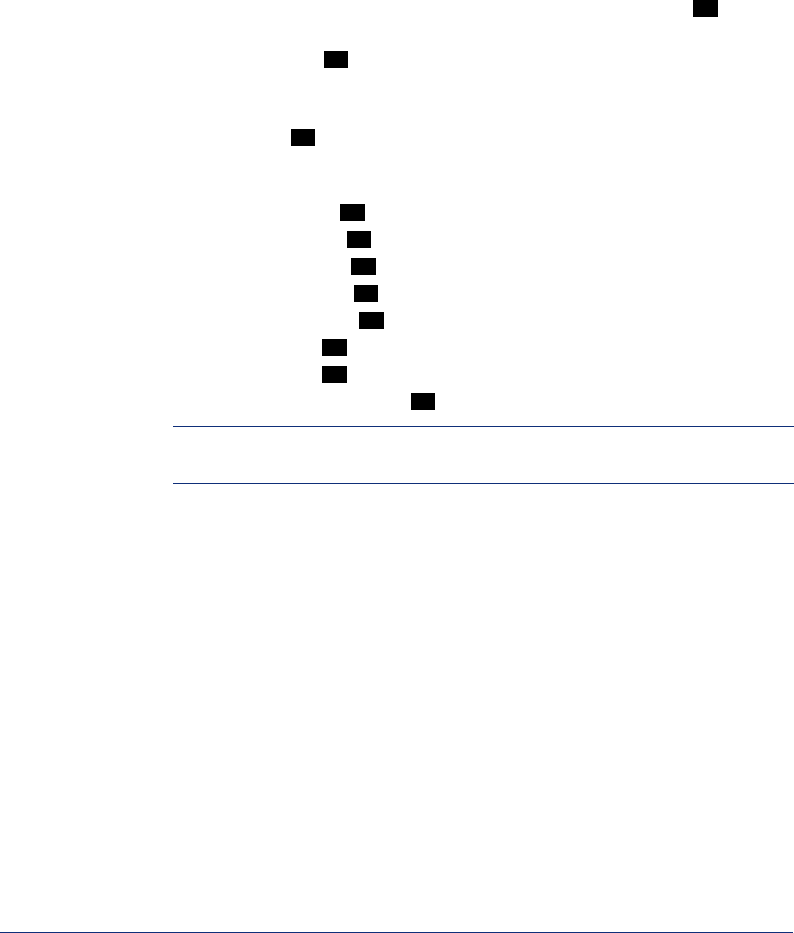
29
Inter-Tel
®
Model 8601 SoftPhone for Pocket PC User Guide
Canceling Unheard Voice Mail Messages
You can cancel unretrieved messages that you have sent to individuals, but not mes-
sages that you sent to group lists.
To cancel unheard voice mail messages:
1. Access your mailbox as described on page 22.
2. While listening to the voice mail main menu, say “Options” or tap for Mes-
sage Options.
3. Say “Unheard” or tap .
4. When prompted, say or enter the number of the mailbox containing the unheard
message.
5. Say “Yes” or tap to confirm the mailbox you are selecting. Voice mail will
tell you how many messages you have waiting at the mailbox and play them for
you. After each message, you can:
• Say “Replay” or tap to replay the message.
• Say “Append” or tap to add to the message.
• Say “Forward” or tap to forward the message to another mailbox.
• Say “Previous” or tap to listen to the previous message.
• Say “Envelope” or tap to play the message envelope.
• Say “Next” or tap to listen to the next message.
• Say “Save” or tap to save the message in your mailbox.
• Say “Delete Message” or tap to delete the message.
NOTE: You may be prompted to confirm deleting the message. Say “Yes” to
delete the message or “No” to cancel the request to delete the message.
6. Tap END to hang up.
5
1
#
1
2
3
4
5
6
7
9


















