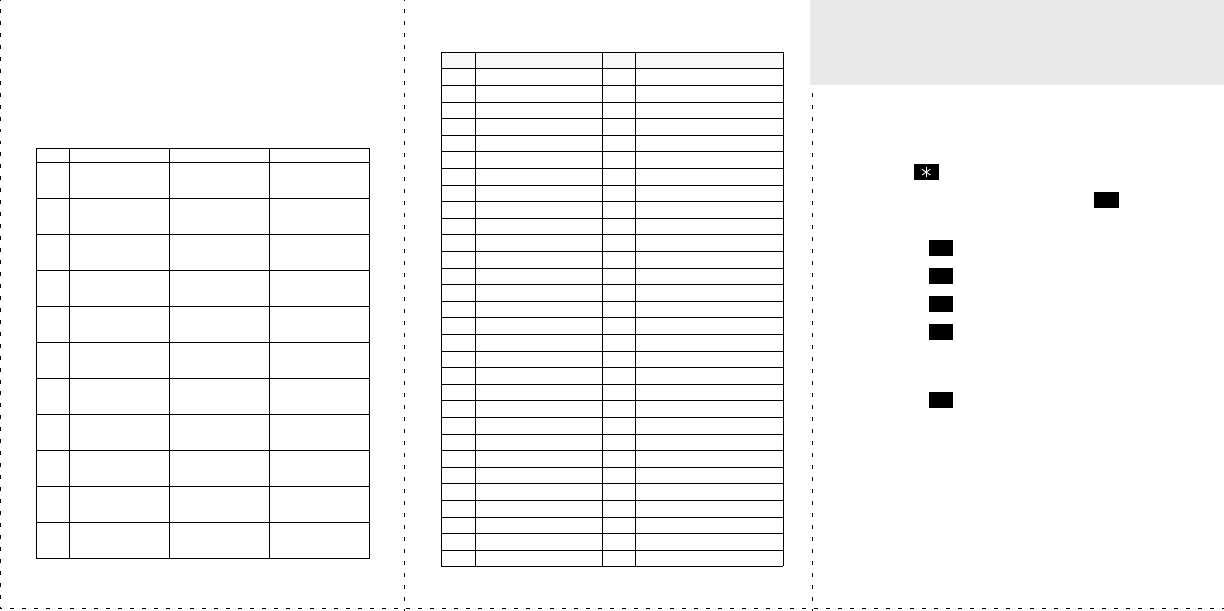
VOICE MAIL OPTIONS
Below is a summary of the options you can
use when listening to messages, after the
message has played, and when leaving a mes-
sage.
FEATURE CODES
PHONE SYSTEM AND
V
OICE MAIL FEATURE GUIDE
USING VOICE MAIL
To access your voice mailbox:
1. Dial the Voice Mail extension number.
2. Press and enter your mailbox number.
3. Enter your password and press .
4. You have the following options:
• Press to listen to new messages.
• Press to leave a message.
• Press to listen to saved messages.
• Press to program personal options
and remote message notification (if
enabled).
• Press for message options (undelete
messages or cancel unheard sent mes-
sages).
Voice Mail will guide you through the options
with voice prompts. For your convenience,
the table inside this guide summarizes the
options available when listening to mes-
sages, after the message, and when leaving
a message.
# LISTENING TO MSG AFTER MSG PLAYS LEAVING MSG
1 Back Up Replay the
Message
Replay Your
Message
2 Pause Reply to the
Message
Add to Your
Message
3 Skip Forward Forward a Copy Erase and
Re-record
4 Lower
Volume
Listen to
Previous Msg
—
5 Play Envelope Play Envelope —
6 Increase
Volume
Listen to Next
Message
—
7 — Save the
Message
—
8———
9 — Delete the
Message
Delivery
Options
* — — Cancel
# Skip to End — Send Message
and Exit
CODE FEATURE NAME CODE FEATURE NAME
391 Account Code – All Calls 324 Hunt Group Remove/Replace
390 Account Code – Optional 303 LCD Contrast Control
326 ACD Agent Log In 365 Message
327 ACD Agent Log Out 366 Message – Cancel Msg Left
328 ACD Agent Log In/Out 368 Message – Cancel Msg on Phone
329 ACD Agent Wrap-up Term. 367 Message – Silent
375 Agent Help Request 314 Microphone Mute
376 Agent Help Reject 7 Page
361 Automatic Intercom Access 325 Page Remove/Replace
360 Automatic Line Access 397 Program Keys
350 Automatic Line Answer 392 Program Station Password
313 Background Music 6 Queue (Callback) Request
355 Call Forward All Calls 385 Record-A-Call
357 Call Forward If Busy 380 Redial
356 Call Forward If No Answer 331 Redirect Call
358 Call Fwd. If No Answer/Busy 305 Reminder Message
5 Conference 306 Reminder Message Cancel
301 Change Language 359 Remote Programming
394 Default Station 4 Reverse Transfer
307 Directory 396 Review Keys
300 Display Time And Date 377 Ring Intercom Always On/Off
372 Do-Not-Disturb On/Off 398 Ring Tone Selection
373 Do-Not-Disturb Override 321 Station Monitor
395 Feature Key Default 382 Station Speed Dial
312 Group Listen 383 Station Speed Dial Program
319 Handsfree On/Off 354 System Forward On/Off
317 Headset On/Off 381 System Speed Dial
336 Hold – Individual 399 Switch Keymap
335 Hold – System 346 Transfer To Hold
330 Hookflash 345 Transfer To Ring
#
1
2
3
4
5


















