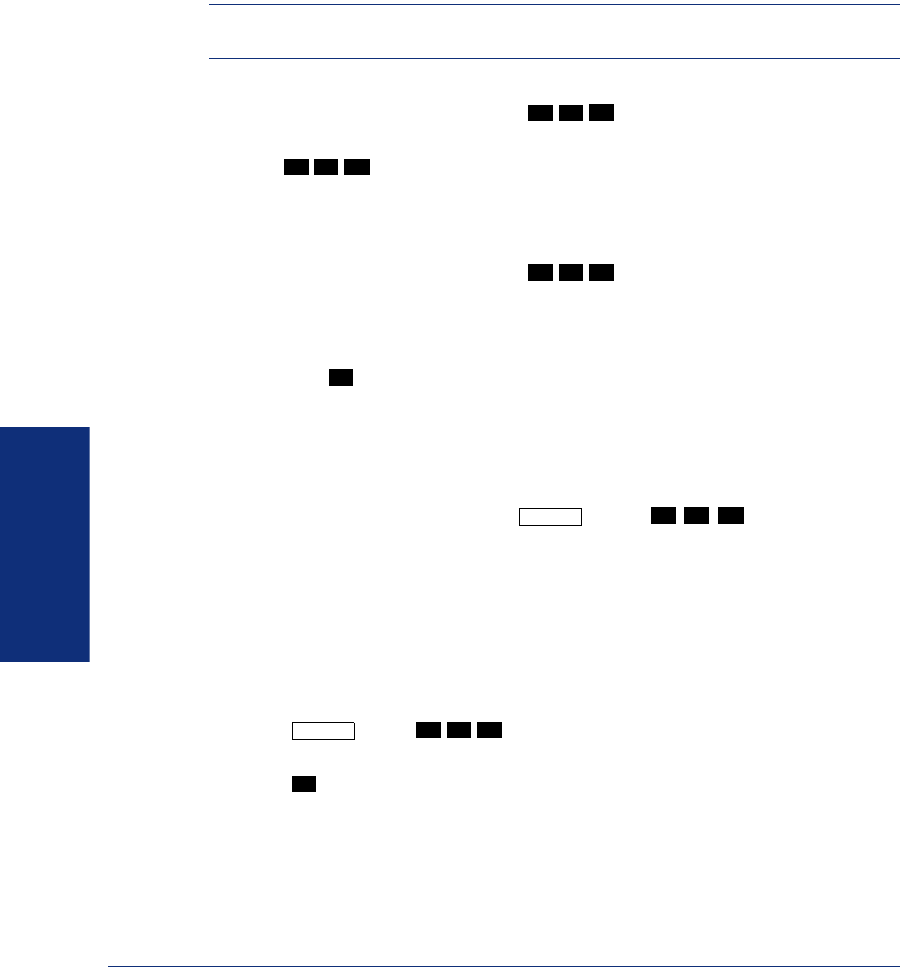
48
MOVING ON
Axxess
®
Model 8500 Phone User Guide
Programming Station Speed-Dial Numbers
If your phone has programmable buttons, you can program one or more as speed-dial
buttons. After the button is programmed, you must select a speed-dial location to
associate with the button.
NOTE: Before you program a speed-dial button, you need to store a number in a
speed-dial location (see the instructions above).
To program a speed-dial button:
1. With the handset in the cradle, dial .
2. Press the feature button you want to program as a speed-dial button.
3. Dial .
4. Dial the speed-dial location (0-9) that contains the number you want to associate
with the button.
To erase a number in a Speed-Dial location:
1. With the handset in the cradle, dial .
2. Enter the speed-dial location (0-9) you want to erase or press the associated Sta-
tion Speed-Dial button.
3. EITHER, program a new number for the location code.
OR, Press to exit.
Dialing Station Speed-Dial Numbers
To dial a Station Speed-Dial number:
If necessary, select an outgoing line. You have the following options:
• To use a location number: Press
or dial and then enter the
desired Station Speed-Dial location number (0-9).
• To use a Station Speed-Dial button: Press the desired Station Speed-Dial button.
System Speed Dial
Your system administrator can store up to 1000 speed-dial numbers in System Speed-
Dial locations 000-999.
To dial System Speed-Dial numbers:
1. Press or dial .
2. Dial the location code (000-999) for the desired number.
3. Press to dial the number.
3 9
7
3
8
2
3
8
3
#
STN SPDL
3
8
2
SYS SPDL
3
8
1
#


















