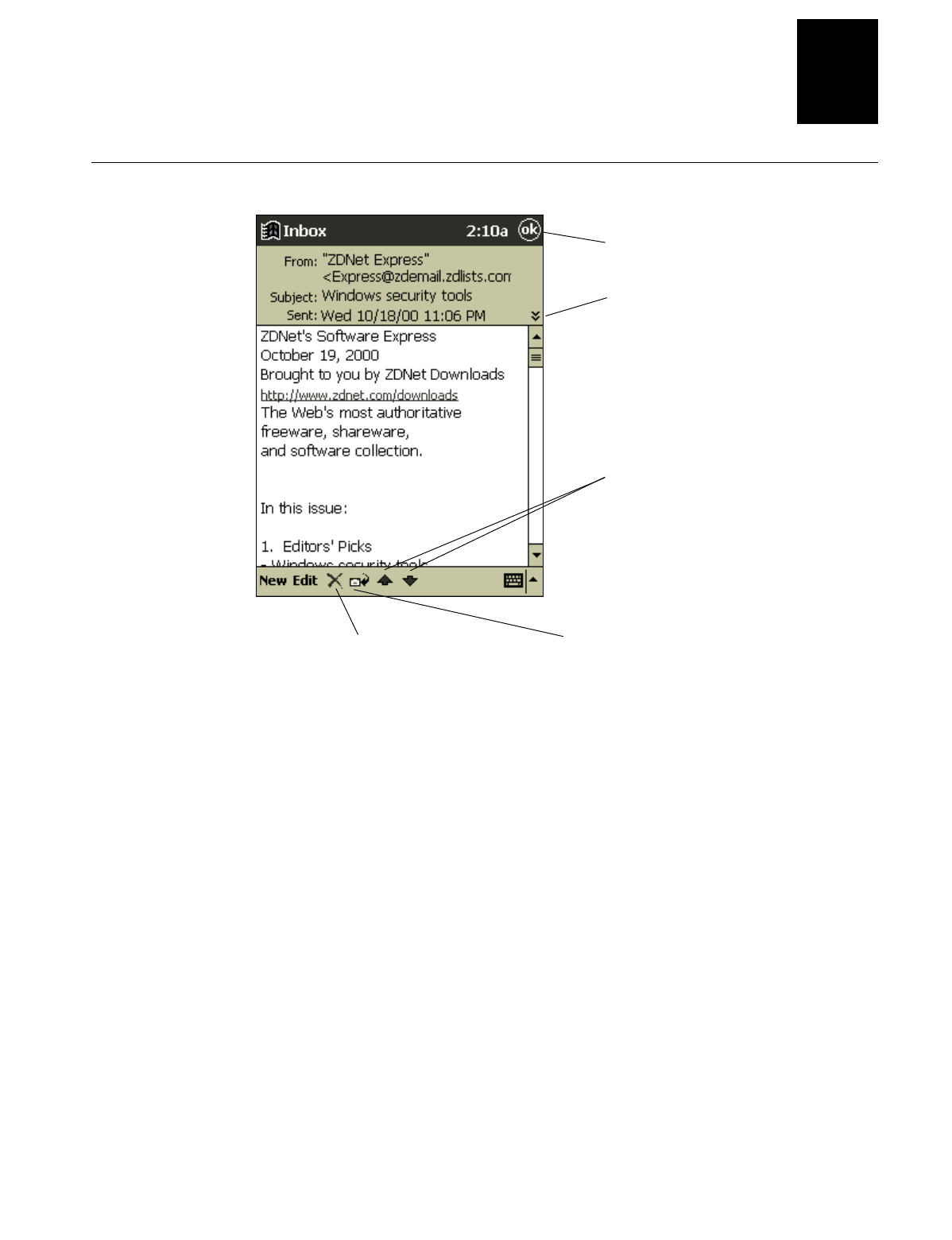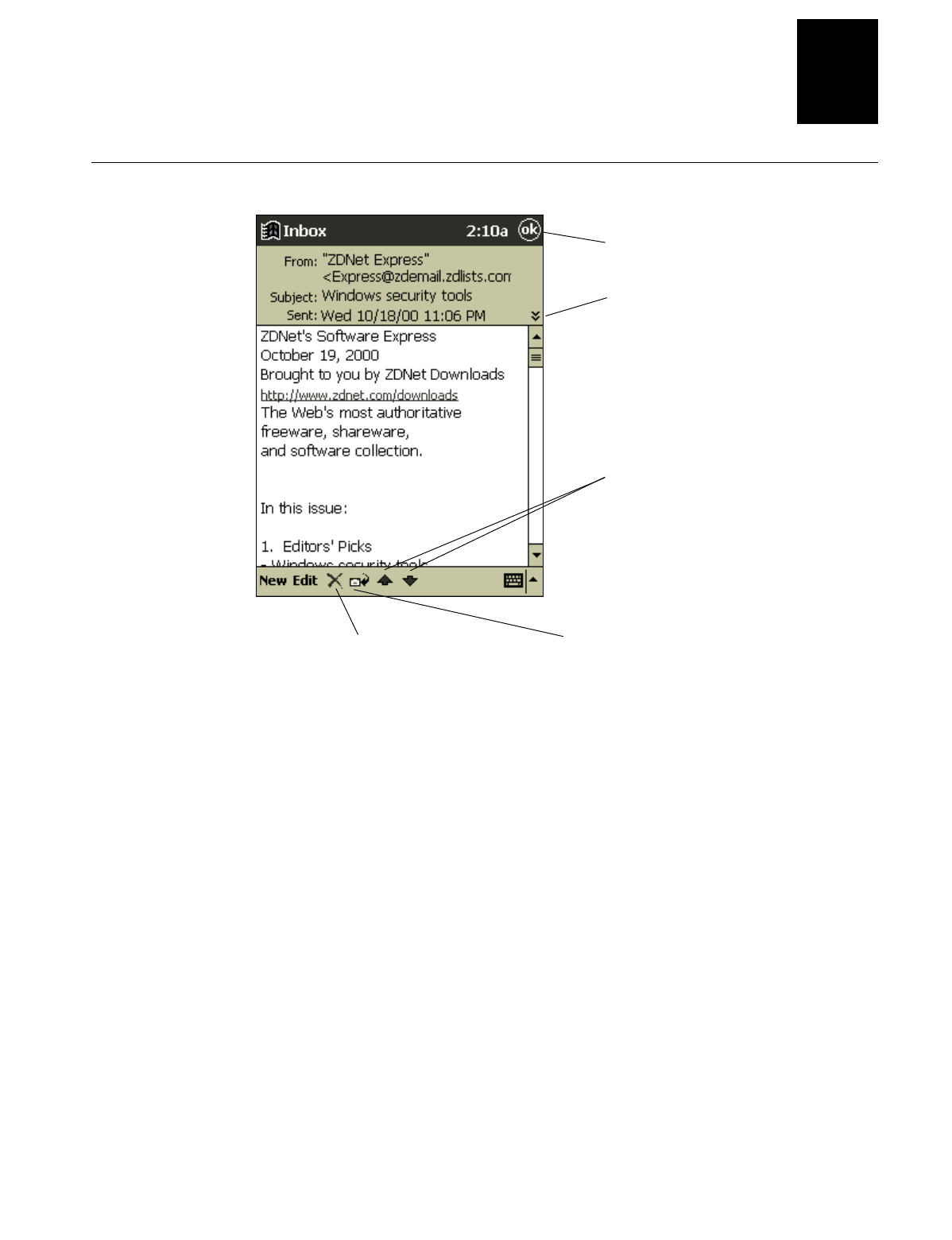
Microsoft Pocket Outlook
3-15
3
Tap this icon to delete a
message
Inbox Screen
When you connect to your e-mail server or synchronize with your desktop computer,
Inbox downloads only the first 100 lines of each new message (default). The original
messages remain on the e-mail server or your desktop computer. No e-mail attachments
are downloaded. You need to download a full message before you can view its
attachments.
You can mark the messages that you want to retrieve in their entirety the next time you
synchronize or connect to your e-mail server. In the message list, tap and hold the
message you want to retrieve. On the pop-up menu, tap
Get Full Copy
. The icons in the
Inbox message list give you visual indications of message status.
Attachments appear as icons in a window at the bottom of the message. Tapping an
attachment icon opens the attachment if it has been fully downloaded or marks it for
download the next time you synchronize or connect to your e-mail server.
Tap ok to return to the
message list
Tap to show or hide the
complete header
Tap the up arrow or down
arrow to view the previous
or next message
Tap this icon to reply to or
forward this message