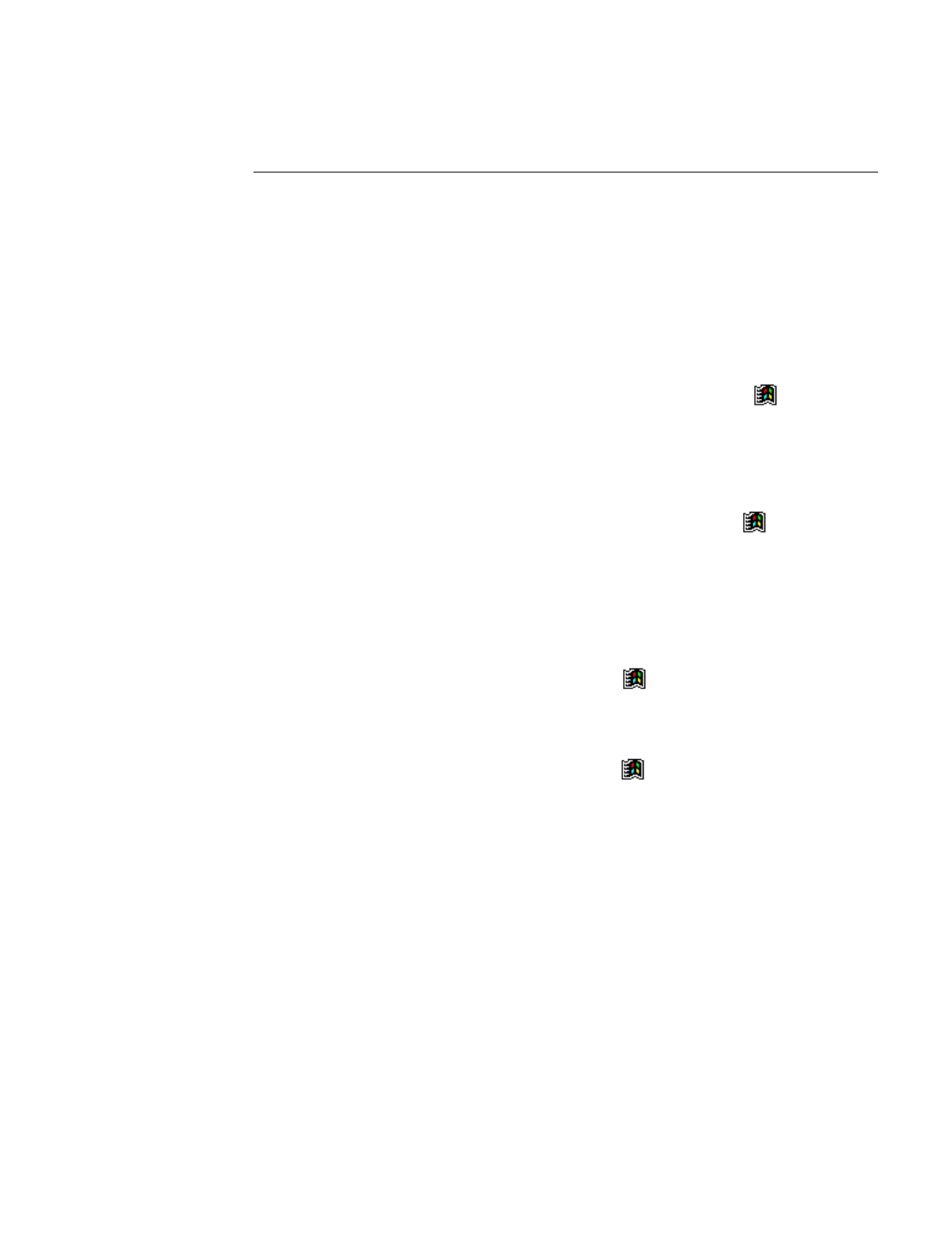
Model 70 Pocket PC User’s Guide
6-8
Creating an Ethernet Connection
1. Get the following information from your network administrator: user name,
password, and domain name.
2. Insert the Ethernet card into your Pocket PC. For instructions on inserting and using
the Ethernet card, see the owner’s manual for the card.
3. The first time you insert the card,
Network Settings
will appear automatically so
that you can configure the Ethernet card. Most networks use DHCP, so you should
not have to change these settings unless your network administrator instructs you to
do so. Tap
ok
. (If it does not appear or to change settings later, tap
and then
Settings
. On the
Connections
tab, tap
Network
and then the adapter you want to
change.)
4. Connect the Ethernet card to the network by using a network cable. For information,
see your owner’s manual.
5. To synchronize your Pocket PC with your desktop computer, tap
, and then
Programs
. Tap the
Connections
folder, and then
ActiveSync
. Select
Network
Connection
as the connection method and then tap
Connect
. Remote
synchronization with a desktop computer will work only if you have set up a
partnership with that computer through ActiveSync and have set ActiveSync to
allow remote connections. Other restrictions apply. For help, see the ActiveSync
online help on the desktop computer.
6. To access your e-mail server or the intranet, tap
and then
Settings
. On the
Connections
tab, tap
Network
and then the
Identification
tab. Enter your user
information. If you need assistance, see your network administrator.
Once you have created the connection, it appears in
,
Programs
,
Connections
. To
start the connection, remove your Pocket PC from the cradle, tap the connection icon,
enter your user name, domain, and password, and tap
Connect
. Once connected, you
can:
•
Send and receive e-mail messages by using Inbox. Before you can use Inbox, you
need to provide the information it needs to communicate with the e-mail server. For
specific instructions, see “Connect Directly to an E-mail Server,” later in this
chapter.
•
Visit Internet or intranet Web pages by using Pocket Internet Explorer. You may
need to set up a proxy server to visit Internet Web pages. For more information on
setting up a proxy server, see the Pocket Internet Explorer online help on the Pocket
PC.
•
Synchronize with your desktop computer. For more information, see the
ActiveSync online help on the desktop computer.


















