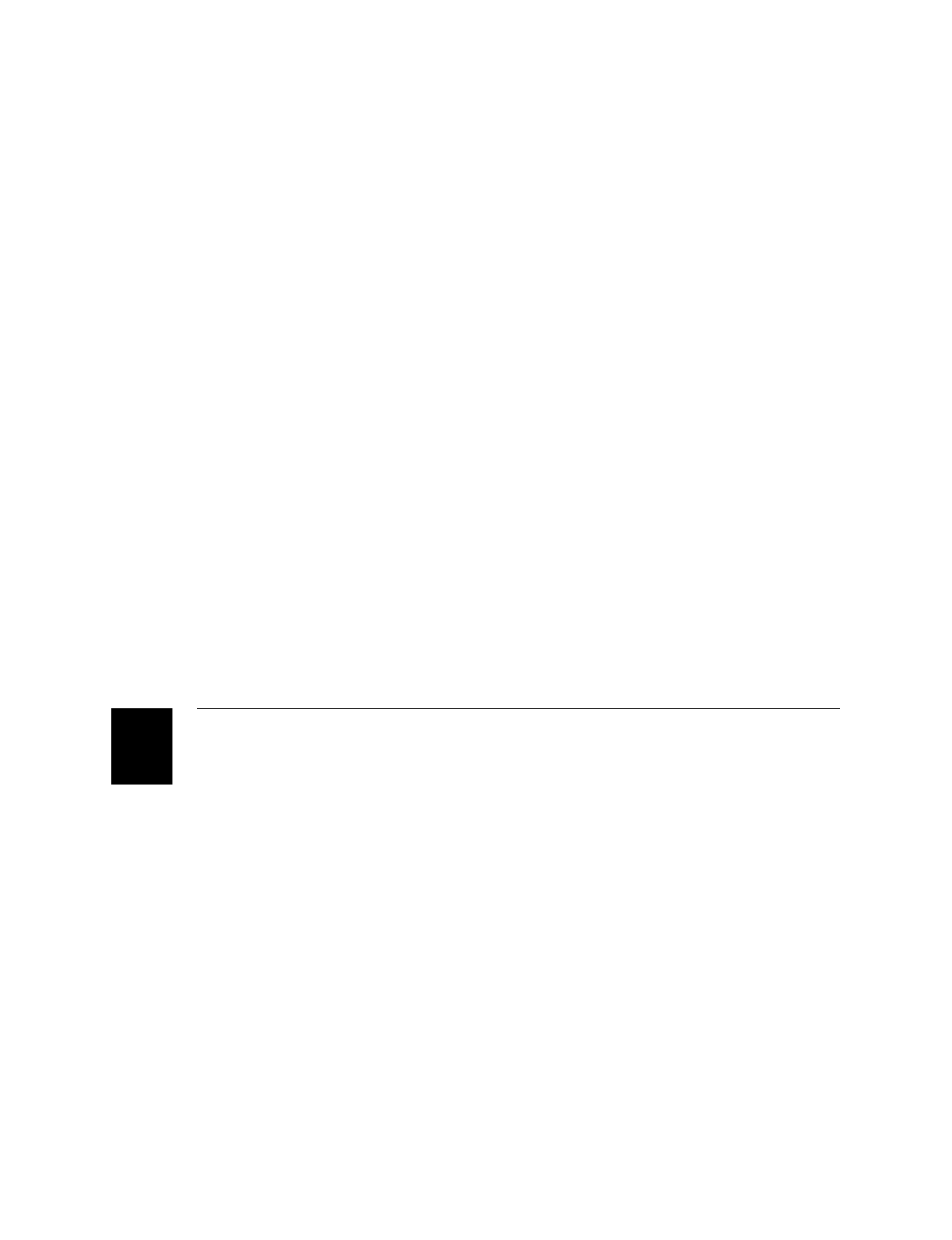
Model 70 Pocket PC User’s Guide
iv
Entering Information on the Pocket PC 2-8
Using the Input Panel 2-8
Writing on the Screen 2-10
Drawing on the Screen 2-12
Recording a Message 2-13
Finding and Organizing Information 2-14
Using Compact Flash Cards 2-15
Guidelines 2-15
Backing Up and Restoring Data 2-16
Backing Up Data to a Compact Flash Card 2-16
Restoring Data From a Compact Flash Card 2-18
Customizing Your Pocket PC 2-19
Setting a Password 2-20
Adding or Removing Programs 2-20
Customizing the Start Menu 2-22
Setting Notifications 2-22
Adjusting the Backlight 2-24
Using Your Desktop 2-25
Adding Program Icons to Your Desktop 2-26
Deleting Program Icons From Your Desktop 2-27
Managing Programs in Your Desktop 2-28
Microsoft Pocket Outlook
Using Calendar 3-3
Entering Appointments 3-4
About the Calendar Summary Screen 3-5
Creating Meeting Requests 3-5
Using Contacts 3-6
Creating Contacts 3-7
About the Contacts Summary Screen 3-8
Using Tasks 3-9
Creating Tasks 3-10
About the Tasks Summary Screen 3-11
Using Notes 3-12
3


















